Plus: Chinese hacker update, designer babies, Apple’s built-in writing fix  In partnership with The Washington Post | | A very techy Thursday to you, friend. Imagine you’re the CEO of a $3.3 trillion company. How many emails do you think hit your inbox each day? Tim Cook, Apple’s head honcho, is up before the sun, scrolling through emails and sales reports between 4 and 5 a.m. He fields around 800 emails daily. Wow! I love it when I get an email that says, “You've won a free trip to Hawaii!” Yeah, right. And I bet I've been selected for a free colonoscopy, too. Now, get ready for more smarts you need to keep you tech-ahead and never tech-behind. Glad to see you with us all! — Kim 🆕 Today's podcast: The internet couldn't stop this death ⏱️ Daily Tech Update: Saving money for the holidays 💡 Digital Life Hack: Creepy man stalks girl from school 📬 Was this email forwarded? Sign up here for free |
TODAY'S TOP STORY Spot the fakes  With the holidays around the corner, I'm gearing up for a whole lot of online shopping between now and Christmas. And while I'm glad the FTC is finally cracking down on fake and paid reviews, let's be real — it’s not going to catch every bogus review out there. So, here’s my go-to guide for spotting fake reviews and finding the real deal before you hit “Buy Now.” Step 1: Use a site that does it for you Fakespot vets reviews on Amazon, Walmart, eBay and lots of other sites and shows you how they score. I love that it gives you a letter rating. Anything graded C or below screams “Walk away!” to me. The best part? Fakespot’s free. 
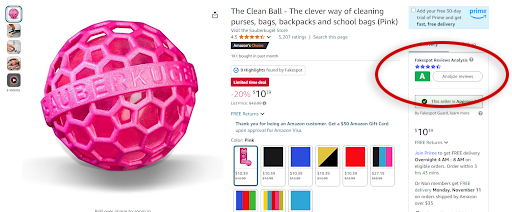
There’s another site like Fakespot called ReviewMeta. Instead of a letter grade, ReviewMeta shows an adjusted rating for the product, removing what it considers to be fake reviews. 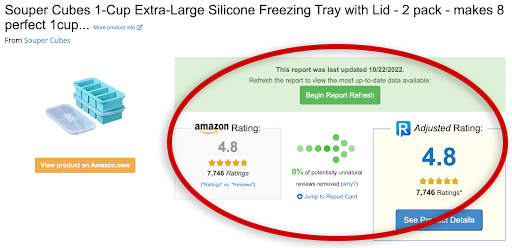
You can use it for free by simply pasting the Amazon URL into ReviewMeta's website or installing their browser extension. (Btw, I love those Souper Cubes! They make a great gift, too.) Step 2: Use your noggin Fakespot and ReviewMeta aren’t foolproof. The AI they use is getting smarter, but so is the AI churning out sham reviews. Here are some tricks to try: - Look at the dates: Fake reviews normally drop in waves. A bunch of positive reviews left in one day is a big red flag.
- Check the reviewers’ profiles: On platforms like Amazon, you can click on a reviewer’s name to see their profile. If they’ve reviewed tons of similar products or a lot of items within a short time frame, it's a sign they might be part of a paid review network.
- Filter by verified purchases: Amazon and some other sites label reviews from customers who actually bought the item as a “Verified Purchase.” Fake reviews often aren’t verified since the “reviewers” aren’t really purchasing the product.
- Look at the rating distribution: Genuine products often have a mix of ratings (four and five stars, with some three-star reviews or lower). If you see a product with mostly five-star ratings and very few critical ones, the positive reviews were probably bought.
- Turn on your AV: Antivirus doesn’t find fake reviews, but it does help protect you from scammy retail sites. Here’s my pick.
Spot a fake review online? Do your part and report it to the FTC at reportfraud.ftc.gov. Sham testimonials, AI-generated comments, bots inflating follower counts — anything sketchy. The FTC’s penalty? Up to $51,744 per violation. 😶🌫️ I saw a review of a phone charger that said, “It changed my life!” I thought, “Really, a phone charger changed your life. You seriously need to get out more.” |
DEALS OF THE DAY What if I … - Always make a mess draining pasta? Get this strainer that attaches to any pot.
- Have dry, crusty winter hands already? Slap on skin repair gloves (30% off, around $3). Wearing them for 10 minutes gets the job done, but overnight is better.
- Leave my jewelry in a tangled pile? Fix that with a nice travel-sized box (12% off) for guys and gals.
- Don’t want patio season to end? Light a tabletop fire pit for under $28. Click the coupon box for 10% off.
- Have Starbucks cups rolling around in the backseat? This hanging car trash can (16% off, around $6) comes in 15 different colors.
|
WEB WATERCOOLER 🚨 Hackers never sleep: The Communist Chinese hackers who breached U.S. telecom companies recently did far more damage than first reported. Initially, we heard “Salt Typhoon” only accessed call logs and SMS messages of diplomats and government officials. Really, they were poking around for at least eight months and may have captured data from who knows how many people. What if AI gets too smart? Workers at AI companies are asking Congress for specific whistleblower protections to call out new threats, like AI turning against them. With strict NDAs, trade secret rules and swarms of company lawyers, I’d be nervous speaking up or getting killed by AI, too. 👨💻 North Korea strikes again: I’ve told you about this before. Now, we’re hearing reports EV maker Fisker hired a remote employee who funneled money back to North Korea’s missile program. The spy used an Arizona address tied to a woman hired to run a laptop farm for IT workers who needed a U.S. address. In total, she moved $6.8 million to North Korea. Isn’t it nuts that a 6-foot overweight man with a goofy haircut scares the heck out of everyone? Google Maps upgrade: You can now chat with the app to find things to do, restaurants to visit and nearby attractions, all with reviews. You’ll see detailed parking info near your destination and walking directions when you exit your car, too. Flip, not flop: Samsung’s Galaxy Z Fold SE is their first foldable phone with almost no crease in the middle. The Korea-only launch sold out instantly. Expect the same screen tech in the Galaxy Fold 7 in the U.S. next year. Psst, the Fold 6 (21% off) and Flip 6 (24% off) are on sale right now. Baby got back: Researchers used a custom-built robot (wheeled and padded with foam) with eight toddlers to assess the kiddos’ physical activity. When the kids got close, the robot rewarded them with sounds, lights and bubbles. No surprise, the two- and three-year-olds moved around way more while playing with the robots than with a regular toy. Toddlers getting robots for Christmas is just a year away, unfortunately. Designer babies: Startup PolygenX is offering wealthy parents-to-be the option to screen embryos for higher IQs. Parents undergoing IVF can also choose embryos based on traits like height, self-control, and risks of obesity and ADHD. I see Xs and Ys with this practice … 📺 This is wild: A funny Reddit post shows a Costco customer trying to return a TV they bought back in 2002. The thing is it might be within the guidelines. Costco didn’t add a 90-day limit to its electronics return policy until 2007. Before that, you could return indefinitely. Did it work? Yup! |
TECH LIFE UPGRADES 🖊️ Butt out: Writing Tools is Apple’s new AI that cleans up text in any app. If that creeps you out or it’s just annoying, switch it off. Open Settings > Screen Time > Content & Privacy Restrictions. Turn on Content & Privacy Restrictions. Now tap Intelligence & Siri > Writing Tools > Don’t Allow. Heads-up, this only applies to iPhone 16 models, the iPhone 15 Pro and the iPhone 15 Pro Max. Who asked for this? If you don’t like how Microsoft put the Start menu for Windows 11 in the middle of the screen, move it back to its original home on the left. Head to Settings > Personalization > Taskbar > Taskbar behaviors. Crisis averted! ⏩ Mac pro user tip: If you’re a link hoarder, try this Safari trick. Open Settings > Advanced > Press Tab to highlight each item on a webpage. Now you can sail through the links on whatever page you’re on. To do it, hit Tab on your keyboard to highlight a link and Enter to open it. Cmd + Enter opens the link in a new tab. Maybe this will make Christmas shopping less painful ... maybe. Read me: On a Kindle, it’s a pain to get to the home screen. With a book open, tap the top of the screen > back arrow > Home. From the Kindle store, hit the X icon > Home. FYI, if your Kindle is old, look for a house icon (top left of the screen) or even a physical home button. Free AI test drive: Run a business? You need to start using AI in your company before it’s too late. Let the pros handle the heavy lifting. Take a free test drive of Oracle Cloud Infrastructure now at Oracle.com/kim.* |
BY THE NUMBERS $3 million For your very own Batmobile. Wayne Enterprises (yep, a licensed company) is taking preorders, with deliveries planned to start in 15 months. Yes, the jet engine and gun turrets are just for show. 60-plus emails Opened at the same time will crash the Outlook app. Microsoft isn't sure why, but it might be due to overloading the working memory. I’ll keep you posted when a fix is out. I was on the fence about buying Office 365. I shook a Magic 8 Ball, and it said, “Outlook not good!” $125,000 in “baguettes” Hackers are demanding ransom from France’s Schneider Electric. If they don’t get it, they’ll spill 40GB of stolen data, including company projects, employee details and customer info. Talk about handing over the dough. |
WHAT THE TECH? 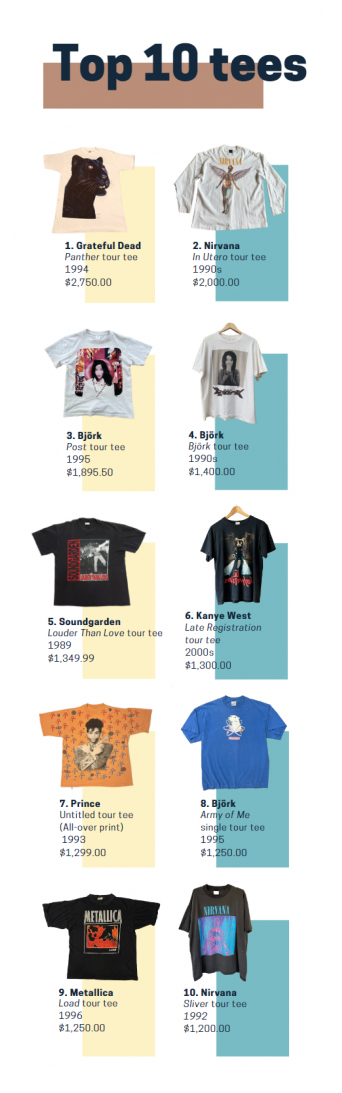 Have any of these band T‑shirts sitting around? Cha‑ching! |
UNTIL NEXT TIME ... Until very recently, Tim Cook read every single email himself. Not many CEOs do that — but I do! If you need my help, drop me a line here. Speaking of, congrats to those of you who guessed the wax Mariah Carey in yesterday’s issue. The one in red is wax; the real Mariah is in a sparkly black dress. 🧘 A zen student asked his master, “Is it OK to use email?” “Yes,” he replied. “But with no attachments.” That’s a wrap! Be sure to hit this link right now to subscribe to my YouTube channel for guaranteed tech smarts and fun! I’ll see you right back here tomorrow with steps to run a privacy report on your phone. You don’t want to miss it, here with the best tech newsletter in the USA! — Kim |
Komando Referral Program Refer one person That's all you need to get my latest eBook, "50 Smart Ways to Use AI," a $9.95 value — yours for FREE! 1️⃣ Copy your link: https://referrer.komando.com/8818309c/3 2️⃣ Share your link on social media, through email, in a text — your call! 3️⃣ Kick back and relax! When someone uses your link to sign up for my newsletter, I'll send my new eBook to your email address. CLICK TO SHARE → Or copy and paste this link to others:
https://referrer.komando.com/8818309c/3 | In "50 Smart Ways to Use AI," Kim shares helpful prompts for today's most common AI chatbots. Whether you're tackling spreadsheets, planning rainy-day activities or developing a wellness plan, let AI handle the heavy lifting for you! |  |
|
How'd we do? What did you think of today's issue? |
|
|
|
