Plus: Israel’s nonlethal cyber weapon, $2.7B Google employee, DNA test solves a 70-year mystery  In partnership with TotalAV | | Happy Saturday, party people! Today’s trivia is for my old-school gamers and eBay fanatics. What retro video game console is selling on eBay for the most right now in the U.S.? Is it the … A.) Sega Master System, B.) Nintendo Virtual Boy, C.) Super Nintendo or D.) Atari Jaguar CD? This is a tough one. You’ll find the answer at the end! 🛑 Stop in the name of malware. If your computer, tablet or phone is unprotected, you’re asking for trouble. TotalAV is affordable and keeps five of your devices safe against malware and other junk. FYI, if you buy, I don’t get any kickbacks or residuals! — Kim 📫 First-time reader? Sign up here. (It’s free!) IN THIS ISSUE - ⌨️ Become a shortcut whiz
- 📲 Using tech in times of war
- 📃 Lock down your digital will
|
TODAY'S TECH HACK Smarts for you 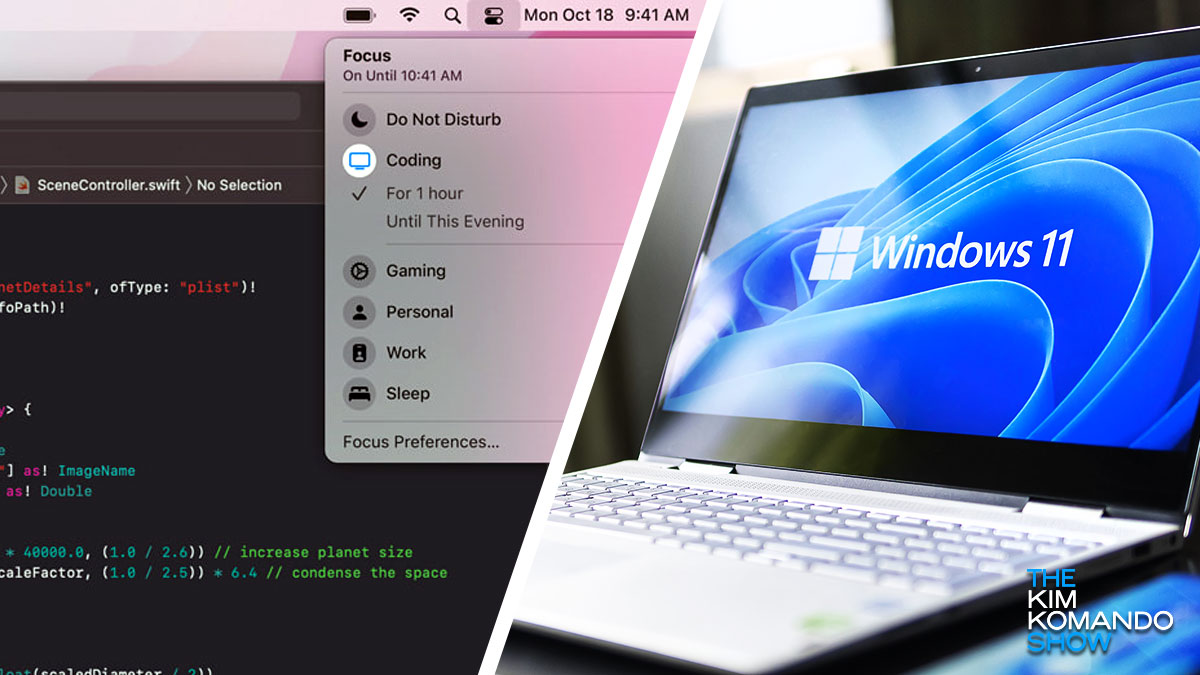 There are so many tech tricks you only know if someone clues you in. Take the humble USB. If you’re always plugging in the wrong way, here’s the secret: The symbol on one side isn’t just for branding or decoration. That symbol will point up if you’re plugging in horizontally, and if you’re plugging in a cable vertically, the USB symbol will face you. I love passing along clever tech tricks you’ll use time and time again. Here are a few goodies for your computer. If you learn something new, share this article with a pal! Use a Windows PC? Learning a new shortcut takes some time. Think back to before you used Ctrl + C to copy and Ctrl + V to paste and you had to make those a habit. Now, pick one (or more) of the tricks below and try it out. Use it a few times, and it’ll become second nature in no time. - Windows key + Shift + S brings up the screenshot tool. Drag the box that pops up, and voila — a screenshot of whatever you want. It’s so much easier to send a screenshot (and even mark it up to show your recipient something) than trying to explain in words.
- Looking for a file? Hit the Windows key and start typing the name. That’s it. So simple and it saves so much time.
- Pressing the Windows key + . (period) opens the emoji picker. You can easily insert emojis into your documents, messages or other text areas. The emoji picker also includes symbols and special characters.
For my Mac folks Do you use your laptop for both work and personal life? Or maybe you share your MacBook with someone else. There’s a genius way to keep your profiles separate. Set up different user accounts attached to different fingerprints. Maybe your work profile uses your pointer finger and your personal account uses your ring finger. Or maybe you and your spouse have your fingerprints linked to your own accounts. - Hit the Apple menu > System Settings > Touch ID & Password to set these up. You can save up to five fingerprints and have three active ones. From this screen, you can also choose what the Touch ID function can do, including unlocking the computer, using Apple Pay and autofilling passwords.
Now, on to some great keyboard shortcuts for you, too. - Ctrl + Cmd + spacebar: This shortcut opens the Character Viewer, which lets you browse and insert special characters, symbols and emojis into your documents, emails, texts or anything else. It works in most programs and is a lot easier than opening a website to copy emojis.
- Option + Cmd + V: When you copy text or files, they’re usually pasted in the original format. Using this shortcut, you can paste the copied content without the source formatting. This is one you’ll use day after day.
😂 Let me tell you, jokes about tech support really turn me off … and then back on. ✅ Keep that tech know-how going! Over at my site, I have a list of more awesome keyboard shortcuts to quickly lock your device, zoom in and create a snazzy virtual desktop. I couldn’t squeeze them all here. |
| IN PARTNERSHIP WITH |  |
The risk is real Malware is no longer just an inconvenience; it’s malicious software designed to steal your data, damage your systems and disrupt your life. In the past, a bit of common sense was enough to avoid it, but that’s no longer the case. Cybercriminals are more sophisticated than ever. Every day, 350,000 new malware threats are created, lurking in your inbox, on websites and in downloads. Some are so dangerous that simply clicking a file or link can infect your device. Cleaning up the mess can be a nightmare. Why TotalAV? You don’t have to take chances. Get the award-winning TotalAV antivirus software, my top pick for comprehensive protection against these relentless threats. Don’t wait until it’s too late. Protect your devices and your data now. → Please support our sponsors! |
WEB WATERCOOLER 📵 Nonlethal cyber weapon: The Israeli Defense Force dropped hundreds of thousands of leaflets into Lebanon. Each had a QR code and note that said scanning the code would reveal a map of a safe area to avoid airstrikes. In reality, scanning would instruct the phone to transfer all its data to the IDF, then it’d brick the device. Wow … just wow. 💰 Google paid $2.7 billion to get back an employee: Software engineer Noam Shazeer quit in 2021 after Google refused to release a chatbot he developed (paywall link). He went on to found Character.AI, and now Google’s shelling out to license the tech. How’d you like to explain this to the Board of Directors? Price discrimination: The FTC is investigating whether retailers are using AI, surveillance tech and customer data to show specific shoppers different prices. Spoiler: They are. This goes beyond dynamic pricing. With enough personal info, airlines, for example, could charge more for a ticket if they know you’re attending a funeral. So scummy. 📺 A TV is a watching machine: LG smart TVs now show ads before the screensaver kicks in. No word yet if it's limited to specific models, but they’re live on the new flagship G4 T showing LG products and third-party promos. Fortunately, you can turn it off. If you have an LG, go to TV Settings > Additional Settings and disable Screen Saver Promotion. Built-in backseat driver: New Nissan cars with the ProPilot Assist 2.1 system will “yell” at drivers for going too slow. If the car in front is moving slowly, it’ll alert you to move into the passing lane. It’ll also tell you to get out of the fast lane if you’ve been in it for too long — you know, since it’s strictly for passing, right? Yes, you can turn off this function if it gets annoying. Just like us … sort of: Believe it or not, billionaires like Elon Musk and Mark Zuckerberg still take out mortgage loans. Why? It provides liquidity. By not tying up their wealth in homes, they can use that cash for bigger investments. Example: Pay 5% interest on a $2 million mortgage and invest the $2 million in something earning 10%. This isn’t financial advice, but it makes sense to me. 🧬 A happy ending: Luis Armando Albino was just 6 years old when he was abducted from a California park in 1951. He was taken to the East Coast and raised by another couple as their own. Over 70 years later, a gal who turned out to be his biological niece took a DNA test for fun and found a 22% match — to her long-lost uncle. She went to the police, who reopened the missing person’s case, and Luis was reunited with his biological family. Hear the world: If you ever ask anyone to repeat something they said, check out the new, dual-processor, almost invisible hearing aids from hear.com. The company has an A+ rating with the Better Business Bureau, a 4.9 out of 5 rating with Consumer Affairs and a 100% money-back guarantee. Click here to find out today if you qualify for a 45-day risk-free trial.* |
DEALS OF THE DAY 🧽 Scrub-a-dub-dub By popular demand, the cleaning products that shortcut tasks you forget to do. Grab ‘em all, blast the music and have a cleaning party with yourself. |
TECH LIFE UPGRADES Schedule text messages: With iOS 18, you can do this on your iPhone. Just open a text in Messages, tap the + (plus sign) > Send Later, then pick your time and confirm with the blue arrow. For Android users, it’s just as easy. Tap the + in your chat > Schedule Send > set the date and time > Send. Save money on Wi‑Fi while on the seven seas: Going on a cruise? Keep your data safe with a portable router (30% off, nice). Once you’re aboard and purchase the ship’s Wi‑Fi package, connect the router to their network. Bam, your own private network. Connect all your devices without paying extra for Wi‑Fi plans. 📻 Listen up! The weekend means my national radio show is airing all across the country. Find your local station or check out the podcast now. Do your will the right way: Make sure your important docs stay safe. Label your will with something straightforward, and use BitLocker (built right into Windows) to encrypt it. (On a Mac, do this.) Decide who gets the password, and give your executor a heads-up. For peace of mind, back it all up in a secure, encrypted cloud service. Get that chic look with cozy lighting: Skip the harsh, sterile lighting. When you’re shopping for bulbs, temperature matters. Avoid LEDs above 5000k and opt for warm, white LEDs around 2700k to 3000k. They emit a softer light that creates a more inviting vibe, so you can look extra marvelous, darling. |
LISTEN UP Bosses are firing Gen Z workers fast Gen Z grads are getting the axe — six in 10 employers have already let them go. Plus, a massive security breach exposed the private info of millions, how one guy spent $1,000 on Facebook Ads to find love and a new law that could change your car radio. |  |
| | |
UNTIL NEXT TIME ... The answer: D.) Atari Jaguar CD. Over the last three months, they’re going for an average of $1,082.21 on eBay. Check the full list here if you have any old consoles kicking around. That reminds me … What did Atari say to Sega when he moved out? “I gotta pac, man.” (Was that a groan I heard?) 😥 Sad but true: Cybercriminals are just too good for you to spot all their tricks. You need software that does the job for you. Check out TotalAV before it’s too late. So, get it now. I’ll be back in your inbox tomorrow, friend, with the OpenAI CEO’s prediction on when artificial intelligence will be smarter than you and me. Crazy stuff. Thanks for being here with the best tech newsletter in the USA! I’ll “see” you on the radio this weekend! — Kim |
Komando Referral Program Refer one person That's all you need to get my latest eBook, "50 Smart Ways to Use AI," a $9.95 value — yours for FREE! 1️⃣ Copy your link: https://referrer.komando.com/8818309c/3 2️⃣ Share your link on social media, through email, in a text — your call! 3️⃣ Kick back and relax! When someone uses your link to sign up for my newsletter, I'll send my new eBook to your email address. CLICK TO SHARE → Or copy and paste this link to others:
https://referrer.komando.com/8818309c/3 | In "50 Smart Ways to Use AI," Kim shares helpful prompts for today's most common AI chatbots. Whether you're tackling spreadsheets, planning rainy-day activities or developing a wellness plan, let AI handle the heavy lifting for you! |  |
|
How'd we do? What did you think of today's issue? |
|
|
|
