| May 28, 2023 |
 In partnership with TotalAV |
| Happy Sunday! Remember to take some time to unwind. First, of course, some brain-busting trivia! In 1992, the very first photo was uploaded to the internet. Was the image a … band, child, goat or phone? This is a toughie! You’ll find the answer at the end. 😎 Now, onto the tech smarts! So glad you’re here … because it’d be sad if we worked so hard on this email and no one read it. — Kim 📫 First-time reader? Sign up here. (It’s free!) IN THIS ISSUE
|
KIM'S COLUMNIs it worth it? Must-have apps vs. the money drains Every week, I write two special features for The New York Post, Fox News and USA Today. They don’t publish on their sites until next week, but because you get my free newsletters, you’re in the know first! Seeing a charge come through for a streaming service you forgot you subscribed to is a special kind of frustration. That’s why I cancel everything I know Barry isn’t using … then, a few months later, “Kim, did you cancel [fill-in-the-blank]?” So funny. OK, so what’s worth paying for? It depends. Hate watching or listening to ads? Value your privacy enough to pay a premium? Or maybe you need (or just really want) special software to edit selfies. 🤔 Here’s a quick list of common app subscription types to get you thinking.
PSA: There’s almost always a free version of whatever app you want. But remember the Golden (Komando) Rule: If it’s free, you’re the product for sale. What’s not worth paying for?This is subjective, but a few rules apply to just about everyone.
Speaking of, I’ve decided to launch a dating app exclusively for paleontologists. I’m going to call it Carbon Dating. (I saw you smile!) ✅ Keep going: See how to find and cancel all the apps you pay for. Sorry, can’t fit all the steps here! |
DEAL OF THE DAY
|
ICMYI: CATCH UP WITH ME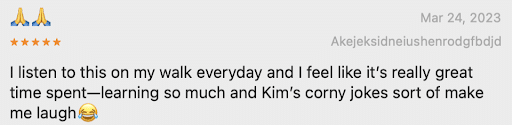 This weekend, while you have some extra time, I’ve got a few podcasts you’re gonna love. They’re perfect for when you’re out and about or hanging at the house.
“Kim, how do I get your podcasts?”It’s super easy. Hit this link here and my podcasts should appear like magic. Or do the two-step: 1. Open your podcast player on your phone, tablet or whatever, and 2. Go Komando! Search podcasts using my last name, “Komando.” That’s all there is to it! 🤗 Have a digital dilemma? Leave me a note here. I read them all myself! |
🎧 Want the daily download on the go?Sound like a tech pro, even if you're not one. Try my award-winning, daily podcast. Search for my last name with "K" wherever you get your podcasts and "Go Komando!" |
MONEY MOVESMemorial Day weekend do’s and don’ts Shopping this weekend? Here’s what’s worth buying and what you should def wait on, courtesy of the shopping pros at RetailMeNot. 👍 Best deals on:
👎 Wait on these:
✅ Check out this secret link: Amazon’s having a huge Memorial Day sale with savings of up to 50% across every product category. Here’s a link where you can search just what’s on sale. |
DIY SECURITY TIPPasswords suck, but we’re stuck with ’em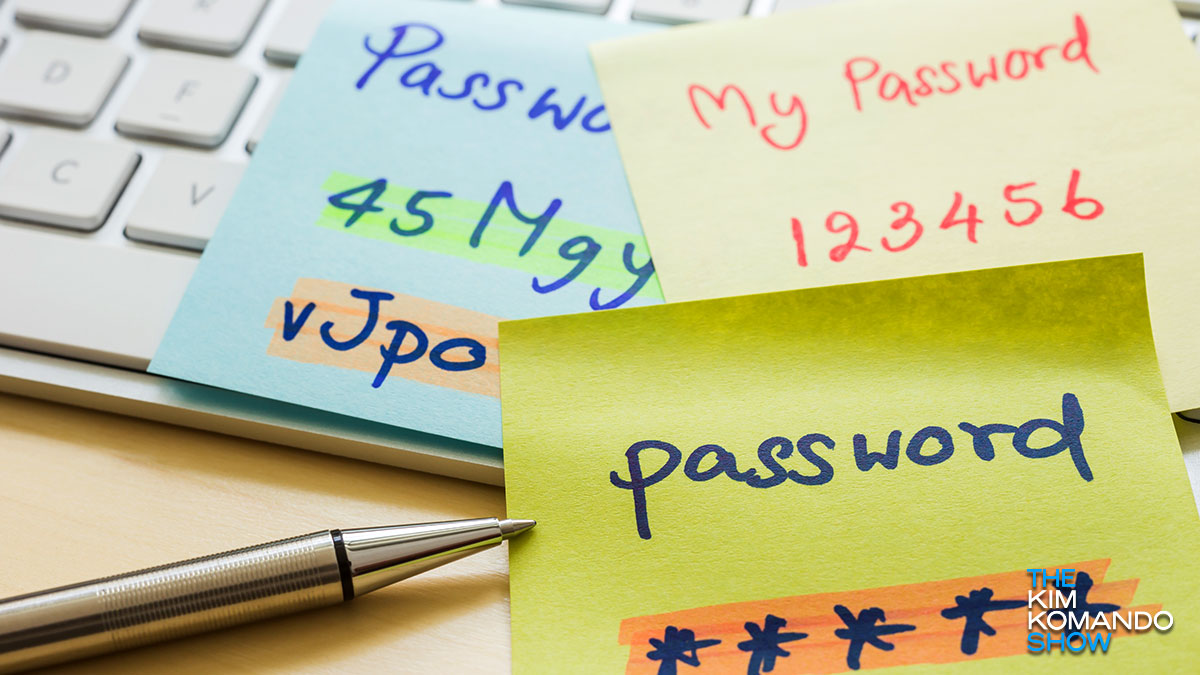 It’ll be a few years till we can say goodbye to passwords for good. In the meantime, don’t be a cybersecurity fail with yours. These rules will keep you safe. Rule No. 1: Don’t just update a letter, character or number at the end of your current password and call it good. Rule No. 2: You know password1 is lousy, but what about lesser-known but very commonly used passwords, like qwerty123, myspace, badboy, playboy, hellokitty, police, money, loverboy, boomer and sexy? (Yeah, I’m also surprised those are on the list.) Avoid using common words without special characters — stick to unique, hard-to-guess phrases. Rule No. 3: Work those random characters at the beginning or end of your password into the password itself. For instance, replace the letter O with a zero, like this: k0mand0_scholar. Or sub in a character for a letter it resembles (e.g., f@nt@syFormer). You’re almost there! 🔐 Get the rest of my PW tips here! P.S. Share this with anyone you know still uses crappy passwords. Don’t worry — I’m happy to be the bad guy calling them out. |
How to outsmart cybercriminalsTech smarts and good judgment aren’t enough anymore. You need the right tool to have your back — on all your devices. I trust TotalAV. It’s simple to install and use, and they’ve received the VB100 award for detecting more than 99% of malware samples for the last three years in a row. You won’t find a lower price anywhere. You get a year of protection on five devices for just $19! |
WHAT THE TECH? How do tacos say grace? “Lettuce pray.” |
UNTIL NEXT TIME ...🎸 The answer: A band. Les Horribles Cernettes was a bunch of scientists who worked at CERN (European Organization for Nuclear Research) in Switzerland. Now think about this: Almost 100 million photos are uploaded on Instagram daily. Oh, and if you haven’t seen it, here’s a scary AI pic of me. 👁️🗨️ If you have a sec, check out these everyday items — from a can of spaghetti to a humidifier — that have hidden spy cameras. Scary stuff! 🤓 Glad you’re here! Want to see something in a future issue? Reply to this email or leave a note in your rating. I read every single one. And I’ll see you tomorrow morning with another fabulous tech newsletter! — Kim |
How'd we do?What did you think of today's issue? |
|
|