| October 12, 2023 |
 In partnership with SimpliSafe |
| Happy Thursday! Tech tips, life hacks and timesavers comin’ at you in 3 … 2 … 1 … ⌛ Quick tip: If your wireless earbuds won’t connect to your phone or your PC can’t recognize your wireless mouse, shut ‘em down. Yep, a restart often fixes Bluetooth glitches. I just saved you 10 minutes of tinkering in the settings. You’re welcome! Help keep this free newsletter going and check out SimpliSafe Home Security. Its amazing new feature lets agents talk to and deter burglars through the SimpliSafe camera. Really innovative stuff. Thank you! — Kim 📫 First-time reader? Sign up here. (It’s free!) IN THIS ISSUE
|
TODAY'S TECH HACKAI tools to superpower your work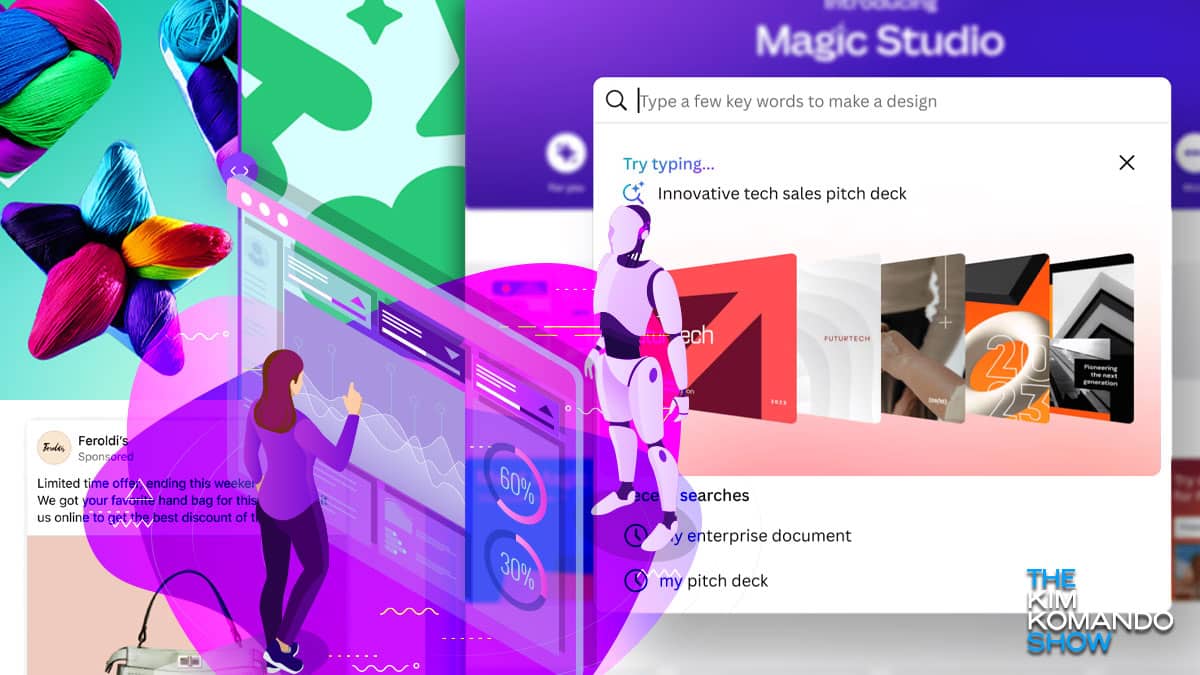 Being a small-business owner or employee generally means you wear many hats. Believe me, I know. I'm a national radio show host, saleswoman, marketer, negotiator, strategist, mentor, analyst … I could go on. That's why I'm always on the lookout for things that make managing all those roles — for me and you — a little easier. We're deep enough into the AI revolution to see the tools aren't just gimmicks; they're actually useful. Let's take a look at what's out there. If you give one a try, I'd love to hear about it. Drop me a line. Meta's next-gen movesMeta's generative AI ad software integrates with product images, crafts backgrounds that make them pop, and lets you adjust sizes and formats with just a click. Its software can highlight your product's unique selling points in multiple catchy versions. Access is rolling out, but you may already see it in your Facebook Business account. Canva's ‘Magic’ touchThink of Magic Studio as Canva on rocket fuel. Take an existing design and flip, crop, adjust and redesign. Have a PDF featuring a phased-out product? Just zap it out. And if you're reaching out to an international audience, Magic Studio's auto-translate feature is your new BFF. LinkedIn's power playLinkedIn's Accelerate tool doesn't just create ads; it analyzes your website and account, drawing insights to build a campaign that truly resonates. Auto-optimization ensures your campaign stays sharp, but you still have complete control if you want to sprinkle in some personal touch before you launch. AI up-and-comersThose are the big names, but what about startups? Yep, I found those, too.
The future's not coming; it's already here. Just promise me one thing: You'll always triple-check the work AI does for you. No one's perfect — including the bots. ✅ Know someone who runs their own business or team? Pass along this list of AI tools to make their life easier! Use the share buttons below. |
DEAL OF THE DAY
|
YOU SHOULD KNOWTalk about scary: PimEyes allows you to plug in a picture of anyone and search the internet for other images showing the same face. Companies like Meta and Google have developed similar tech but never released it. A NYT reporter says, “This was the one technology that Google had developed and decided to hold back, that it was too dangerous in the wrong hands.” Just think about that for a moment. Easily make AI images: You can now create AI-generated images in the Google Images search function. All you need to do is enable Google's Search Generative Experience feature. Ask Google to create a picture (e.g., "psychedelic tie-dye T‑shirt with a smiley face on the front") and then use Google Lens to look for real-life products similar to your AI-generated image. Cool! RIP, OG Windows 11: Microsoft will no longer provide security updates for computers running the original version of Windows 11. This is for you if you've stubbornly told update notifications to "remind me in 30 days" for the past two years. Just download the darn thing already! The latest version is 22H2. Image label for AI pics: Adobe’s new Content Credentials logo identifies AI-generated images. The logo is a small “cr” that typically includes a link to identifying information about the image. Here’s the catch: It’s optional, so we rely on those creating AI images to use it. Hey, I guess it’s a start. Buyer beware: Apple is well aware of how big the used phone market is — and warns you should be careful buying a used iPhone. Its checklist: Inspect the phone for cracks and scratches, turn it on, see if it charges, check the battery's health, and try all of the buttons before agreeing to buy it. Apple sells refurbished phones, by the way, and they might be more expensive, but they won't ask you to meet them in a creepy, empty parking lot. |
🎙️ Demystify technology with my podcastI make the complex world of tech simple and approachable. From explaining the latest gadgets in plain English to offering easy-to-follow cybersecurity advice, I’ve got you covered. |
TECH LIFE UPGRADES📦 On the cheap: Ever wonder what happens to all the surplus inventory from online retailers? Liquidation.com hawks packages and undelivered goods from Amazon, Target, Walmart and The Home Depot. You can filter by brand or retailer. When you hit the paywall: Have a friend who shares articles from Apple News or another aggregator? Sometimes, you can’t open them or you get a paywall from Apple. Pro tip: Search Google for the article title, and you’ll probably find it free from the publisher or another news aggregator. Like magic: Here's one for my Samsung pals. Instead of hitting backspace over and over to clean up a typo, use two fingers to swipe left. That's "Undo." Want to "Redo?" Swipe two fingers to the right and your text will come back. Voila! 🖼️ All eyes on you: Use Google Photos? See all the pics you took in a specific location. Open the Google Photos app. In the bottom bar, tap Search. Under the Places section, tap View All. Lonely in your DMs? X changed its direct messaging rules to hide notes from anyone you’re not following. You can fix this. Go to DMs/Messages and click the settings gear. Under the Allow message requests from section, choose Everyone. |
When there’s an intruder, every second countsThat’s why I’m so excited to tell you about the latest innovation from SimpliSafe Home Security: 24/7 Live Guard Protection and the new Smart Alarm Wireless Indoor Camera. With a Fast Protect Monitoring plan, if an intruder breaks into your home, SimpliSafe monitoring agents can actually see, speak to and deter them through the camera, warning them they’re being recorded and police are on their way. Right now, get 20% off any SimpliSafe system when you sign up for Fast Protect Monitoring. This huge offer is only available for a limited time. |
ASK ME YOUR QUESTIONSHiding private photos
❓ Have a question for me? Drop it right here, or leave me a voicemail at 602‑381‑8200 ext. 290. |
FREEBIE OF THE DAYHollywood-level editing on your iPhoneBlackmagic Design is the company behind the incredible (and free!) DaVinci Resolve video-editing software. If you want something more entry-level, its new Blackmagic Camera app adds digital film camera controls and image processing right to your phone. Sorry, Android folks — it’s iPhone-only for now. |
BYTES OF HUMOR: LOADING LAUGHS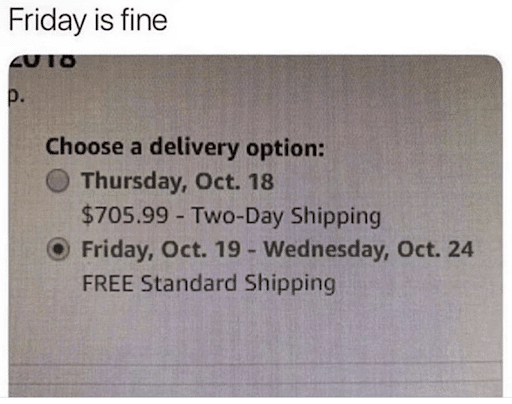 A friend lets everyone use his Amazon account for free shipping. We call him the Prime Minister. If you took away even one good tip from this newsletter, do me a solid and share it with a friend. They’ll get more tech smarts and thank you for it. Oh, and use your referral code below to earn sweet prizes. And be sure to click this link to SimpliSafe Home Security to support this free newsletter. Thanks for being here. I appreciate you! — Kim |
Komando Referral ProgramShare this newsletter → Earn prizes!Step 1: Copy your unique referral link:https://www.komando.com/friends/?referralCode=0rvmdp6&refSource=copy Step 2: Share your link!Post it on social media, send it in a text or paste it into an email to a pal. If they sign up using that link, you get the credit!  |
How'd we do?What did you think of today's issue? |
| |
| 📫 Was this forwarded to you? Sign up free here. 🎙️ Want to listen to my show? Find your local radio station. 👍 Thinking about upgrading? Try the Komando Community free for 30 days. 💲 Looking to advertise in this newsletter? Contact us. |
| Photo credit(s): © Ostapenko Olena | Dreamstime.com, canva.com/magic, facebook.com |