| August 10, 2023 |
 In partnership with GetKimsHelp.com |
| Thursday is upon us! Don’t know about you, but this week is flying by. So will this email filled with tech smarts. ⌛ Quick tip: Most people fill in the email recipient section before writing the message. That's a mistake. That should be your very last step — that way, there's a much lower chance you'll send an email before it's truly ready to send. — Kim 📫 First-time reader? Sign up here. (It’s free!) IN THIS ISSUE
|
TODAY'S TECH HACKNext time you’re stuck on airport duty …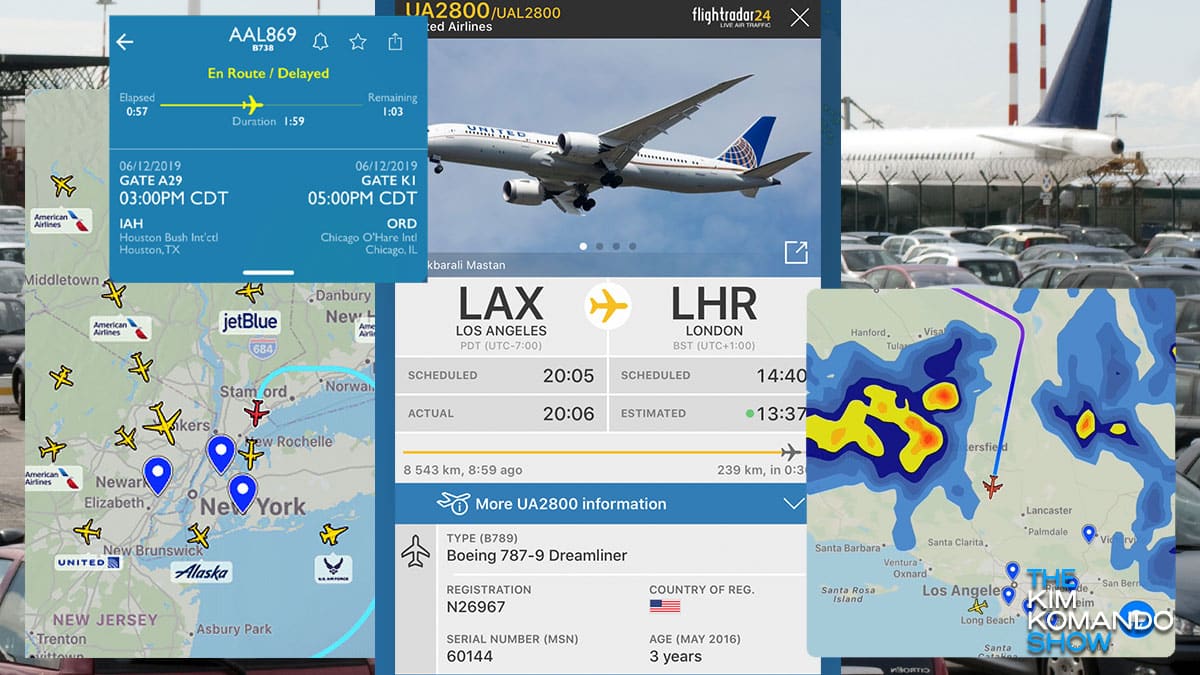 Let’s be honest: Nobody loves picking up someone from the airport. If you've been chosen for this task, take it as a badge of honor. It means you're a trusted friend or family member. But, trusted or not, it doesn't mean you need to be stuck there, waiting to know where they are. Sick of circling or whiling away time in the cellphone lot? You're going to love this. ‘Hey, have you landed yet?’Don't wait for them to call or text. With these apps, you'll never be staring at your phone waiting for a reply.
I've got this terrible disease where I can't stop telling airport jokes. Sadly, my doctor tells me it's terminal. Sorry, I had to. |
DEAL OF THE DAY
|
YOU SHOULD KNOWSign on the dotted line: Bad day to be Adobe Acrobat. Google is adding eSignature tools to Docs and Drive. It’s only for Workspace subscribers for now, but it’s expected to make it out to everyone later this year. SMS sunset: Meta is dropping Facebook Messenger for SMS next month. No official reasons why. It could be a move to enhance security … or they just want you to try WhatsApp. Need an SMS texting app? Try Messages by Google. Pony up the dough: Disney's raising the price of commercial-free Disney+ from $6.99 per month to $13.99 and $17.99 per month for ad-free Hulu. They’re cracking down on password sharing, too. No surprise, given Netflix added more than 6 million new subs after tightening up their rules. Listen up: TikTok is getting into podcasts. If you’re a creator, you can load your episodes straight to TikTok through an RSS feed and tack it on to your vids. Cool: Listeners won’t have to leave the app to hear the whole podcast. Yikes: It’s TikTok. Buckle up: Your next Lyft ride will be more annoying. By the end of the year, you’ll see ads on your phone while waiting, when matching with a driver and even in the car on a screen. Uber does the same. Any bets on how long it’ll take until you can upgrade to ad-free rideshare? |
🎙️ Tired of tech leaving you behind? Let's change thatIn my no-nonsense, straight-talking podcast, I serve up everything tech in digestible, fun-sized pieces. New to the tech scene? Or maybe you're a pro? Doesn't matter. I’ve got you covered. |
TECH LIFE UPGRADESWORD UP: You’re typing away, then you realize you’re in Caps Lock mode. Ugh. In Microsoft Word, hit Shift + F3. You’ll shift between all caps, first letter capitalized and no caps. Bummer it doesn’t work in Google Docs. Burst mode: It’s perfect for action shots, kids and pets. Touch and hold the shutter button if you have an iPhone X or earlier. Swipe the shutter button to the left if you have an iPhone XS or later. Lift your finger to stop burst mode, and select the best shots by tapping Burst > Select > Done. On Android, hold down your camera’s shutter button. Clean your Be gone: Use Chrome? Hit Control + Shift + Delete on Windows or Command + Shift + Delete on a Mac to open the Clear Browsing Data window. Wipe away the last hour up to all time. Voilà, clean slate. Calling all code snoops: You’re on a site and would love to know what’s under the hood. Just plug in the URL at BuiltWith.com. Know a developer? Pass this along to impress them! |
New phone or computer? Don’t go it aloneSame goes for a tablet, router, smart speaker, whatever. The tech support pros at GetKimsHelp.com are patient, smart and available 24/7. My team can remote into your device and do it for you, so no trying to figure out complicated steps when something goes wrong. They can fix tech you already have in place, too, like that printer that never prints. Get unlimited help for just $14.99 a month. Call them as much as you want! That’s hard to beat, friend. And if they don’t fix your problem, you don’t pay! |
ASK ME YOUR QUESTIONS
❓ Have a question for me? Drop it right here, or leave me a voicemail at 602‑381‑8200 ext. 290. |
FREEBIE OF THE DAYFree way to poll your customers … or friendsAnyone with a Google account can create a Google Forms survey for free. Keep it super simple (“What are you bringing to the potluck?”), or make it as complex as you want. If you’re talking to customers, try page branching and logic to skip specific questions so your survey feels customized for each user. You can insert images and YouTube videos, too. |
BYTES OF HUMOR: LOADING LAUGHSI have a meeting with the guy who invented the progress bar during the era of dial-up internet. He’ll be here in 2 hours and 13 minutes. Edit: He’s stuck in traffic. He’s going to be here in 6 hours and 54 minutes. Edit 2: Oh, he’s moving more quickly than he originally thought. He’ll be here in 12 minutes. Edit 3: Apparently, it’ll now take him five days. 🏅 Thanks for being here! Are you on the list to get my Tech News email tomorrow morning? Sign up here if you’re not. I’ve got good stuff coming, like the most-confused acronyms and ways to support Maui during the wildfires. — Kim |
Komando Referral ProgramShare this newsletter → Earn prizes!Step 1: Copy your unique referral link:https://www.komando.com/friends/?referralCode=0rvmdp6&refSource=copy Step 2: Share your link!Post it on social media, send it in a text or paste it into an email to a pal. If they sign up using that link, you get the credit!  |
How'd we do?What did you think of today's issue? |
| |
| 📫 Was this forwarded to you? Sign up free here. 🎙️ Want to listen to my show? Find your local radio station. 👍 Thinking about upgrading? Try the Komando Community free for 30 days. 💲 Looking to advertise in this newsletter? Email us. |
| Photo credit(s): © Angelo Gilardelli | Dreamstime.com |