Big Sur Course Discount Ends Tomorrow
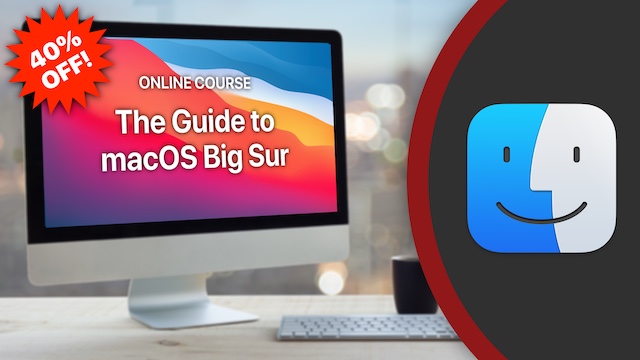 Don't miss out on the discount! The 40% off coupon for my new Big Sur course expires tomorrow. This course includes 60 video tutorials and more than 4 hours of video instruction.
Don't miss out on the discount! The 40% off coupon for my new Big Sur course expires tomorrow. This course includes 60 video tutorials and more than 4 hours of video instruction.The course is available at both the MacMost Courses website, and at Udemy. Same course, same videos, same discount. The price depends on your local currency, but as an example in the US the regular price is $39.95 and the 40% coupons bring that down to $23.97.
Get it at MacMost Courses with this coupon: BIXBY
Get it at Udemy with this coupon: BIGSURBIXBY
You can also click on either link to go to the sites and read more about the courses, view a table of contents, and even watch a few sample lesson videos. Whichever you choose, you can take as long as you like to start and complete the course. You can jump around to view the videos in any order and go back at any time.
Thanks! -- Gary
In macOS Big Sur you can use Memoji and Animoji in the Messages app. You can create a Memoji, just like on the iPhone, but without any live camera features. You can then use this Memoji or one you created on an iPhone as a Memoji Sticker in a message.
Watch at MacMost.com / Watch at YouTube
Watch at MacMost.com / Watch at YouTube
I tested out the new 13-Inch MacBook Pro with the M1 processor in some real-world tasks like using iMovie, Numbers, Safari and Photoshop. Spoiler: It's fast! Check out how you get and run iOS apps and see how they look.
Watch at MacMost.com / Watch at YouTube
Watch at MacMost.com / Watch at YouTube
Notifiation Center Widgets in macOS Big Sur are more versatile and powerful thanb before, looking more like a real replacement for the old Dashboard widgets from years ago. Learn how to add, remove and customize them.
Watch at MacMost.com / Watch at YouTube
Watch at MacMost.com / Watch at YouTube
Learn how to use the new Control Center in macOS. With one menu bar item, you can control Wi-Fi, sound, Do Not Disturb, displays and more. You can choose which items are also shown independently in the menu bar.
Watch at MacMost.com / Watch at YouTube
Watch at MacMost.com / Watch at YouTube
In this special live episode I'll look at some of Big Sur's new features while answering questions from the chat stream.
Watch at MacMost.com / Watch at YouTube
Watch at MacMost.com / Watch at YouTube
Zippy new Mac, SpaceX launches with Baby Yoda, Pharmacy takeovers, after Covid and young politics. Subscribe at iTunes...
I'm often asked about the software and gadgets I use to produce the MacMost videos and in my work as a developer. So I've compiled a list of the products I use and recommend. Check it out. -- Gary
 MacMost is an ad-free user-supported website thanks to people like you! For as little as $1/month you can help and for $5/month you can become a member of Club MacMost where I share extra posts, tips, bits of video, and commentary. Club MacMost members also get 50% off all courses at the new MacMost Courses site. Here are the Club MacMost posts from this week:
MacMost is an ad-free user-supported website thanks to people like you! For as little as $1/month you can help and for $5/month you can become a member of Club MacMost where I share extra posts, tips, bits of video, and commentary. Club MacMost members also get 50% off all courses at the new MacMost Courses site. Here are the Club MacMost posts from this week: This Week In the MacMost Q&A Forum
- How Do I Systematically, or Even Automatically Transfer Video Shot On My iPhone To My Mac Without Using iCloud?
- What Is a Easier Way To Dismiss Notifications In Big Sur, Without Clicking On the X On the Notification?
- Should I Quit Mac Apps and Keep My Mac Plugged In To Save Battery?
- How Do I Know Where MacOS Big Sur File Goes After Successful Installation?
- Can I Upgrade to Big Sur From Mojave?
- How Do I Use iCloud Storage for Larger Amounts Of Space Bigger Than My Disc Drive?
Follow MacMost
- YouTube Channel
- Twitter (Posts)
- Twitter (Gary)
- iTunes Podcast
- iPhone/iPad App
Copyright 2020 CleverMedia, Inc.
PO Box 18788
Denver CO 80218
USA
PO Box 18788
Denver CO 80218
USA







