The Current-Sat Plus: TikTok ban, streaming crackdown, Mount Everest tracking chip, ICYMI  In partnership with Oracle NetSuite | | It’s a beautiful Saturday, friend! Don’t forget what’s coming: At 2 a.m., clocks “spring” forward for daylight saving time. Fun fact: My clocks in Arizona won’t change. Not a fluke — we don’t observe it! (Hawaii doesn’t, either.) Welcome to the No-Daylight-Saving Zone. 👁️🌀 Weekend chores are more fun with company. Catch my award-winning weekend radio show on a station near you. Not sure where and when? Enter your ZIP code into our handy-dandy station finder, or catch the show commercial-free (plus an extra hour every week, only heard on WLS Chicago!) in Apple Podcasts, Spotify or as a perk of your Komando Community membership. (That last link is a 30-day free trial; after that, just a few bucks a month!) Your support makes a difference. Now, on to increasing your tech know-how. Thanks for being here! It's an honor to be in your inbox. — Kim 📫 First-time reader? Sign up here. (It’s free!) IN THIS ISSUE - 🌐 Thank you, next
- 🚫 Is TikTok getting banned?
- 📺 No more password sharing
|
TODAY'S TECH HACK Break up with your browser  It's not you, Explorer. It’s me. Just kidding, it’s definitely you. If your relationship with your current browser is getting stale, you can get a fresh window on the web without losing all of your data. It’s easier than you’d think to pack up your bookmarks, saved passwords and favorite websites (hint, hint) and move on. Count on me, your tech-relationship guru, for advice on switching when you’re ready to see other browsers. Pro tip: Most browsers now come with an export feature, but here’s something you might not know — it's easier to open your new browser and import. Here’s how to get going in a new browser the easy way. Getting started with Google Chrome If you’re going by popularity, Chrome may be your best bet — over half the world’s internet users are on it! You can search Google right from the address bar, easily share files via Gmail and add browser extensions for just about anything. To pull in your sites and preferences: - Click the three dots in the top corner of Chrome, then pick Bookmarks and lists > Import bookmarks and settings.
- Choose your old browser in the next box. Select which data you want to get, like bookmarks, and you’re all set.
Trying out Microsoft Edge If you’re a diehard Microsoft fan, its Explorer replacement, Edge, is a robust browser with lots of built-in privacy features. It offers protection from trackers and blocks ad providers from monitoring your activity and learning more about you. To import your old browser’s data: - Click on the three dots (top right) and select Profiles > Import browser data.
- Open the dropdown menu to choose the browser you're moving from, then use the checkboxes to select the data types you’d like to pull into Edge (like your browsing history).
Giving Apple Safari a go If you recently switched to a Mac, the default browser, Safari, is convenient and offers great privacy protection. It blocks malicious websites, pop-ups and cross-site tracking so you can browse without worrying about being followed. Plus, Safari’s built-in password manager lets you know if a site you saved was involved in a data breach (and then helps you change your password). Switching over is simple: - Open the File menu and select Import From. You can choose another browser on your system and the types of data you want to retrieve, like passwords.
There are other browsers worth including, like Opera, Firefox and Brave — here’s an in-depth ranking on my site! Stick with the big names, though, and things will work easier across the board. And if you use the same browser on your phone and laptop, you’ll have your saved passwords across all your devices. Love that. 😂 Sometimes, I go around to random Windows computers and delete the default browser, just to take the Edge off. (I heard you laugh.) |
DEALS OF THE DAY Seriously cool and functional keyboards Is your keyboard trashed? Do you find it easier to use an actual keyboard than the keys on your tablet? Me, too. Take Ctrl! (See what I did there?) |
WEB WATERCOOLER 🌎 TikTok’s power: U.S. lawmakers voted unanimously to ban TikTok if it doesn’t part ways with parent company ByteDance. TikTok's clapback? A push notification to 170 million Americans accusing Congress of infringing on their “Constitutional rights.” This is what I’ve been talking about forever — TikTok using its sway to have our citizens do its political dirty work. Subpar screens: Samsung's latest panels are a mix of QD‑OLED and WOLED, but good luck figuring out which you're buying. Samsung wouldn't shut up about how QD-OLED's colors pop more, and now … silence. Why? LG (the folks who supply WOLED) told them to stop marketing WOLED as inferior. Do your research before shelling out for lesser specs. 🏔️ Conquering Everest? Don't forget your tracking chip! Yep, after a grim season with 12 deaths and five climbers MIA, Nepal now requires you to hike with a GPS chip sewn into your clothing in the name of quicker rescues. FYI, there are still 200 unrecovered people on the mountain from past tragedies. Adobe’s new app: The Adobe Express app packs in AI tools to turn words into images and fill in the blanks, no design degree needed. It’s free for now, but once the beta’s done, it'll cost $9.99 a month. There’s always a catch. 📺 Max money grab: Since it worked so well for Netflix and Disney+, Max is the latest streaming service to announce plans to start cracking down on password sharing. Time for a frank conversation with the ex. |
LISTEN UP 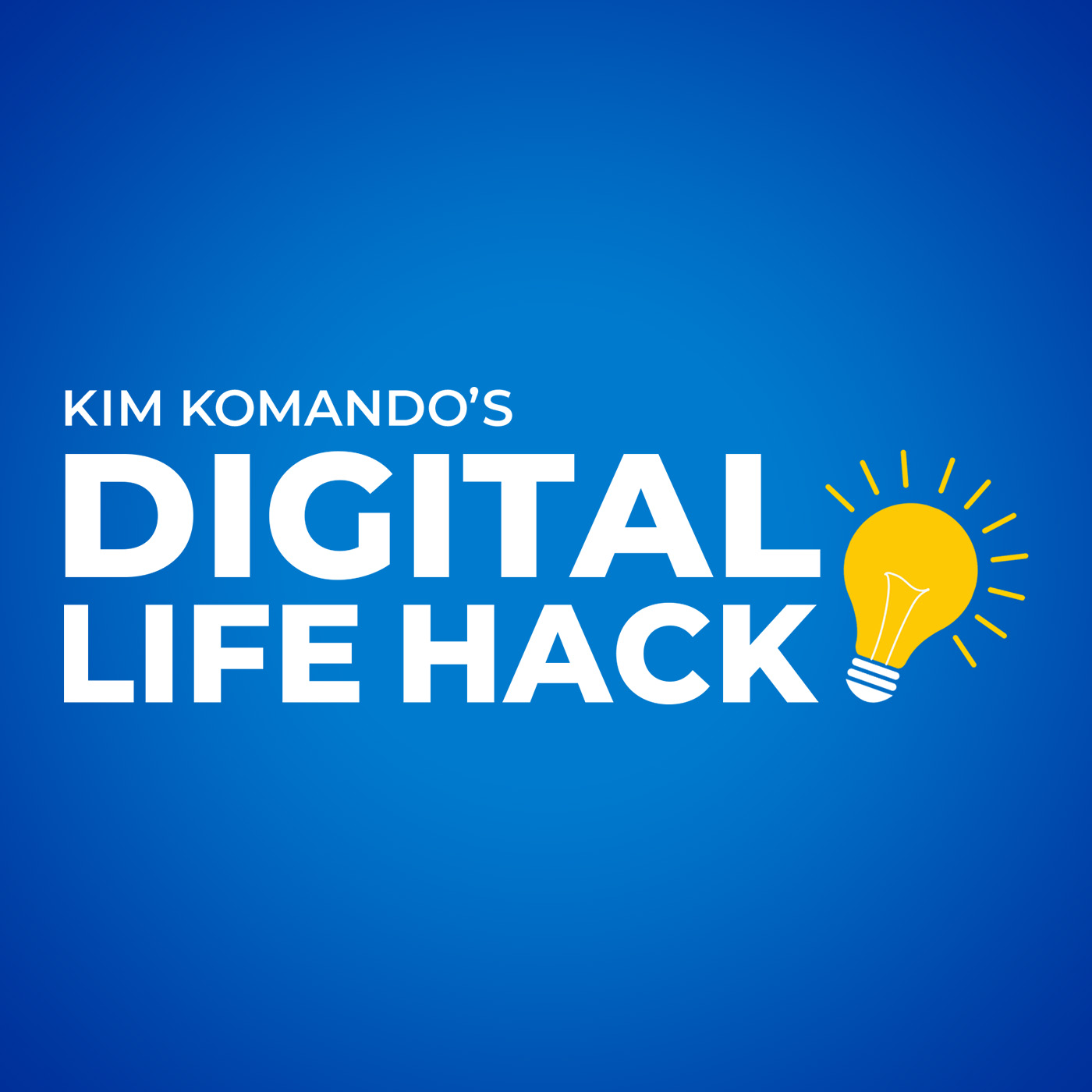 | Make AI work for you AI tools are a game-changer for your work routine. Here's the lowdown on how to get started with them. |
|---|
|
TECH LIFE UPGRADES Going on a trip? While here in Japan, it’s a huge reminder that hotel, airport and public Wi‑Fi put all your data out there for anyone to grab. I use ExpressVPN* both at home and away. You should, too. Get three months free using this link. Btw, I get no kickbacks or residuals if you buy. 🚗 Stock your car: Emergencies happen and you’ll be glad you were prepared. Consider an emergency kit and a jump box. Excellent gifts for new drivers, too! “Text neck” hurts: You’ve been looking down at your phone too long again. Try a big, exaggerated nod up and down to relax things. Here are more solid stretches. Today’s the day: To restart your devices. A restart clears your cache, deletes files you don’t need and closes down all your programs. While you have a minute, switch off your phone, computer, tablet and anything else. Btw, it’s best to restart your computer at least once a week. 🗺️ Where's the door again? Now in testing, a new Google Maps feature tells you exactly where the entrances to buildings are. No more circling the block — at least, that's the theory. Gold star: You take a picture, thinking, “Wow, this is a winner,” and never see it again. Star it! In your photo app, look for the heart or star icon. This adds it to your favorites. |
| IN PARTNERSHIP WITH |  |
Take your business to the next level You need the right tools to get the job done. Yeah, sorry, but Quicken, Excel and QuickBooks just aren't going to get it done. After 20-plus years operating a business in the radio and tech industry, I know you have to let the data do the talking. I wish someone had told me this a long time ago. That’s what is so great about NetSuite by Oracle. In one easy-to-use dashboard, you see everything — revenue, inventory, sales, employees, expenses, you name it. Over 37,000 businesses rely on NetSuite. Want more revenue? Start here. → |
WHAT THE TECH? 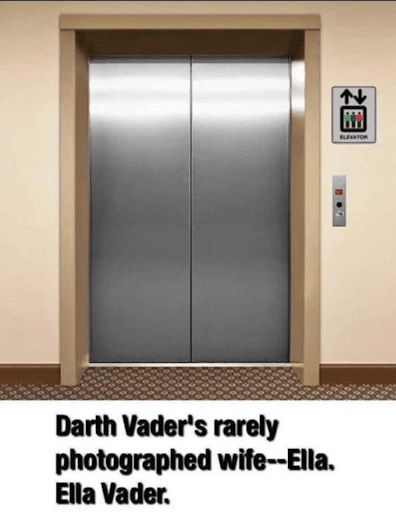 I'm terrified of elevators. I've been taking steps to avoid them. |
UNTIL NEXT TIME ... 🌎 I’m leaving Tokyo tomorrow at 5:30 p.m. and landing in Phoenix tomorrow at 3:15 p.m. Time travel really is possible! We’ve had such a great trip. In case you ever need to know what time it is somewhere else, EveryTimeZone has you covered. Thanks for being here. Do me a favor and use your referral link below to share this with one friend. That helps us grow! OK, that’s all from me. See ya on Sunday here, in the best tech newsletter in the universe, with a really important warning about dangerous phone calls. You don’t want to miss it! — Kim |
Komando Referral Program Share this newsletter → Earn prizes! Step 1: Copy your unique referral link: https://www.komando.com/friends/?referralCode=0rvmdp6 Step 2: Share your link! Post it on social media, send it in a text or paste it into an email to a pal. If they sign up using that link, you get the credit!  |
How'd we do? What did you think of today's issue? |
|
|
|
