The Current Plus: Princess Kate trolls, Instagram politics, family swatted via pizza app  In partnership with TotalAV | | Hello on this tech-marvel Monday, friend! Let’s kick the week off with a tech fun fact. If there’s no cell service or Wi‑Fi, the latest iPhones can send a free 250-character text message to emergency services via satellite. Neat. Apple’s compression algorithm shrinks the message to three times its original size. Some Android owners will start getting this lifesaving feature using Starlink in August 2024. Pretty awesome times for sure! Keep this newsletter free — and keep yourself safe in the process. TotalAV is antivirus protection I trust, and you can, too. I scored you the best deal available anywhere: $19 for an entire year for up to five devices. All right, on to tech know‑how! — Kim 📫 First-time reader? Sign up here. (It’s free!) IN THIS ISSUE - 🛜 Who’s connected?
- 👿 Princess Kate trolls
- 🛑 Get help from Amazon
|
TODAY'S TOP STORY Check yourself  I’m in the process of settling into a new home. The other day, the folks working in the home theater had to log into the Wi‑Fi to set up something on the network. Right after they left, I logged in and kicked their devices off my network. I’m a stickler for keeping my network safe and tidy. You should be, too, and it’s easier to do than you might think. The DIY way Most routers let you log in to see the most up-to-date information about any devices that are connected. Here’s how: - Find your computer’s IP address. Get the steps on my site here.
- Type the IP address into your browser’s address bar. That’ll bring you to your router’s menu. (Cool, right?)
- Log in with your router’s username and password.
- Look for DHCP Client or Connected Devices to see a list of devices currently using your network.
- See any devices you don’t recognize? Tap Delete, Block or Remove to cut off access.
Of course, if you don’t want to do it yourself … … There’s an app for that Advanced IP Scanner is a free and reliable option compatible with Windows 10 and 11 that analyzes your network for you. - Download and install the app.
- Click the green SCAN button to analyze your wireless network.
- In seconds, it’ll show you all the devices currently connected to your Wi‑Fi.
Want something with more oomph? Acrylic’s Wi‑Fi Analyzer helps monitor traffic on your network and manage your passwords, and it’ll even give you recommendations to speed up your Wi‑Fi. The call might be coming from inside the house The No. 1 source of Wi‑Fi clutter? People you invited. Yep, be sure to spring-clean your network of any: - Old devices. Remove any phones, speakers, laptops, gaming consoles and tablets you no longer use.
- Guests. Next time you have people over, let them connect to your guest network instead of the main one.
- Technicians. Sometimes, a technician will need to access your network to diagnose a problem or set up a new system or device. (For example, a smart sprinkler tech may access your Wi‑Fi to set up your sprinkler zones.) Once they’re done, remove their device.
- Exes. If you go through a breakup, remove all your ex’s devices — and any shared ones just to be safe.
You knew I was gonna say it … Change your network password — especially when kicking off a snooping stranger or someone you’ve parted ways with. After that, only reconnect the devices you trust. It’s the safest way to protect your privacy. 🫢 My friend just kicked her ex off her Wi‑Fi. She was looking for a stronger connection. This is information you don’t get anywhere else. Do me a solid and help us grow! Reply to this email (it tells your email provider you like me!) or forward it to a friend. You can even use those handy sharing buttons below. Appreciate you. |
WEB WATERCOOLER Princess Kate’s video: Evil trolls and wacko conspiracy theorists are on social media claiming the brave, heart-wrenching video in which Kate told the world she has cancer was AI-generated. Others are posting videos replacing Kate’s face with Princess Diana’s. Social media’s response? Just the usual whining that they can’t stop it, despite billions in revenues. Instagram stops showing political content: In a sneaky move, IG rolled out a new content-filtering tool limiting political content as a default. To change yours, go to Settings > Content Preferences > Political Content > Don’t Limit. Interesting they do this in an election year, right? Btw, you can follow me on Instagram. New Android malware on the prowl: "Tambir" disguises itself in bogus streaming apps, watching your every keystroke. "Dwphon" pretends to be a system update to steal personal data. And "Gigabud?" A phony loan app that sidesteps two-factor authentication. Your reminder: Download apps only from the official stores — and get TotalAV* for your phone. (It covers up to five devices!) Glow-up: Microsoft is spicing up Windows Notepad with spellcheck and autocorrect (Windows 11 Canary and Dev insiders get it first). Notepad will now underline typos in red and suggest fixes. Coders, relax — spellcheck can be disabled for log and source code files. 🔗 Clickbait calamity: Cybercriminals with verified X accounts are posting links to genuine articles that actually redirect to scams. The fix? On a computer, hover over links to see the final destination. On mobile, it’s a game of Russian roulette with every click. YouTube's new rule: Creators must now label videos made with AI. It's only for realistic content — think deepfakes, voice alterations, or changes to footage of events and places. As for animations and special effects? No warning is necessary. Will this solve the AI problem on YT? Nope. Dumb-ino’s: A swatting hoax via the Domino's app turned a Chicago family's night from peaceful to terrifying. Some idiot abused the app's lack of ID requirements to claim a man was holding his family at gunpoint falsely … as a note on a pizza order. FYI, this type of swatting has happened with the Domino’s app before. 🙏 Say a prayer: Catholic prayer app Hallow* reveals that during Lent, college kids are spending time with prayers about suffering and protection inspired by Fr. Walter Ciszek's trials in Soviet prisons, along with the powerful St. Michael the Archangel prayer. I thought this was interesting. Science says religious people are happier. I believe. |
LISTEN UP 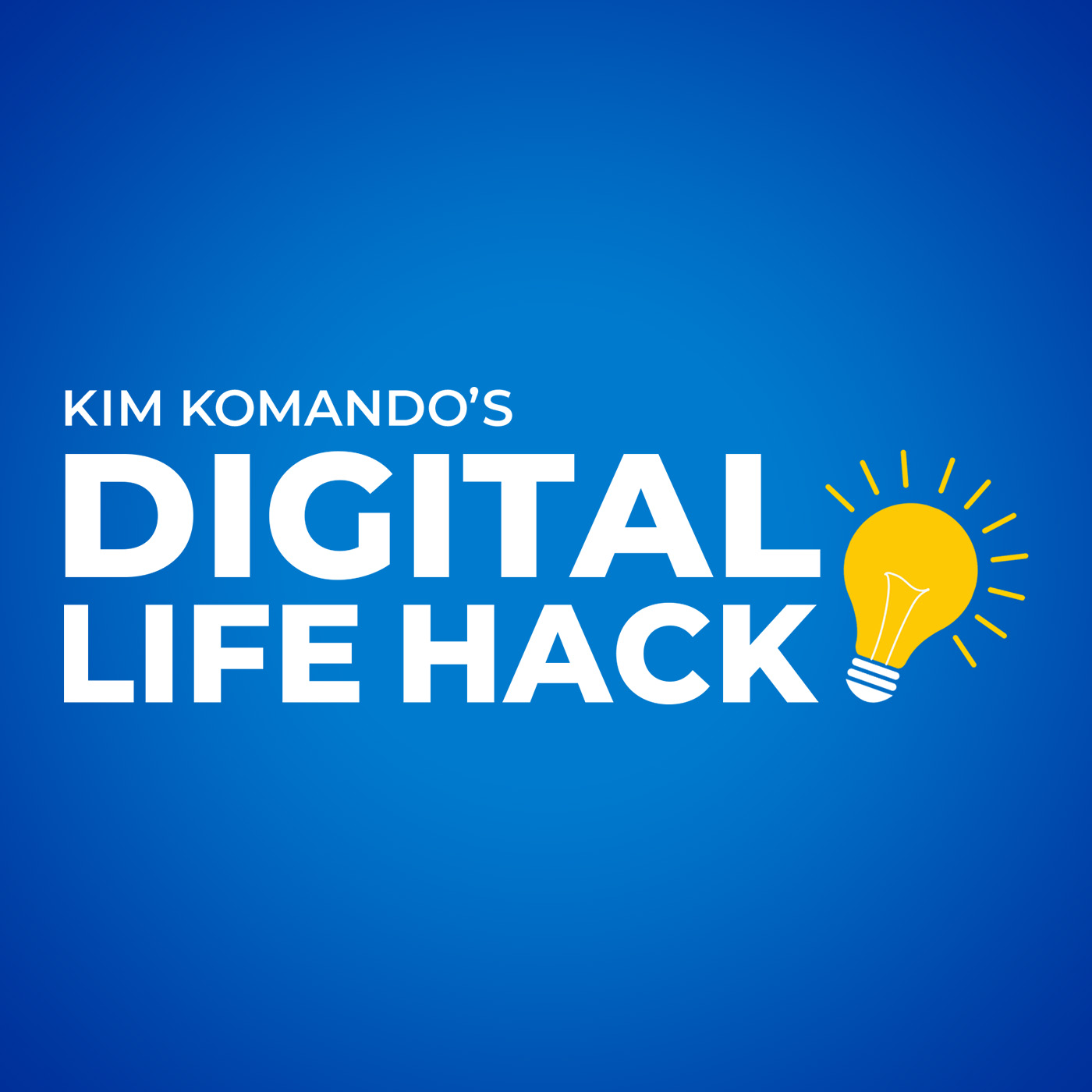 | 3 apps to make your run more fun Feel like giving these a try? Lace up and let's get moving. |
|---|
|
DEVICE ADVICE Talk to an actual person at Amazon For confusing situations, skip the forms and bots. An Amazon customer service rep will call you if you know this trick. - While logged into your Amazon account, go to the Contact us page.
- Choose the issue that mostly closely matches your problem, then go through the form. At the end, choose Request a phone call.
- Click that, enter your phone number, and you’ll see an estimated time before you receive the call. I’ve never waited more than three minutes. Have your order number handy!
📲 If you do need a phone number for Amazon Customer Service, it’s 1‑888‑280‑4331. You might want to save that in your contacts. I don’t want you to get scammed by Googling support numbers that turn out fake. ✅ Quick security boost: Check to see that no one else is poking around your account. |
TECH LIFE UPGRADES Running out of outlets? This $9.99 multi-plug outlet extender can turn two outlets into five, plus it gives you four USB ports. It’s also a 1680-joule surge protector! Get it for 50% off right now. I bought two because that’s such a great deal. Flex your creative muscles: Try the free, open-source digital painting program Krita. It’s got a clean interface and is super-easy to use, especially considering how much it can do. If you’re brand-new to digital art, check out the tutorials. Hello, new hobby. Shortcut to smiley faces: Add an emoji faster with a Windows keyboard shortcut. Just hold down the Windows key + . (period) and voila! 👏 Lost and found: Don’t hunt for the cursor on your Mac. Just jiggle the mouse (or swipe across the trackpad quickly) to increase the cursor size. You know, I was having trouble remembering this tip — and then it clicked! 🖌️ Stroke of genius: Instead of reformatting lots of cells in Excel, look for the paintbrush. It’s called the Format Painter, and it’ll copy the font, color, style and anything else you did from one cell to the next cell(s) you click. This works for formatting in Microsoft Word and Google Docs, too. |
DEALS OF THE DAY Family game night No one wants to play Monopoly again. Sure, it’s fun, but why not change things up? Have one of these games handy the next time family’s over. - A strategy game in under an hour? Yep, that’s Evergreen.
- Hues and Cues is a color-guessing game. OK, it’s way more fun than it sounds!
- Ever played a solo board game? Warp’s Edge is a great place to start.
- Try a fun, cooperative board game (aka you’re all on one big happy team) with The Captain is Dead.
- Tiny Towns lets each player build their own town. Mine will be the best.
|
BY THE NUMBERS 14.5M listeners Follow Joe Rogan’s podcast on Spotify. It’s the most popular podcast on the platform. When I was in Japan last month, a tour guide told me he listened to Joe Rogan every day. He then asked, “Is it true people in America don't know if they are a boy or girl?” I did my best to explain. 20 hours/week Scrolling on social media. That’s how much time teen girls spend on their phones. Can’t imagine what that does to your brain. No joke for this one — it’s just scary. $33,000/night To stay on a private island off Tanzania. Thanda Island has been named the “World’s Leading Exclusive Private Island” for the last eight years. At least the rate includes Wi‑Fi. |
WHAT THE TECH? 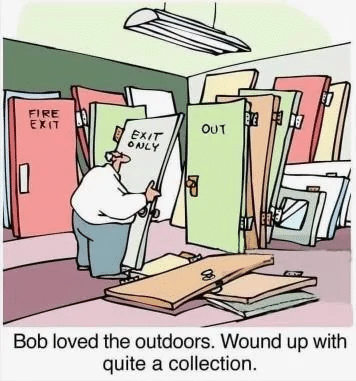 When is a door not a door? When it is a‑jar. |
UNTIL NEXT TIME ... 📧 Question in my inbox: “Kim, can you help me set up texting from my computer?” Friend, wish I could stop by. Instead, we put together this guide. It’s so handy to be able to reply by typing on a real keyboard! On the fence about antivirus? Take this as your sign to check out TotalAV to protect your tech. See you back here tomorrow for another issue of the best tech newsletter ever, answering a question Barry asked me on our last flight: “Is it safe to use the Wi‑Fi?” Until then, stay your amazing self! — Kim |
Komando Referral Program Share this newsletter → Earn prizes! Step 1: Copy your unique referral link: https://www.komando.com/friends/?referralCode=0rvmdp6 Step 2: Share your link! Post it on social media, send it in a text or paste it into an email to a pal. If they sign up using that link, you get the credit!  |
How'd we do? What did you think of today's issue? |
|
|
|
