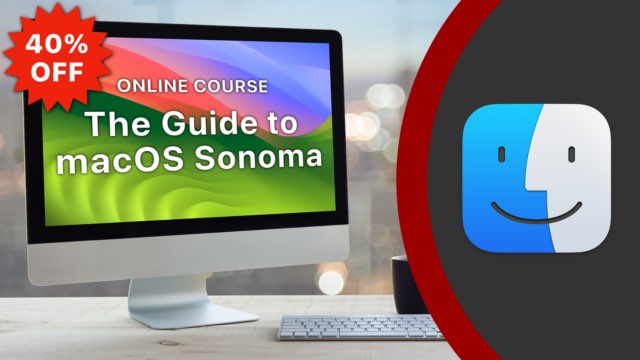 Don't miss out on the discount! The 40% off coupon for my new Sonoma course expires tomorrow.
Don't miss out on the discount! The 40% off coupon for my new Sonoma course expires tomorrow.Learn the ins and outs of using macOS Sonoma, the latest operating system for your Mac. This course includes 55 video tutorials and more than 7 hours of video instruction. It begins by showing you the basics of the desktop and then goes into detail about using the Finder, Safari, Mail, Calendar, Reminders, Notes and other basic apps. This course includes lots of tips, tricks and techniques.
Get it at MacMost Courses with this coupon: solano.
You can click on the same link to go to the site and read more about the course, view a table of contents, and even watch a few sample lesson videos. You can take as long as you like to start and complete the course. You can jump around to view the videos in any order and go back at any time.
In macOS Sonoma you can create Web Apps where you can view your favorite or most used sites in their own app instead of a full browser. This not only makes going to these sites more convenient and app-like, but also enhances privacy.
Watch at MacMost.com
Watch at MacMost.com
The Spotlight Menu adds some handy new features in Sonoma, including the ability to add contacts and calendar events, search for objects in videos, and switch Focus modes.
Watch at MacMost.com
Watch at MacMost.com
The new Desktop Widgets feature of macOS Sonoma makes widgets more useful than ever before. Here are some ideas on how you can use this new powerful feature to get the most from your Mac.
Watch at MacMost.com
Watch at MacMost.com
If your internal drive is almost full then it is time to clear out some applications and files. Here's how to do that in 7 steps without the help of any third-party apps.
Watch at MacMost.com
Watch at MacMost.com
You can set the Action button at the side of your iPhone 15 Pro to a variety of presets, like opening the Camera app or starting a Voice Memo. But you can also use Accessibility options and Shortcuts to make it do almost anything. Here are some examples of what you can do including launching any app, taking a photo, starting a timer, and much more.
Watch at MacMost.com
Watch at MacMost.com
Got my iPhone 15 Pro Max and it is a good phone. However I have one major problem and a couple of annoyances. Hard to be really excited about it because of that.
Watch at MacMost.com
Watch at MacMost.com
I'm often asked about the software and gadgets I use to produce the MacMost videos and in my work as a developer. So I've compiled a list of the products I use and recommend. Check it out. -- Gary
 MacMost is an ad-free user-supported website thanks to people like you! For as little as $2/month you can help and for $5/month you can become a member of Club MacMost where I share extra posts, tips, bits of video, and commentary. Club MacMost members also get 50% off all courses at the new MacMost Courses site.
MacMost is an ad-free user-supported website thanks to people like you! For as little as $2/month you can help and for $5/month you can become a member of Club MacMost where I share extra posts, tips, bits of video, and commentary. Club MacMost members also get 50% off all courses at the new MacMost Courses site. This Week In the MacMost Q&A Forum
Have a question? Ask it in the MacMost Q&A ForumFollow MacMost
- YouTube Channel
- Mastodon (Gary)
- Threads (Gary)
- TikTok
- iTunes Podcast
Copyright 2023 CleverMedia, Inc.
PO Box 18788
Denver CO 80218
USA
PO Box 18788
Denver CO 80218
USA







