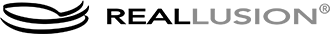| Get Free PSD and VECTOR Resources to Customize your character! 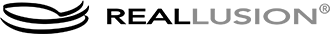 | | February, 2023 | 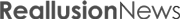 |
|
|
 | | Vector graphics support allows users to import widely available SVG vector assets into Cartoon Animator 5, where downloaded from vector art stores, or custom created by Illustrator, CorelDRAW or other compatible tools. Any visual style can be realized with spline curves, line styles, gradient fills, and vector layers. | | The Vector Grouping Tool gives designers the ability to define color combinations and opacity settings, allowing for custom color options for any vector object or character. Exclusive SVG Character Template: Free Resource | | Show/Hide Segments | | Color Adjustment |
| | |
|
| | | | Reallusion introduces new content types in 2022 including Expressions, Motion Director, Lens Flare, and Vector Actor. Take a look at 2022 Best Seller Rewind to see the most popular content of the year, which includes a total of 65 items for 3D and 2D. Haven't built enough assets from the Year End treat campaign? Then get an extra 22% off savings on two items by taking advantage of the year-end treat campaign offer, valid until February 28th, 2023. | | |
|
|  | | In this video, 3D Character Artist Peter Alexander (aka Mythcons) demonstrates how to make Piccolo’s floating cape from Dragon Ball. The cape is fashioned in Blender and simulated in Character Creator (CC) by using the CC/iClone Blender Tools plugin (a Blender addon made for CC). | | Alexander shares tips on painting perfect skin weights using Blender's Gradient tool and reminds users to consider hidden meshes during the transfer process. Follow his detailed guide to create your favorite anime/manga character using the streamlined Blender and CC pipeline. | | |
|
|  | Female Casual Walk  |
|
| |  | Save up to 50%  |
|
|
| | You don't want to miss - The New Arrivals! | | |
| | Check Back Every Thursday | | |
|
|