| July 28, 2023 |
 In partnership with LinkedIn |
| Happy Friday, friend! Another day and another free newsletter filled with tech tips to make life easier, convince your boss you’re the smart one and save you some time. You’re welcome. ⌛ Quick tip: After you download a PDF file online, look at the file extension. You’re looking for .pdf. If the filename ends with .exe, delete it — it’s likely malware. — Kim 📫 First-time reader? Sign up here. (It’s free!) IN THIS ISSUE
|
TODAY'S TECH HACKSee what has access to your Google info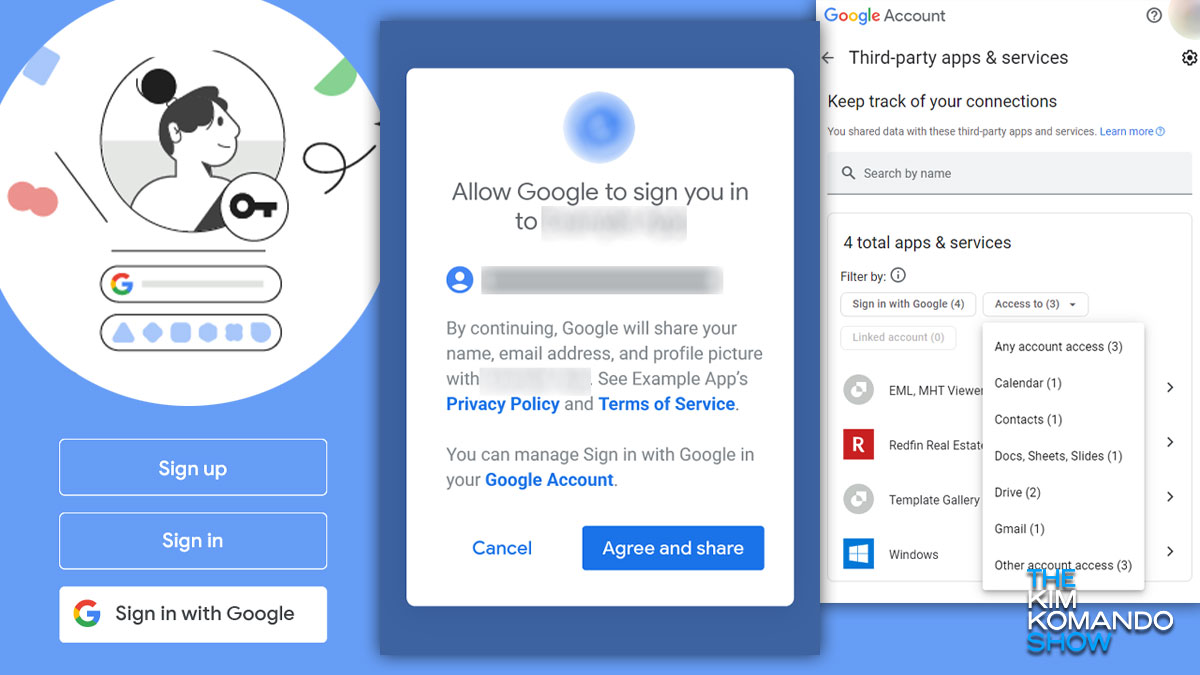 It’s tempting to use that “Sign in with Google” button. Sweet — no wasting time creating a new account from scratch and struggling to remember your unique login credentials each and every time. But is it safe? The answer, like your relationship with your mother-in-law, is complicated. Your best bet is to have separate logins for each service you use. Google lets you give apps and websites access to different parts of your account. Convenience comes at a cost, of course: Your data. They getcha when you’re in a rushYou don't want to miss the last available spot for dinner tonight, so you let a reservation-booking app access your Google Calendar. Harmless, right? Wrong. The more apps you give access to your account, the more you expose. And if an app suffers a data breach, that puts you at risk. Reminder: Just because you stopped using an app doesn’t mean it isn’t working in the background. Like a bad ex, an app you’ve forgotten about can still access your contacts. Unlike that ex, it’s easy to revoke third-party app permissions. Here’s how:
NOTE: This does not delete your account with that app. It may request access to your Google account again the next time you open it, so be on the lookout. While you’re at it …Not long ago, I was stuck on a flight with no Wi-Fi. First-world problems, I know — but it gave me time to remove all the apps I don’t use anymore. A few tips:
When you leave your house, you lock the door to keep out unwanted visitors. Give your phone (and your data) the same treatment. 🕯️ I just Googled "How to light a candle” and got 50 million matches. Oh, that was corny fun! |
DEAL OF THE DAY
|
YOU SHOULD KNOWFor certified tech geeks: HWiNFO, a solid free tool to keep an eye on PC performance, now supports Gigabyte components. Try it out to see just how fast your RAM is and check if your monitor’s overclocking. Intel and AMD motherboards are also supported. Instant speed boost: A broken Windows 10 feature might be slowing your PC. Right-click your taskbar, then select Search > Show Search Highlights. Turn it Off. Voilà! AI interior designer: Wayfair’s new web-based app, Decorify, uses artificial intelligence (AI) to style your room — and sell you all the furniture. Upload a pic of your space, choose a style and you’ll get options. Yay: You don’t have to download anything new to use it. Boo: It only works on living rooms right now. Router upgrade: SpaceX just rolled out a new Wi-Fi 6 Starlink router for its satellite internet service. Currently, it’s invite-only and $200. Those without an invite can get one in about 60 days. I have it at home and on my boat. It’s sweet. Maybe she’s born with it: Use Microsoft Teams? Try the new digital makeup looks to save some time. Click Join Meeting > Video Effect > More Video Effects. Under Filter, scroll to Maybelline. |
🎧 Want great content on the go?Sound like a tech pro, even if you're not one. Try my award-winning, daily podcast. Search for my last name with "K" wherever you get your podcasts and "Go Komando!" |
TECH LIFE UPGRADESGoogle Docs and Word trick: Want your text to drop down to a new page without hitting enter a million times? Use this shortcut: Ctrl + Enter on Windows or Cmd + Enter on a Mac. Nice! 📷 Photobombed: Aw, man — there’s some random person in the background of your new favorite pic. On iPhone or iPad: Open the image, then tap and hold the part you want to keep. The background will vanish. In Google Photos: Use the Magic Eraser option in your tools menu, and simply tap the object or person to remove. (This option is free on Google Pixel phones, but you have to pay $1.99 a month for Google One on other Androids or iPhones to use it.) This really works: Clean out your keyboard with the sticky side of a Post-it note. Run it through each row of your keys. If dust piles up the corners, use a pair of tweezers to remove it. Gross, yet satisfying. 🖋️ Sign on the dotted line: It’s so easy to get your digital signature on a Mac. In Preview, hit Tools > Annotate > Signature > Manage signatures. Sign on the trackpad or scribble your name on a white piece of paper and hold it up to the webcam. On a PC, read No. 4 here. Text from your computer: This saves me so much time! On a Mac, sign in to Messages with the same Apple ID connected to your phone. On a PC, go to messages.google.com/web, scan the QR code with your phone and you’re in. Here are more detailed instructions if you need ‘em. |
Hiring? The best way to reach just the best candidatesThink "hiring" and what site comes to mind? Yup, LinkedIn. Every week, nearly 52 million job seekers visit LinkedIn — and with good reason. With LinkedIn, you can find the right person for any job, fast and free. Pro tip: Add your posted job and the purple "hiring" frame to your LinkedIn profile photo to spread the word. Love this: LinkedIn screens questions and has other great tools that automatically weed out resumes that don't fit. Such a time-saver. ✅ Right now, post a job totally free using this special link. → |
ASK ME YOUR QUESTIONSNo more notifications
❓ Have a question for me? Drop it right here, or leave me a voicemail at 602‑381‑8200 ext. 290. |
FREEBIE OF THE DAYVisit the world’s best museumsWant to get away this summer without leaving the comfort of home? Go on a virtual museum tour and see artwork from the best museums in the world. The graphics are so high-quality you’ll feel like you’re there in person. Best of all, virtual museum tours are 100% free! 😂 Why did the art thief’s van run out of gas as he drove away from the museum? Because he had no Monet to buy Degas to make the Van Gogh. |
UNTIL NEXT TIME ...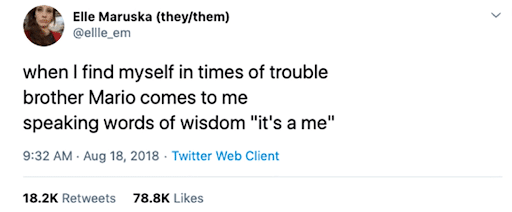 I bet you said that in Mario's voice. I did, too. I can’t help myself … What does Princess Peach use to get things off the high shelf? A toadstool. 🤑 GIVEAWAY: Thanks for being here for Week 1 of this newsletter. Reply and tell me one thing you’d like to see more of here. One person who does gets $20 to spend on Amazon! (I’ll choose the winner Monday at 12 p.m. Pacific.) Don’t forget to leave a rating to let us know how we’re doing. Reminder: Comments are optional! I get your rating either way. Have a happy weekend and I’ll be back with a smile in your inbox on Sunday! — Kim |
Komando Referral ProgramShare this newsletter → Earn prizes!Step 1: Copy your custom link below. Step 2: Share it on your social media, through text or in an email to a pal. If they sign up using that link, you get credit.  Your unique referral link: |
How'd we do?What did you think of today's issue? |
| |
| 📫 Was this forwarded to you? Sign up free here. 🎙️ Want to listen to my show? Find your local radio station. 👍 Thinking about upgrading? Try the Komando Community free for 30 days. 💲 Looking to advertise in this newsletter? Email us. |
| Photo credit(s): support.google.com |