| August 18, 2023 |
 In partnership with TotalAV |
| Friyay! I was reading the reviews for this newsletter (yes, I look at them all!) and noticed something funny. Most of you like my eye-roller jokes, but some say, "Stop it, Kim Komando!" Listen, if we can't have some fun in life, what's the point? ⌛ Quick tip: Avoid overcharging your phone, and try not to let it drain completely before recharging. Keep your phone's battery between 20% and 80% to prolong its lifespan. Now you know! — Kim 📫 First-time reader? Sign up here. (It’s free!) IN THIS ISSUE
|
TODAY'S TECH HACKSkip the keyboard and use your voice to type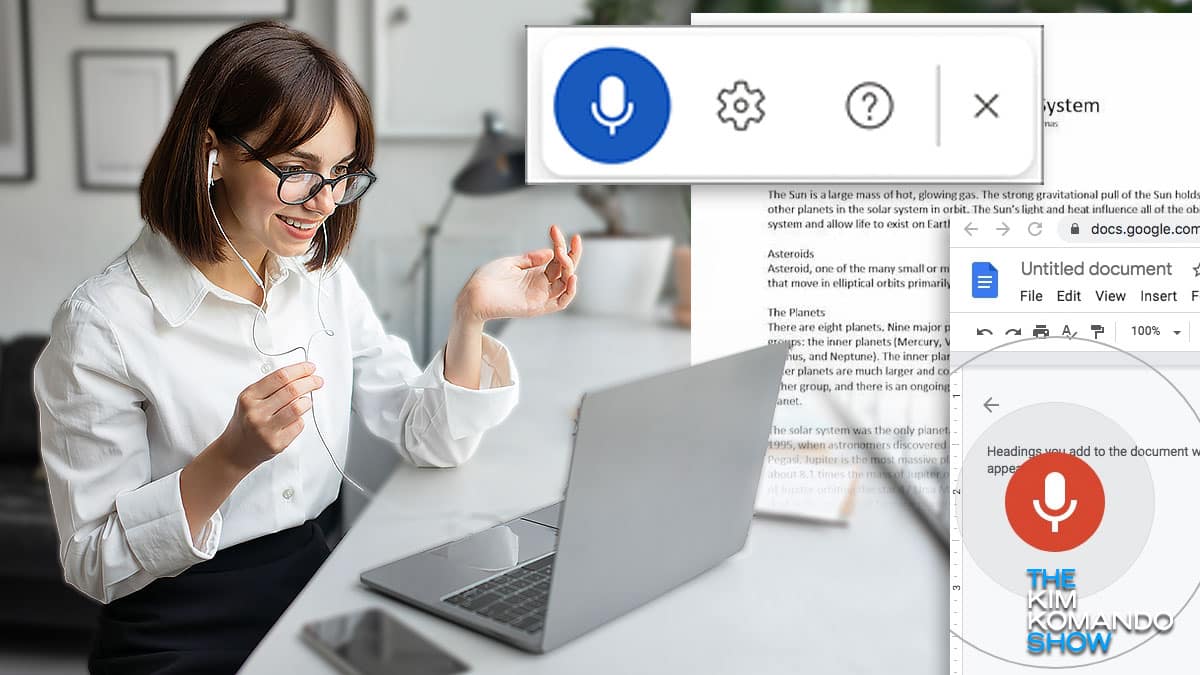 I bet you’re already using voice to text on your phone, but what about in Microsoft Word or Google Docs? It can be a real timesaver if you need to get some ideas out on “paper,” if you think better out loud than in writing or when your wrist is grumbling from too much time at the computer. Voice typing is part of the accessibility features built into most operating systems. I’ve got pro tips, too, so you don’t end up with a word salad. Use Microsoft Word?All you need is a microphone and network connection to use dictation in Word. (It works with Word for Microsoft 365 on PC and Mac.)
Here are some helpful voice commands:
Type with your voice in Google DocsYou’ll need a Chrome browser and a microphone to type with your voice in Google Docs. Then:
Try these commands:
Pro tip: I won’t name names, but someone in my life (OK, fine, it’s my husband, Barry) gets super frustrated with smart assistants and talks too loudly to them. That just makes it worse! Use your “inside voice” for the best results. |
DEAL OF THE DAY
|
YOU SHOULD KNOWUpdate your Surface: Microsoft just shipped out firmware updates for the Surface Go 2, Surface Pro 8 and Surface Pro X. No cool new features, but there are bug fixes that improve performance and stabilize Wi-Fi. 📋 Keep it forever: Keep is Google’s notetaking app (it’s great, btw), and it just got a big upgrade: Version history. From a computer, go to keep.google.com, and click a note. At the bottom, click the three dots > Version history. Choose a version and Download. It’s rolling out, so don’t panic if it doesn’t work for you yet. Skip the mall: You need help picking a new iPhone, but the thought of going to the Apple Store makes you shudder. No prob, book a video appointment online. Here’s a direct link to shop with a specialist. You won’t be on cam — only the specialist will. ⛽ Running on empty: A new Google Maps update stopped showing gas stations for electric vehicle (EV) owners. Nice to see EV charging stations first, but what if you need a Big Gulp? Treat yourself: The latest Apple AirPods are at the lowest price I’ve seen. I know $140 seems expensive, but they’re worth it. I love mine. These deals never last long. Get ‘em now, folks. |
🎧 Want great content on the go?Sound like a tech pro, even if you're not one. Try my award-winning, daily podcast. Search for my last name with "K" wherever you get your podcasts and "Go Komando!" |
TECH LIFE UPGRADESNo bars: When your cell service is wonky, switch your phone to Airplane mode, wait a few seconds, then change it back. This will reconnect you to the nearest cell tower. Sweet! 🍿 Before movie night: Turn off your TV’s Motion Smoothing feature. It’s a setting made for sports that makes everything else look … weird. Look for it in your TV’s picture settings. Get more steps here if you need help. COME ON: The feeling when you close the wrong tab. Get it back faster than navigating the history menu. On a PC, hit Ctrl + Shift + T to reopen your last tab. On a Mac, Cmd + Shift + T. (You can use it multiple times to get back old tabs.) Light it up: Your iPhone’s flashlight has more brightness levels than the default “like the sun” mode. Hold down the flashlight button, then drag the slider up or down. Sweet. 🤲 Palm reader: Here’s a cool shortcut to take screenshots on a Samsung phone. Go to Settings > Advanced features > Motions and gestures, and enable Palm swipe to capture. Now, just swipe your hand across the screen to take a screenshot. |
🦹🏼♀️ Cybercriminals are smart. Get software that’s smarter!It’s not enough to have strong passwords and watch what you click. Malware is harder than ever to spot. Antivirus software isn’t optional. You need it. My pick is TotalAV. It’s simple to install and use, and they’ve received the VB100 award for detecting more than 99% of malware samples for the last three years in a row. Best part: You get an entire year of protection on five devices for just $19! |
ASK ME YOUR QUESTIONSThey spoofed my number
❓ Have a question for me? Drop it right here, or leave me a voicemail at 602‑381‑8200 ext. 290. |
FREEBIE OF THE DAYFor your furry friendThere are free sample sites for people, but what about pets? Yep, they exist, and you can score treats, food and other goodies that might make your pet actually like the mailman. Check out The Pet Pantry, Peekage (cat treats) and Fur Buddies. |
BYTES OF HUMOR: LOADING LAUGHS😂 What do you call a singing desktop computer? A Dell. What did Adele say when asked where her dog was? Groomer has it. (Sorry, I had to.) Wow, two jokes for the price of one? Only the best for you. Tune in: Be sure to listen to my national radio show this weekend. Find the station nearest you using our super-duper station locator map. You’re gonna love it, I promise! I’ll be back in your inbox on Sunday with the weekend version of my free newsletter. This week’s top story explains a trend I’ve seen online that blew my mind. Until then, stay your amazing self! — Kim |
Komando Referral ProgramShare this newsletter → Earn prizes!Step 1: Copy your unique referral link:https://www.komando.com/friends/?referralCode=0rvmdp6&refSource=copy Step 2: Share your link!Post it on social media, send it in a text or paste it into an email to a pal. If they sign up using that link, you get the credit!  |
How'd we do?What did you think of today's issue? |
| |
| 📫 Was this forwarded to you? Sign up free here. 🎙️ Want to listen to my show? Find your local radio station. 👍 Thinking about upgrading? Try the Komando Community free for 30 days. 💲 Looking to advertise in this newsletter? Contact us. |
| Photo credit(s): © Prostockstudio | Dreamstime.com |