| August 1, 2023 |
 In partnership with Daily Tech Update |
| Hey there, Tuesday. Ready for an action-packed issue? Let’s jump into today’s infusion of Tech Hacks. ⌛ Quick tip: Looking for a specific part in a YouTube video? Frustration no more! In the phone app, swipe up to see the vid frame by frame. You can look for exactly what you want. Lift your finger to play from there. On a desktop, hover your mouse over the video timeline to see each frame. Bravo! — Kim 📫 First-time reader? Sign up here. (It’s free!) IN THIS ISSUE
|
TODAY'S TECH HACKThe best browser setting you’ve never checked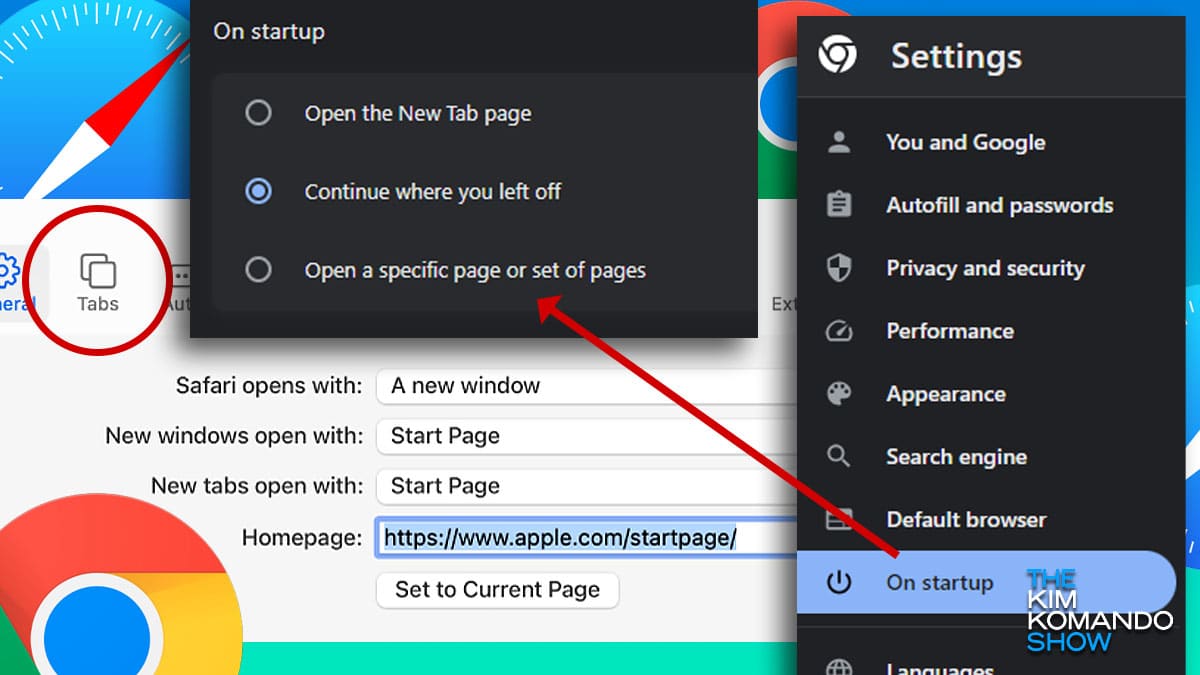 Every day is full of choices. I'm not sure we need 30 flavors of chips lining grocery store aisles, but it's nice to have options when it comes to tech. The trick is knowing what you can customize. Take your browser and all those tabs. Whether you hate clutter and want to start fresh each time or you want to see all your tabs from your last session again when you open a browser, both are possible. Too many tabs?Ever pause in the middle of a project and look up at a dozen browser tabs? Yeah, me, too. Makes sense you'd want to be able to take a break and come back to all your tabs open. (Just know this can slow down your computer a bit, depending on how many tabs are open.) Other people prefer a blank slate. You can direct your browser to open up to one specific page or a few URLs you always use. (The latter’s me, by the way.) Steps for Google Chrome To open with a new tab:
To open where you left off:
Steps for Apple Safari To open with a new window:
To open where you left off:
✅ Use Firefox or Edge? Get those steps here. (Sorry, can’t fit ‘em all here!) Life isn’t easy, but this gives you one less thing to worry about. Now you can focus on which kind of chips to buy. 🌮 Hey, it’s Taco Tuesday! Why did the tortilla chip always beat the potato chip in a debate? The tortilla chip makes good points. |
DEAL OF THE DAY
|
YOU SHOULD KNOW🫣 Missing messages? Twitter — I mean, X — changed its direct messaging rules to hide notes from anyone you’re not following. You can fix this. Go to DMs/Messages and click the settings gear. Enable messages from all Twitter users. Google-owned Fitbit: Check your Fitbit app to see if you can update to the beta version before its fall release. The app’s “Today” tab will soon show all your goals and metrics in one spot. Btw, Google says your Fitbit data won’t be used to target you with ads. Sure. 💡 You’ve got brilliant ideas: Link them together in Apple’s iOS 17 for Notes. (It’s in beta, but I’m using it without problems.) Select text in a note, hit Add Link and choose the note you want to hitch it to. Pro tip: Type >> and your six most recently linked notes will pop right up. Speaking of iOS 17: Apple’s OS betas are getting an update, which means one step closer to prime time. Here are the latest beta versions: iOS 17 and iPadOS 17: 21A5291, watchOS 10: 21R5320i, tvOS 17: 21J5318f, and macOS Sonoma: 23A5301h. Register here if you want to try any. Lessen eyestrain: You can now switch Bing Chat to dark mode. Your eyeballs will thank you. In the upper right corner, click the hamburger (three-line) menu and select Dark mode under Appearance. Easy peasy. |
🎧 Want great content on the go?Sound like a tech pro, even if you're not one. Try my award-winning, daily podcast. Search for my last name with "K" wherever you get your podcasts and "Go Komando!" |
TECH LIFE UPGRADES🚙 PSA: Your car’s speakers broadcast calls you take through Bluetooth loud enough for anyone nearby to hear. Remember that if you take a job interview in your car or talk to your doctor about a nasty rash … while in your workplace’s parking lot. Security freebie: If your phone runs Android 13 and you pay for Google One, you can use Google’s VPN. First, update: Settings > System > System Update. Then, open the Google One app, tap VPN and tap the slider to enable. Choose OK and you’re all set. Wipe out hidden junk: On your iPhone, open the Photos app. Under Media Types, select Screenshots. I'm betting you don't need those anymore, so you can delete them. Tap Select > Select All and tap the trash can icon. Finally, tap Delete Photos. Same goes for Screen Recordings. Voilà, more space. Smart Samsung shortcut: You make a mistake typing. Instead of hitting the backspace over and over, use two fingers to swipe left. That’s “Undo.” Want to “Redo”? Swipe two fingers to the right and your text will come back. Sweet. 🤔 Friendly reminder: Every app you download takes up space, uses background services, potentially puts your security at risk and eats up battery life — even if you aren’t using it. Think twice before downloading, and delete apps you no longer use, like Clubhouse, CNN+ and Google Plus. |
The smartest way to start your dayOK, that’s AFTER you’ve read this newsletter. But you’re here so you’re doing that! 🦷🥚🚽 While you’re brushing your teeth, cooking eggs or, uh, using the bathroom, update yourself with my Daily Tech Update podcast. In just 60 seconds, I’ll catch you up on the big tech news story of the day. Use the link below to subscribe wherever you listen to podcasts so you never miss an episode. |
ASK ME YOUR QUESTIONSApp-solutely in control
❓ Have a question for me? Drop it right here, or leave me a voicemail at 602‑381‑8200 ext. 290. |
FREEBIE OF THE DAY15 free streaming sitesYou want to watch a show or a movie, but it’s on a streaming service you don’t subscribe to … and you’re already spending $100 a month on different apps. Don’t Google “free TV shows,” or you’ll probably end up with malware. I found free streaming services you can trust. Kanopy, Popcornflix, Vudu, hoopla and Xumo are all 100% safe. You might have to watch ads, but, hey, they’re free. |
GUESS THE GADGET If you guessed a smartphone camera yesterday, ding-ding-ding! To be specific, it was a Samsung Galaxy S23 Ultra lens. OK, smarty-pants, what’s the image above? One last chuckle for the road: What do you call an unpredictable camera? A loose Canon. Oh, I crack myself up sometimes! 👍 Hope you learned at least one new tech hack and laughed at one of my jokes. Share me with your family and friends so they can live a better digital life, too. Copy your special referral link below and share it on social. See you tomorrow, pal! — Kim |
Komando Referral ProgramShare this newsletter → Earn prizes!Step 1: Copy your unique referral link:https://www.komando.com/friends/?referralCode=0rvmdp6&refSource=copy Step 2: Share your link!Post it on social media, send it in a text or paste it into an email to a pal. If they sign up using that link, you get the credit!  |
How'd we do?What did you think of today's issue? |
| |
| 📫 Was this forwarded to you? Sign up free here. 🎙️ Want to listen to my show? Find your local radio station. 👍 Thinking about upgrading? Try the Komando Community free for 30 days. 💲 Looking to advertise in this newsletter? Email us. |
| Photo credit(s): Apple.com, Photo by Luke Lung on Unsplash |