| October 5, 2023 |
 In partnership with ExpressVPN |
| Thursday is upon us! Whoa, baby, this week is flying by — and so will this email, which is filled with tech smarts. ⌛ Quick file cleanup tip: To permanently delete a file on Windows without sending it to the Recycle Bin, hold Shift + Delete. On a Mac, select the file, click File from the menu bar, then hold the Option key. You’ll see the option change like magic from “Move to Trash” to Delete Immediately. — Kim 📫 First-time reader? Sign up here. (It’s free!) IN THIS ISSUE
|
TODAY'S TECH HACK3 times using Incognito mode matters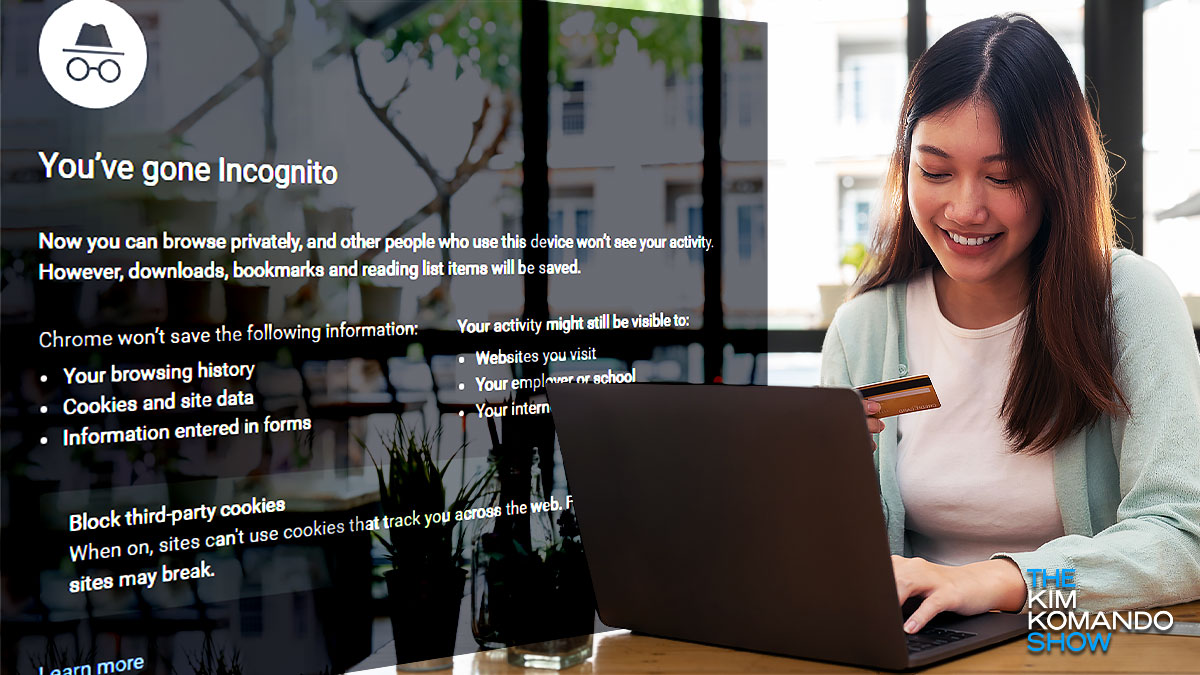 You might remember a few years back, Google got in big trouble because, oops, it led people to believe Incognito mode was more private than it actually is. Here's the real deal: When you surf in Incognito mode, your browser doesn't save your browsing history, web cookies, site data or information you enter in web forms. But it does keep downloaded files or bookmarks created during your Incognito session. And here’s the big one: Your internet service provider can still see your activity when you use Incognito mode, as can a school or employer providing you with internet access or a computer. (Want to stop that? You need a VPN.) That leads us to the question, "Is Incognito mode even worth using?" Let me tell you, tech mavens — it sure is. 1. Be a secret shopperWhen online shopping, you’ll usually see ads on other sites that try to get you to come back to make a purchase — even if you already bought the item. If the person you're buying a gift for uses your computer, tablet or smartphone, they'll see the same ads. Not only that, but they also may see them on their devices since you share an IP address. Incognito mode to the rescue! 2. That’s so embarrassingYou once had a weird rash, and now it’s haunting your search history. Or maybe you looked up a tutorial to fix the dishwasher … and YouTube won’t stop recommending more fix-it vids. You can avoid these suggestions by searching in Incognito mode. You can search YouTube privately, too — but only from your phone. Here's how:
This feature only works when you’re signed in to the YouTube app, of course, and it keeps your watch history, searches and other activity from being saved to your profile. 3. Separating work and home lifeIt's a pain when you want to check your personal inbox but you're logged into your work account — especially if you use the same email service for both. Instead of using different browsers or signing in and out of your accounts, use Incognito mode. Try this: Sign in to your work email using your browser like usual, then open a new window in Incognito mode for your personal email account. Easy. 😂 Mankind invented Incognito mode. The rest is not in history. (I heard you laugh!) |
DEAL OF THE DAY
|
YOU SHOULD KNOW📰 Because I said so: If X looks a little different, it's not just you. The site now removes news links and headlines from posts, showing only a picture. Why? Elon says the change will "greatly improve" the way the site looks. Seems confusing to me. Follow me on X. Harder, better, faster, stronger: Microsoft's redesigned Teams app for Windows and Mac is almost twice as fast as the last version and uses 50% less memory — which is great news, especially if you're on an older computer. The app takes up 70% less space, too. Usually, this is where I'd give a little Microsoft barb, but … solid update, friends. Go get it. 🔥 Feelin’ hot-hot-hot: Apple’s latest iOS 17 update should keep those shiny new iPhone 15s from overheating. The real problem is the phones’ titanium shells, so I’d bet the update notches down users’ performance a bit to reduce the heat. Not just Apple: Android 14 is now available on Pixels 4a (5G) and up. (If you have a Samsung, OnePlus or other Android, you'll get the update later this year.) Features include better privacy protections, health app updates, lock screen customizations and expanded passkey support so you can use your fingerprint to sign into third-party apps. I’ll pass: You know when you're in a group chat and someone responds to a message with an emoji, and everyone gets a notification? That's now part of Gmail — at least if you use the Android app. Coming soon to the rest, I'm sure. It won't work for business or school accounts, so no frowny faces to your boss's email. |
🎧 Want great content on the go?Sound like a tech pro, even if you're not one. Try my award-winning, daily podcast. Search for my last name with "K" wherever you get your podcasts and "Go Komando!" |
TECH LIFE UPGRADES🖼️ Level out: Have crooked-looking pictures on your phone? Solution: Enable grid mode. On iPhone, open Settings > Camera, then turn on Grid and Level. After taking a photo, use the editing tools in the Photos app to align shots and adjust the horizontal and vertical perspectives. Steps are similar on your Android! I got 100%: Pew Research polls Americans on lots of things. This digital knowledge quiz is a good way to see if you’re up with what the heck is going on in tech. Since you read this newsletter, I bet you’ll score better than the average person! Reply to this email and let me know your score. 💬 So I … um: Can’t find the right words? RambleFix can help. This AI tool transforms messy human speech into easy-to-read, clear, concise copy. Choose your preferred style (note, article, social post, etc.) and start talkin’. Bye-bye-bye: You finally read that article that’s been open in your browser all week. Leave your mouse alone and close the tab with your keyboard. On Windows: Ctrl + W. On a Mac, it’s Cmd + W. 🕹️ Old-school Pong brain break: Get in a quick game of Atari Breakout without downloading a thing. Type “Atari Breakout” in Google and hit Enter for a fun, playable version of the classic. |
Take back your privacy in one clickA virtual private network, or VPN, is a great place to start. A VPN encrypts your data and hides your IP address, giving you an extra layer of protection from snoops, advertisers and Big Tech companies looking to profit off you. Some VPNs slow your connection or, worse, track your internet activity and compromise your security. Not ExpressVPN. ExpressVPN’s servers run on RAM, or volatile memory, that’s cleared each time the server is reset — meaning they don’t save your data. You can connect in just one click from a Windows PC, Mac, iPhone, Android, iPad, you name it. 🚨 Deal alert: Get an extra THREE months free since you subscribe to my newsletter. |
ASK ME YOUR QUESTIONSWhat do I do with old tech?
❓ Have a question for me? Drop it right here, or leave me a voicemail at 602‑381‑8200 ext. 290. |
FREEBIE OF THE DAYHandy price comparison toolYou saw a sweet ottoman online and coughed up $299 only to see it on sale elsewhere for $50 less — after your payment went through, of course. So annoying, especially given how many furniture and decor places use the same suppliers. With Spoken.io, search for a product or store, and you’ll see all other places that sell that piece, ranked by price. Awesome. |
BYTES OF HUMOR: LOADING LAUGHS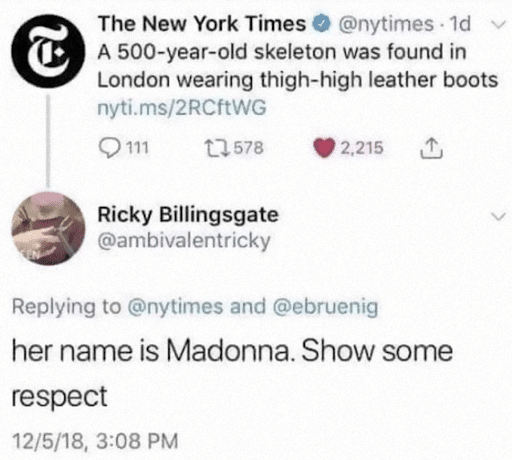 Did you hear about the big fight between Madonna, Cher, Fabio and Oprah? They’re no longer on a first-name basis. Hey, thanks for being here! Appreciate you! Do me a favor and follow me on social. I’m on Instagram, X, YouTube, Facebook and everywhere else. — Kim |
Komando Referral ProgramShare this newsletter → Earn prizes!Step 1: Copy your unique referral link:https://www.komando.com/friends/?referralCode=0rvmdp6&refSource=copy Step 2: Share your link!Post it on social media, send it in a text or paste it into an email to a pal. If they sign up using that link, you get the credit!  |
How'd we do?What did you think of today's issue? |
| |
| 📫 Was this forwarded to you? Sign up free here. 🎙️ Want to listen to my show? Find your local radio station. 👍 Thinking about upgrading? Try the Komando Community free for 30 days. 💲 Looking to advertise in this newsletter? Contact us. |
| Photo credit(s): © Natee Meepian | Dreamstime.com |