Plus: Update bricking iPads, early Amazon Big Deal Days sales, surgeon says he went to heaven  In partnership with SimpliSafe | | How the heck is it Friday, my friend? This week zoomed by. By popular demand, let’s start with a tech tip. Stop squinting to read the text on your phone. Instead of messing around in your settings, do it the easy way: Find the text you want, pinch your fingers together, then spread them apart (the classic zoom-out motion). Works in messages and most other apps. You’re welcome! You're fin-tastic. And so is this video filmed on a fishing boat in Alaska. No kidding, the crew listens to my show every week! I love getting vids like this. To make it worth your while, if you make a video talking about how much you like my show and we share it, I’ll send you $100! 😎 — Kim 📫 First-time reader? Sign up here. (It’s free!) IN THIS ISSUE - 📆 Holiday travel planning
- 🛑 Before you update your iPad …
- 🙏 Lifesaving car tech
|
TODAY'S TOP STORY Let’s save you some cash  It’s beginning to look a lot like … fall. Before you enter a pumpkin-spice stupor, do your future self a favor and get this year’s travel plans organized. From the best times to book to how to search for flights, I've got everything you need to score the sweetest deal on your holiday season trip. 🎁 Staying put? Share this with a friend or family member who hits the road for the holidays. Hey, maybe they’ll buy you an extra present with all the money they save. Just in time If you want to get the cheapest airline ticket, timing is everything. Let’s start with the basics: How far in advance you should book. Domestic flights: Prices are the lowest at 38 days before departure, with the lowest price range between 21 and 52 days prior to your trip. 🦃 For your annual Thanksgiving trip to Grandma's, the best time to book the most affordable flights is 45 days before, or early October. 🎄 For Christmas, book at the end of October or early November. You'll get the lowest fares when you book 58 days prior. International flights: Aim to book at least 50 days before your departure. Your best bet is around 101 days before your trip to get the lowest price. For the Carribean or Mexico, the low-price range is between 26 and 68 days out. ✅ Pro tip: Stop counting days on your fingers. This calculator is the best. Come fly with me Now that you know the ranges, let’s get specific. Sunday is the best day to book; you’ll pay about 5% less on domestic flights and up to 15% less on international. The day you fly matters, too. The cheapest days of the week to fly are Monday, Tuesday and Wednesday. We’re talking 13% to 20% cheaper than if you fly on Friday, Saturday or Sunday. Want to save a little more? Go for the flight with a layover. Nonstop flights are an average of 25% more expensive than flights with stops. The risk you run, of course, is missing your connection, so decide if that’s worth it for you. Final boarding call I sat down with personal finance guru and my pal Clark Howard. He shared some of his insider secrets to saving money on airfare: - Search for one-way flights, not round-trip. It’s often cheaper to fly one airline to your destination and another home.
- Add upcharges to the total cost. Airlines like United, Delta and American may advertise low fares but later upsell you on things like baggage, seat assignment and early boarding. Hate getting nickeled-and-dimed? Fly Southwest.
- Do some extra legwork if you’re flying internationally. Here’s how Clark does it: Book your flight so your trip is secured, but eight and four weeks out, re-shop. Most airlines don't charge a change fee and you could get a much lower fare when you check prices after booking your original travel.
- Size matters: Airlines like Avelo, Breeze and Allegiant fly out of smaller regional airports, which could save you big. Bonus: Smaller airports tend to have fewer delays, and parking is much cheaper or even free.
💠 Clark is a gem, and you should definitely check out the podcast version of our convo if you’re a budget traveler (or want to be). |
| IN PARTNERSHIP WITH |  |
Could your home be next? A burglary happens every 30 seconds in the U.S., and homes without a security system are three times more likely to be targeted. Imagine waking up in the middle of the night to an intruder in your home. Take control of your safety before it’s too late. Plus, right now, you can enjoy 50% off and get a free indoor camera with your purchase! Why You Need SimpliSafe: - Peace of Mind 24/7: Professionally monitored security that protects your home and loved ones day and night, with agents who can help stop intruders in real time.
- Easy to Use: Set it up yourself in no time, or have it professionally installed. Either way, support is just a phone call away.
- No Long-Term Contracts: Protect your home without the burden of long-term commitments or hidden fees.
- Built-in Backup Systems: Stay secure even during power outages or internet disruptions. SimpliSafe has you covered.
- Comprehensive Protection: From break-ins to fires and floods, safeguard your home with sensors and cameras designed to meet your unique needs.
Limited-Time Offer: Get 50% off plus a free indoor camera when you secure your home with SimpliSafe today! → Please support our sponsors! |
WEB WATERCOOLER Hackers are smarter than ever: And they know exactly what to do to get even the savviest among us to click their malicious links. Don’t leave it up to chance. Protect all your devices with one subscription to my recommended award-winning antivirus software.* 🚨 $1,300 paperweight: If you have a brand-spankin’-new iPad Pro with an M4 chip, do not download the iOS 18 update! It’s bricking Apple tablets, causing them to shut down and fail to restart. There’s no fix yet. If you’ve already been hit, take your iPad to the Apple Store for a replacement. YouTube now shows ads when you hit pause: The video shrinks to the left, and an ad pops up on the right. To make it disappear, hit play or click Dismiss. YouTube calls it a “less interruptive” experience, but the normal ads play just as often. Ahem, they want you to pay $13.99 a month for ad-free Premium. 🔑 Open sesame: An update to Google’s Password Manager lets you sync passkeys across Windows, macOS, Linux and Android. Previously, passkeys only worked on Android, and using them on other devices required scanning a QR code. Use a Chromebook or iPhone? Sit tight, you’re next to get the update. Lifesaving tech: The 2025 Toyota Sienna minivan will call your phone if it thinks you left kids in the car. A 60 GHz radar scanner monitors the second and third rows. If the doors lock and it detects someone inside, the hazard lights will start flashing and the horn will sound. If you ignore it, you’ll get a text and a phone call. 🕵️♂️ Once on the internet, always on the internet: New AI tools can now search through your social media history to find things you said or did years ago in seconds. One, Ferretly, helps employers spot red flags like hate speech, drug use and bullying, going as far back as 10 to 15 years. Clean up your online footprint. 🙏 What heaven’s really like: A brain surgeon fell into a deep coma and says he saw what heaven looked like. Guided by a beautiful woman, he described seeing a world filled with vibrant trees, rivers, animals and angelic chants more intense than anything on Earth. His proof? He was adopted and had been searching for his biological family. Four months after coming out of his coma, he received a picture of his late sister. It was the woman who guided him in heaven. |
DEALS OF THE DAY 🐦The early bird gets the deals The Amazon Prime Big Deal Days sale is Oct. 8 and 9, but you don’t have to wait — some sales already started this week. Lucky us! |
TECH LIFE UPGRADES I use dictation on my phone all the time: It makes texting and jotting down quick thoughts easier. On your phone (iPhone or Android), find the microphone icon on the keyboard. Tap that and start talking. It works with any app with a text field. On Windows, hit the Windows key + H. On a Mac, enable here: System Preferences > Keyboard > Dictation. 🗑️ Take out the trash: On a Mac, hold down Cmd + Shift, then press Delete. Boom, your trash can is empty. On Windows, you’re better off right-clicking and selecting Empty Recycle Bin. ⏰ Stop wasting your time: If you’re using AI to shortcut repetitive tasks in your business, you’re missing out. NetSuite by Oracle* automatically detects anything unusual in your financial data so you catch problems early. Sweet. No bars: When your cell service is wonky, switch your phone to Airplane mode, wait a few seconds, then change it back. This will reconnect you to the nearest cell tower. Get an unknown call? Type the phone number into Google, Bing or Yahoo in quotation marks for a precise match. Results often include websites, forums or consumer complaint boards where that number may have been reported. While you’re at it, file a report at reportfraud.ftc.gov. |
DAILY TECH UPDATE  | Sextortion scams are getting more realistic Got an email saying your webcam was hacked? Don’t worry — it’s just another sextortion scam. I’ll tell you why it’s all fake and how to stay safe. |
| | |
BY THE NUMBERS 1x a week How often the National Security Agency says you should reboot your phone. Sounds like a no-brainer, but it works to combat zero-click exploits. Zero-click flaws mean a hacker can get in simply by sending you the right code. Avoiding that is def worth a weekly restart. 1 in 5 remote workers Naps during the workday. A new survey revealed 33% of remote workers take calls in the bathroom and 17% watch TV or play video games. Working hard or hardly working? 33 days How long the average home cook spends planning Thanksgiving. That’s two weeks each on the guest list and menu planning, plus three days of food prep and cooking. Get going! You don’t want to make Thanksgiving a cluster‑pluck. |
WHAT THE TECH? 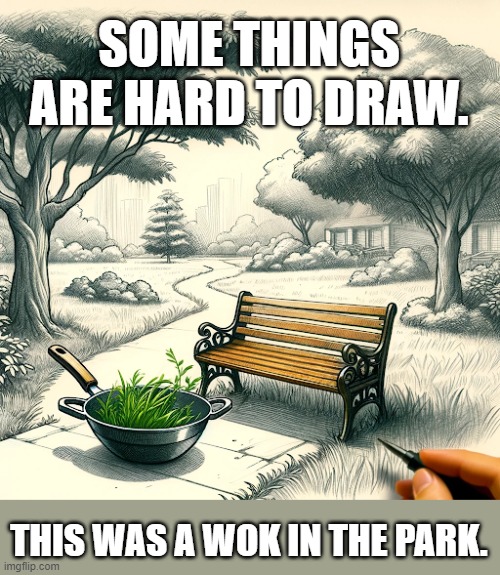 I made this using ChatGPT. For my next piece? I’m drawing a blank. |
UNTIL NEXT TIME ... One more tech trick tip before we wrap things up: You can set Do Not Disturb to automatically turn on an hour before bedtime and turn off when you usually wake up. It’s how I get my beauty sleep. 💅 - On an iPhone: Open Settings > Focus > Do Not Disturb. Scroll to the Set a Schedule section and tap Add Schedule. Here, select Time and set the From and To times you want your phone to be in this zen-like state.
- On an Android: Swipe down from the top of your screen and hit that gear icon. Find Do Not Disturb. Different Androids have this in slightly different places, but it's often under Sound or Notifications. Tap Do Not Disturb. Look for an option like Turn on automatically or Schedule. Set your start and end times there.
😮💨 Phew, that was an action-packed issue. Do me a solid and share it with a friend if you learned something new or laughed. Your personal recommendation helps more folks stay tech-ahead. Appreciate you! — Kim |
Komando Referral Program Share this newsletter → Earn prizes! Step 1: Copy your unique referral link: https://join.komando.com/8818309c/ Step 2: Share your link! Post it on social media, send it in a text or paste it into an email to a pal. If they sign up using that link, you get the credit! 
|
How'd we do? What did you think of today's issue? |
|
|
|
