| August 28, 2023 |
 In partnership with Komando Community |
| Hello! It’s your Monday dose of tech hacks and tricks! Miss my national radio show over the weekend? No problem. Take me with you as a podcast. Today’s mission: Don’t get taken when you search. ⌛ Quick job-hunting tip: If you’re submitting your resume online, put about 10 keywords from the job description in your document in a white font. The bots that filter resumes will “see” these words and look upon you favorably, but human eyes won’t detect them. — Kim 📫 First-time reader? Sign up here. (It’s free!) IN THIS ISSUE
|
TODAY'S TECH HACK3 search terms to avoid at all costs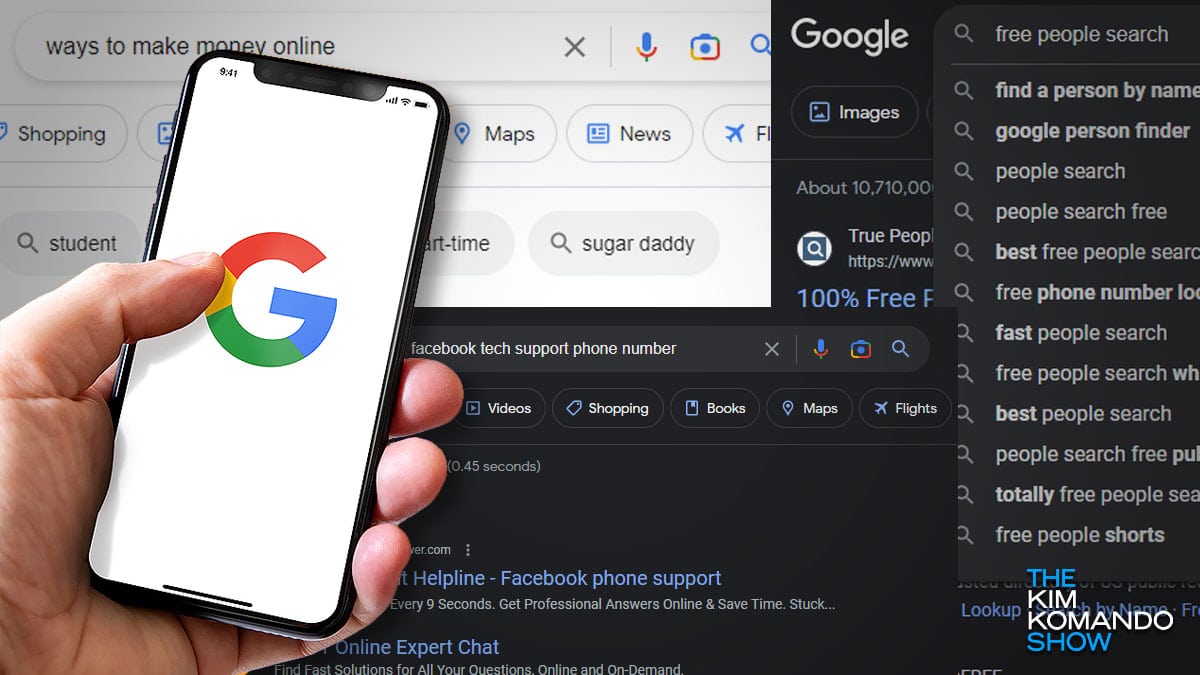 How many Google searches are done every single minute? About 4.8 million. Reminds me of that old joke … Where’s the best place to hide a body? On the second page of Google’s search results. Yeah, no one ever looks there. Ever search Google for coupons or promo codes? At best, you’ll waste 15 minutes finding codes that don’t work. At worst, you’ll end up on a malware-infected site. And it doesn’t end there — not even close. Scammers know how to game the search system. These three phrases could do some real damage. 1. ‘Free credit report’Think about all the details someone could get their hands on under the guise of a "trustworthy" site. The federal Fair Credit Reporting Act requires the three credit reporting agencies (TransUnion, Experian and Equifax) to provide you with a free annual credit report.
If you request via phone or mail (steps here), your credit report will be mailed within 15 days of them receiving your paperwork. 2. ‘Tech support phone numbers’If scammers can figure out how to get your bank’s name to appear when they call, you can bet they can get their numbers high in searches. I tracked down all the Big Tech tech support phone numbers you might need, as published on their websites: Amazon: 888-280-4331; Microsoft: 800-642-7676; Apple: 800-275-2273; Google: 650-253-0000 and Meta (Facebook, Instagram): 650-543-4800. 3. ‘Free people search’Maybe you’re curious about a new love interest, business contact or old friend. There are free ways to dig up dirt online, but scammy sites are simply trying to reel you into an expensive subscription. Here’s how to snoop instead:
Pro tip: Check out my Opt-out Tuesday series to learn how to wipe your personal details from the web. Every Tuesday, we revealed how to get your personal information off people-search sites. It’s still insanely popular! ✅ I’ve got more smarts for you I couldn’t fit here: More terms never to Google. You’ve got this! |
DEAL OF THE DAY
|
YOU SHOULD KNOWGoogle Flights alerts when to book: As of this morning, Google’s gonna flag when you book to say whether or not to buy the tickets. For flights around Christmas, average prices are expected to be lowest 71 days before your departure date. I did the math for you — 71 days from Christmas is Oct. 14, so adjust as needed. 📟 Want a domain for life (and beyond)? WordPress is selling a 100-year domain plan to preserve family memories or a website. It’ll cost you $38,000, or $380 per year. Btw, a domain name usually costs around $20 per year and is capped at 10 years. I highly doubt we’ll have the World Wide Web in 100 years, too. Freebie for Windows 10 users: Microsoft just rolled out its KB5029331 update for Windows 10, and inside is the new Windows Backup app from Windows 11. So, if you're still on Win10, update now. Speaking of … What did God say to Noah? “Do a backup, I'm going to format it.” (Good one, right?) 🎥 Shorts reaching the top: Do you, or someone you know, have a YouTube channel? Shorts (videos under 60 seconds) are hot right now. I found this video that tells you how to get more viewers to your Shorts by gaming Google’s algorithms. “Watch out for this serial killer!” Frightening fake posts are spreading online, claiming deadly snakes or killers are on the loose and children, pets or older adults have gone missing. The goal: To get you to share the posts. When the post has enough shares, the scammer who posted it changes the message to steal from anyone who reads it. PSA: Don’t share it. |
🌞 Your new morning routineEvery morning, brush your teeth to my Daily Tech Update. You get fresh breath and fresh tech know-how in a minute. |
TECH LIFE UPGRADESKeep your printer on: Turning off your printer can trigger maintenance tasks when you turn it back on, which sucks up expensive ink. Instead, let your printer go into energy-saving mode when not in use. 🏋️♀️ You better work: Android now supports creating a work profile on your device to separate your work apps and data from your personal apps. Go to Settings, search for Work Profile or similar, and follow the setup prompts. Sorry, iOS lovers, no soup for you! Apple doesn’t support this. Mouse tricks: You can zoom in or out while you work without missing a step by holding down the Ctrl button and spinning your scroll wheel up to zoom in and down to zoom out. Some websites and apps, such as Google Maps, let you zoom in and out by scrolling up and down. Nice. Link(s) in bio: You can now add up to five links to your Instagram bio. Just log in and enter your account settings. Choose Edit profile (top left corner, under your pic), then Add link. While you’re there, add me! I’m waiting for a site 1,000 times better than Instagram — Insta-kilo-gram. 💸 I helped a listener find $25,000! Skip Google since scammers love searches like this. To find the link for your state’s treasury website, visit the National Association of Unclaimed Property online. If you have a frequently misspelled name or variations, search for those, too, along with any former names or nicknames. Talk to Google more smartly: New to Google Docs, Sheets and Slides: A search box where you can type what you want to do in normal, everyday language. Sure beats digging around tool menus. In Sheets, you can type Remove column, or, in a Doc, try Who last edited this? Handy! |
Support our work here & get more tech smartsEvery day, my team and I work hard for you. We scour the internet, talk to smart folks all around the world, and find those hidden tips and tricks to make your digital life better. 🙏🏻 Here’s another way to support our work, like this free newsletter. Join the Komando Community. You not only get this free newsletter, but you'll also get my show as a commercial-free podcast and answers to your tech questions from my team of superstar IT geniuses. To get even more tech smarts, it's only $4.99 a month — or less, with discounts available for those over 50, the military, veterans, service personnel, teachers and more. Thank you for supporting all we do! |
ASK ME YOUR QUESTIONSI need a security cam but don't have Wi-Fi
❓ Have a question for me? Drop it right here, or leave me a voicemail at 602‑381‑8200 ext. 290. |
FREEBIE OF THE DAYFree way to email all your customersPeople often ask me to recommend a good, easy-to-use email platform to connect with customers. I point them towards Mailchimp because you can get a lot without paying a dime. For example, a free plan lets you send up to 10,000 messages a month to 2,000 subscribers. You can create custom email templates, automate your marketing and see how well you’re doing with email analytics. It’s a cost-effective way to boost your site traffic, sales and revenue. |
BYTES OF HUMOR: LOADING LAUGHS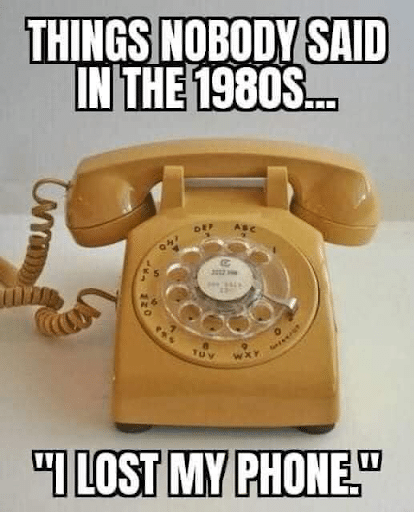 Thanks for getting my free newsletters. It’s such fun being able to spread tech know-how this way. If you learned one thing, help me out and share your referral link below. Together, we can help the world live a better, safer digital life with the best tech newsletters in the world! — Kim |
Komando Referral ProgramShare this newsletter → Earn prizes!Step 1: Copy your unique referral link:https://www.komando.com/friends/?referralCode=0rvmdp6&refSource=copy Step 2: Share your link!Post it on social media, send it in a text or paste it into an email to a pal. If they sign up using that link, you get the credit!  |
How'd we do?What did you think of today's issue? |
| |
| 📫 Was this forwarded to you? Sign up free here. 🎙️ Want to listen to my show? Find your local radio station. 👍 Thinking about upgrading? Try the Komando Community free for 30 days. 💲 Looking to advertise in this newsletter? Contact us. |
| Photo credit(s): © Daboost | Dreamstime.com |