| April 4, 2022 |
|---|
 |
| Tech advice you can trust™ |
 |
30-second privacy check: See what companies you’re unknowingly sharing personal data withIf you want to protect your private data, you'll have to start untangling the web of connected apps. Over the years, many of us have granted apps permissions to link with other accounts. It makes life easier, but it also gives away private information. Start unraveling the web by kicking connected apps off your Google and Facebook accounts. Tap or click here to see which companies know the most about you. → |
Quick tip of the dayTurn Google into a specific search engine for any website using just the tab button on your computer.
This works in Edge and Chrome. For Safari and Firefox, you can use this trick: Enter your search term, along with “site:” followed by the website you want to search. For example, you might put in “tech tips site:komando.com” to search my website for even more tech tips. |
| If you learned something new or found this helpful, consider subscribing to the Komando Community. Your support makes our work possible. Try it free here! |
TWEET TWEETTwitter is full of trolls and politics. Not my page, though. Come say hi and learn a thing or two. |
🎧 AUDIO BRIEFING
| ||
|
| |
More from Komando.com |
| It's tax time: 4 free and paid software options to file your return online The deadline for filing your federal tax return is Monday, April 18. But you don't have to wait until the last minute. You can start filing your taxes electronically right now with helpful tax software. We'll break down four popular options to help you get started. You’re using your keyboard wrong — 7 smart keyboard shortcuts to save time Some keyboard shortcuts are as ingrained in us as typing out words. In this tech tip, I'm not going to remind you how to copy and paste or print with just your keyboard. I've got a handful of new shortcuts you're probably not using yet that will save you time and effort. And they're fun party tricks to show off! |
BUSINESS SMARTSWhen you own your own business, you're the CEO, the marketer, the IT person and the data analyst. Don't go it alone. Get Kim's must-read small biz tips every week. |
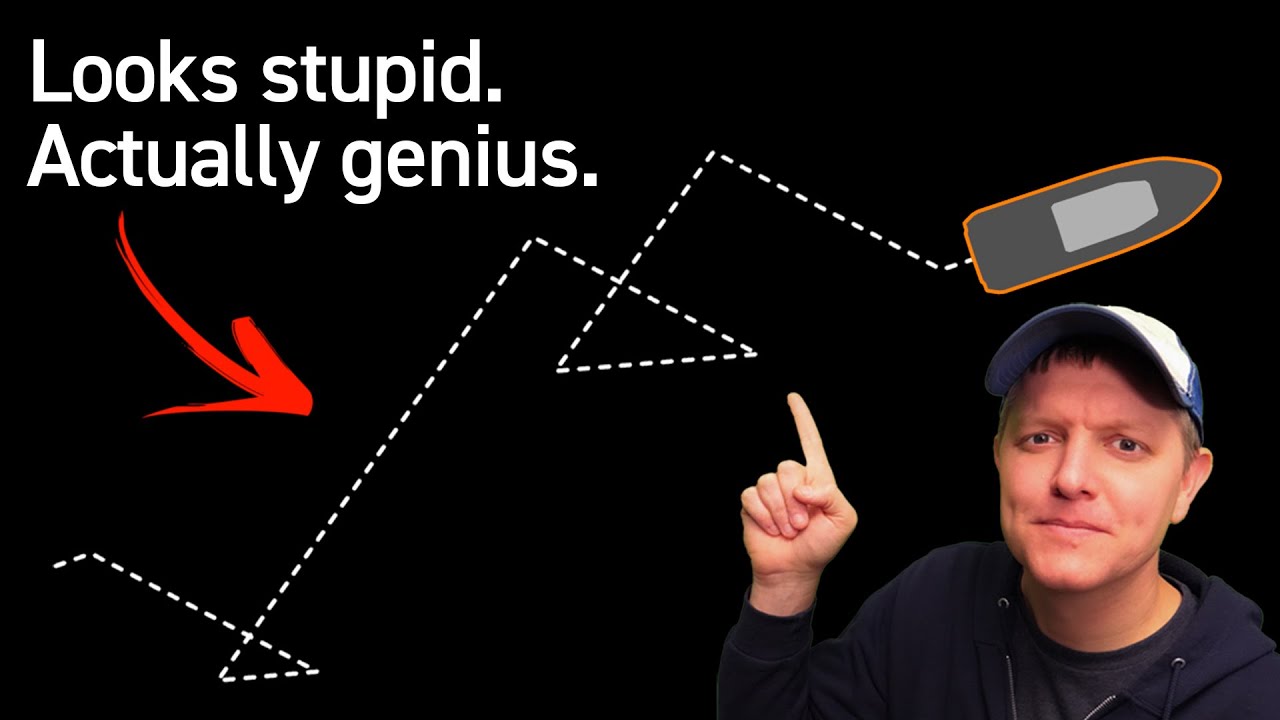 |
Why the Coast Guard uses a zig-zag when doing search and rescueThe U.S. Coast Guard is an integral part of our military. It protects our beaches and coastlines from invasion or enemies, but it also helps find and rescue those lost at sea. You might be surprised to learn the technique it uses to do this. Let’s just say it’s not straightforward. WATCH THIS VIDEO → |
 |  |
|---|
 |
|