| September 26, 2023 |
 In partnership with Daily Tech Update |
| Hi there, Tuesday! You, me and tech smarts. It’s a good day, indeed. You look marvelous. ⌛ Quick Google Calendar tip: I use it. Do you? Here's a shortcut: Click on a date and start typing to create an event. Say you type, "Listen to Kim Komando's show at 3 p.m. on Saturday." It'll automatically create the event with your details. Don't you love timesaving shortcuts? I sure do! — Kim 📫 First-time reader? Sign up here. (It’s free!) IN THIS ISSUE
|
TODAY'S TECH HACKGoogle’s AI is something to try now OpenAI’s ChatGPT launched last November, and it didn't take long for Google’s alarm bells to start ringing. They brought back co-founder and billionaire Sergey Brin from his island paradise to work on a solution. And now, finally, Google has something exciting enough you'll actually want to use it. Its ChatGPT rival, Bard, integrates with Gmail, Google Calendar, Drive, Docs — you name it. If I do say so myself, I came up with some pretty clever ways to use it. I know many of you hate Google for its Big Tech ways. A lot of people use it, so I aim to make your digital life easier. The simplest way to use Bard is here on the web. Let’s start with emailThere's something especially handy about Bard working with the Google products you're already using. No logging into a separate site. Say you receive an email in Gmail. You can ask Bard to:
Getting a new jobI know it's a slog to go through postings, change your resume, and write and revise your cover letters. Digital buddy Bard to the rescue.
Learning to play guitarAll work and no play makes you, well, grumpy. Bard can't learn chords for you, but it can help you:
👨🎤 The last one might just be of interest to me, but to each their own! Playing with AIAsk any AI junkie (me included), and tools like Bard and ChatGPT aren't just helpful — they're fun. I asked Bard to write a dialogue between Frank Sinatra and Santa Claus about the importance of having fresh produce. 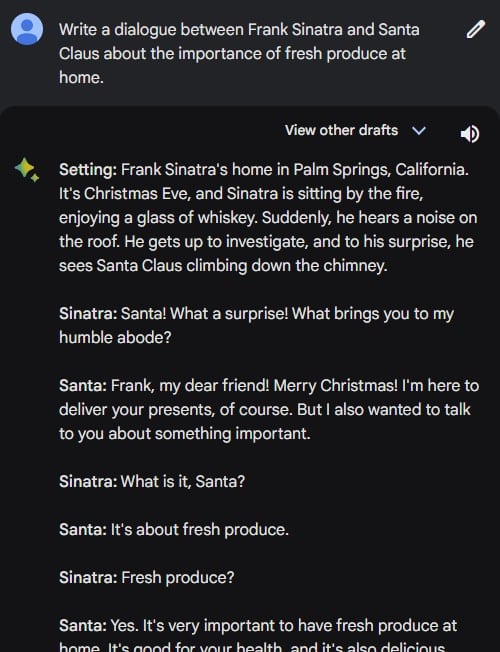 🤖 So, will I switch from ChatGPT to Bard? Nah, but maybe it’s time to start using both. ✅ Bard can even plan your next vacation (for free, woo!). Find some handy prompts to start with on my site. |
DEAL OF THE DAY
|
YOU SHOULD KNOW💵 It’s gonna cost you: Amazon figured out a way to make more money with that little Echo you use for music and timers. The formerly free Alexa Guard smoke and security alerts are being tucked into the Alexa Emergency Assist subscription, which is $6 per month or $59 per year. I hear ya. Everywhere you turn, someone’s charging a monthly fee. iPhone 15 troubles: Most new devices have that working-out-the-kinks phase. For the (up to) $1,599 iPhone 15, those kinks include a phone that can be cracked with your bare hands (no kidding), gets too hot to hold and discolors. Hmm, guess they should’ve tested that new titanium frame a bit more. I kinda wish I’d waited to get mine. Prepare your best memes: Reddit will now pay users who go viral. The Contributor Program requires you to cough up some personal details, but they pay actual cash, not bogus Reddit bucks. How’s the amount calculated? It’s based on how much karma and gold — aka community-voted attaboys — a post earns. 📺 What should I watch? Ask in the Tubi streaming app and ChatGPT will pass along recommendations based on the stuff in your watch list or what you’ve clicked on before. Rabbit AI (yep, that’s the name) reportedly performs best specifically for you. “Find me a scary movie that isn’t too violent” is better than “What should I watch?” AI comes to family game night: Mattel's new Pictionary vs. AI, a classic board game turned techy, ships Oct. 2 for $25. Here's the twist: You're not trying to stump your cousin Eddie with doodles — you're trying to outwit a smartphone AI that's analyzing your so-called "artistic" attempts. I'm a great artist. I always draw a crowd. |
🎙️ Demystify technology with my podcastI make the complex world of tech simple and approachable. From explaining the latest gadgets in plain English to offering easy-to-follow cybersecurity advice, I’ve got you covered. |
TECH LIFE UPGRADESIf you don’t text back: Like with email, you can mark a text as unread, which may make it easier for you to remember to respond. On iPhone, simply swipe right on a conversation to mark it as unread. On Android, hold down on a conversation, tap the three dots, then Mark it as unread. ⌨️ Keyboard master: On a PC, press the Windows key + a number to launch or switch to the corresponding program on the taskbar. Yep, you can move programs around (just click, hold down and drag), so you can easily keep your browser in the first spot, for instance. Sneak peek: Select a file in Finder on Mac, then press the spacebar to quickly preview its content without opening an application. Iconic: It's easy to adjust the icon size on your computer. On Windows, right-click on the desktop, choose View, and select from Large icons, Medium icons or Small icons. On Mac: Click on the desktop to ensure you're in the Finder. From the menu bar, go to View and choose Show View Options. A window will pop up where you can adjust the icon size using the slider provided. 🎧 Stop, collaborate and listen: Use Spotify? Open one of your playlists, then click the three-dot menu. Select Collaborative Playlist. Now, pals you send it to can add songs to your playlist. Don’t blame me if you send it to someone with questionable taste in music. |
The smartest way to start your dayOK, that’s AFTER you’ve read this newsletter. But you’re here so you’re doing that! 🦷🥚🚽 While you’re brushing your teeth, cooking eggs or, uh, using the bathroom, update yourself with my Daily Tech Update podcast. In just 60 seconds, I’ll catch you up on the big tech news story of the day. Use the link below to subscribe wherever you listen to podcasts so you never miss an episode. |
ASK ME YOUR QUESTIONSHelp me pick a tablet
❓ Have a question for me? Drop it right here, or leave me a voicemail at 602‑381‑8200 ext. 290. |
FREEBIE OF THE DAYRename all your old pics the easy wayYou open a folder to see files named like the dreaded “IMG_001” — or whatever file format it is that spells, “I have no idea what the heck this is.” Instead of renaming each one by one, do it in bulk! The aptly named Bulk Rename Utility works on Windows and is just the ticket when you have hundreds (or thousands) of files to rename. |
BYTES OF HUMOR: LOADING LAUGHS I’m a little embarrassed at how long it took me to figure out what this was. How about you? 🗣️ Three cheers if you made it down here! And if I can help you with something digital in your life or business, drop me a note here. See you tomorrow with another issue of the best tech newsletter in the USA! — Kim |
Komando Referral ProgramShare this newsletter → Earn prizes!Step 1: Copy your unique referral link:https://www.komando.com/friends/?referralCode=0rvmdp6&refSource=copy Step 2: Share your link!Post it on social media, send it in a text or paste it into an email to a pal. If they sign up using that link, you get the credit!  |
How'd we do?What did you think of today's issue? |
| |
| 📫 Was this forwarded to you? Sign up free here. 🎙️ Want to listen to my show? Find your local radio station. 👍 Thinking about upgrading? Try the Komando Community free for 30 days. 💲 Looking to advertise in this newsletter? Contact us. |
| Photo credit(s): © Celiaosk2 | Dreamstime.com, Instagram.com/commentawards |