| October 2, 2023 |
 In partnership with Oracle NetSuite |
| Monday is here! This week in tech in 1982, the first CD player went on sale in Japan for about $750. Of course, I’m typing that as I listen to Apple Music. RIP, CDs. Speaking of … ⌛ Quick tip: Sick of the same old songs? Open your music streaming app of choice and browse the playlists AI generates just for you. They’re pretty darn good and get better the more you interact with them. Favorite songs you like, skip stuff you don’t like, and you’ll have your dream DJ before you know it. — Kim 📫 First-time reader? Sign up here. (It’s free!) IN THIS ISSUE
|
TODAY'S TECH HACKMaps upgrades: Voice commands and Incognito mode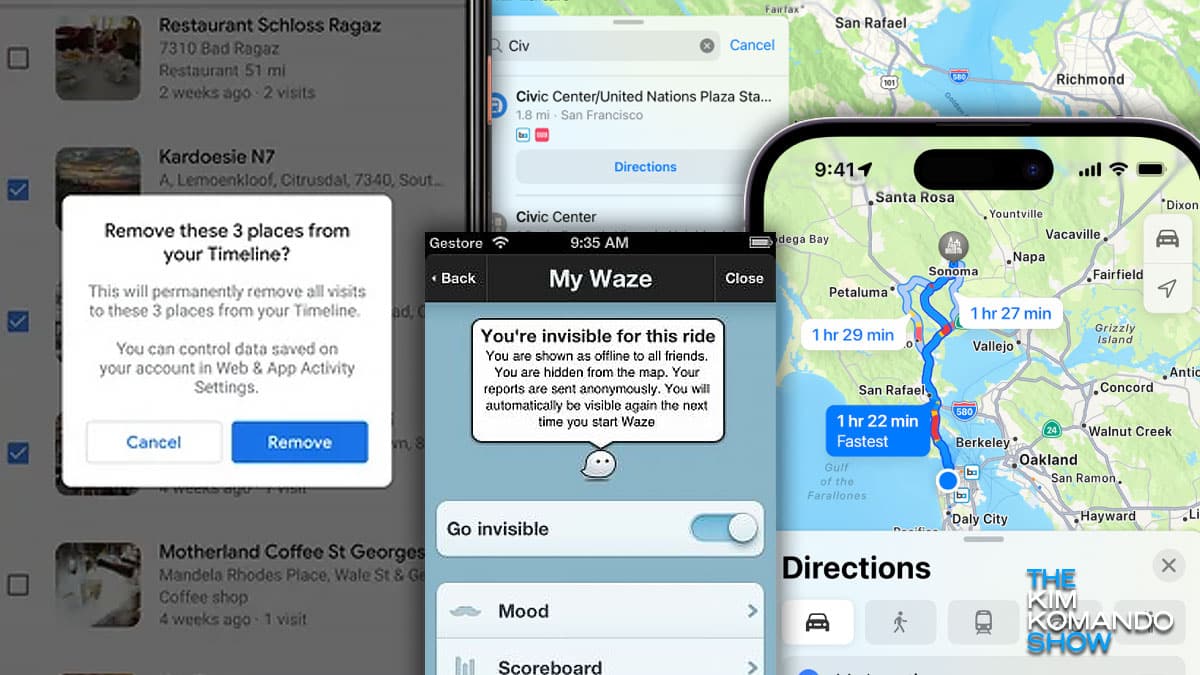 Are you the type who turns on GPS navigation no matter where you're headed, or do you just wing it? You might know where you're going, but Google Maps, Apple Maps and Waze have a few slick tools beyond plain ol' directions. That's why I fire up a mapping app all the time. For your eyes onlyIf you want to go somewhere without seeing it pop up in your recent places, turn on Incognito mode. Google Maps won't keep your search history or update your location history to include this location. Open Google Maps, tap your profile picture in the top right corner, then Turn on Incognito mode. Pro tip: If you use Waze, your username and more may appear on a publicly available map. Friends can also see your name and photo. To stop that, go invisible. Tap My Waze > Settings > Privacy. Turn on Go invisible. Now, who else is going to tell you these sorts of things? Stop reaching for your phone on the roadUse your voice instead. Just say, “Hey, Siri” or “OK, Google,” and follow your prompt with these commands:
Save a few bucks at the pumpSearch for the cheapest gas stations nearby using the Waze app. Gas prices are crowdsourced, so they might not always be current, but chances are pretty good they’re accurate, especially if you live in a bigger city or town.
Forget it, pleaseLike the rest, Apple Maps remembers searches if you want to revisit a place you’ve looked up before. But what if you want to delete your history? Here's how:
⏱️ I have one more map app trick I can't fit here: How to share your ETA with someone. This is perfect when you're running late for dinner or don't want to deal with the "When will you be here?" messages. Scroll to No. 5. 🤣 PSA: Never use GPS to go to a cemetery. It’s pretty startling to hear, “You have reached your destination.” |
DEAL OF THE DAY
|
YOU SHOULD KNOWJoin me and Jean Chatzky: This Wednesday, Oct. 4, at 2 p.m. EDT, I’ll be on with Jean ("Today" show expert and bestselling author), talking about financial scams and how to protect yourself. You can watch the livestream and ask questions here. Don’t buy a new Chromebook just yet: New models are dropping on Oct. 8. They’ll feature Google’s new OS, which includes Magic Erase, camera background blurring, better lighting, live captions and fancy customization options. Starting at $399, Plus models have an Intel Core i3 12th-gen or AMD Ryzen 3 7000 CPU or better — plus, 8GB or more of RAM, 128GB or more of storage, and high-def webcams. 👁️ I spy with my little eye: A teeny-tiny QR code no bigger than a grain of sand is engraved in your iPhone screen. Why? This code lets Apple track how many glass covers its Chinese suppliers make versus how many defective ones get trashed. No kidding, it saves Apple hundreds of millions of dollars a year. Now you know. One of the most underrated Android apps just got better. Files by Google lets you automatically clean up your storage, lock sensitive photos and organize files. The new Smart Search scans your phone’s storage to identify ID cards or health and travel docs and automatically puts them in a folder. FYI, Google says the app only reads the content of your files to index them. Run, Forrest, run: Tom Hanks says a video of him all over social media promoting a dental plan is an AI recreation. He’s not endorsing the company. I saw this ad, and Tom looks about 20 years younger than he actually is. Be on the lookout, friends. 📱 Hope you brought cash: The iPhone 15 and BMWs aren't getting along so well. The cars’ built-in wireless charging pad is reportedly breaking the iPhone NFC chip, which powers Apple Pay and digital car keys. Note to self: Do not charge my phone in a BMW. |
🎙️ Stay tech-savvy anytime, anywhereGot a few spare minutes during your drive? Or maybe you're chilling at home? Sounds like the perfect time to tune in to The Kim Komando Show podcast! I keep it real, breaking down the latest tech trends, cybersecurity tips and gadget reviews into snack-sized, easy-to-understand episodes. |
TECH LIFE UPGRADES🎶 Spotify shortcuts: I love a good keyboard shortcut, and they work with Spotify on your computer, too. Press the spacebar to play or pause, Ctrl + → (right arrow) to skip to the next track, and Ctrl + ↑ (up arrow) to increase the volume. On a Mac, just swap Ctrl for Cmd. For your folder of memes: On Windows, you can pin frequently used folders in File Explorer. Right-click a folder and select Pin to Quick access for easy access. Now, when you open Explorer, you’ll see it on the left. 📧 Can the spam: You can set up rules in your inbox so your uncle’s rants or high school friend’s pyramid scheme emails are automatically filed away in a folder of your choosing. In Outlook, Gmail or Apple Mail, go to your filters and look for an option like “Skip the inbox.” Hands full? On an iPhone, Reachability mode lets you more easily reach icons and controls with one hand. Go to Settings > Accessibility > Touch, then turn on Reachability. If your iPhone has Face ID, swipe down from the middle of your screen to the bottom edge to enable it. On older iPhones, double-tap the Home button. Word up: In Microsoft Word, use the navigation pane (View > Navigation Pane) to quickly jump to sections or headings in your document. It's like a GPS for your work. Use Google Docs? Click Document Outline on the left side of the screen. (It’s a row of three lines.) I use this all the time — seriously. Try it. |
Stop fighting with Quicken and spreadsheetsWant to get the visibility and control you need to make the right business decisions instantly? Come see why over 36,000 businesses have already upgraded to NetSuite by Oracle, the No. 1 cloud financial system that streamlines accounting, financial management, inventory, HR and more. NetSuite offers customized solutions for all of your KPIs in ONE efficient system. It’s ONE source of truth to manage risk, get reliable forecasts and improve margins. It’s everything you need, all in ONE place. That’s why over 36,000 businesses have already upgraded to NetSuite. |
ASK ME YOUR QUESTIONSHow do I save and print texts?
❓ Have a question for me? Drop it right here, or leave me a voicemail at 602‑381‑8200 ext. 290. |
FREEBIE OF THE DAYYour local library is a treasure troveAmericans are forking over an average of $219 each month on streaming subscriptions. But hold on to your tech hat — there's a veritable wonderland of treasures awaiting you, and all you need to unlock them is a humble library card. Borrow eBooks and audiobooks in the Libby app, find physical or digital music, access streaming services like Kanopy and Freegal Music, download or borrow video games, and even get free access to major genealogical databases like Ancestry. Sweet! |
BYTES OF HUMOR: LOADING LAUGHS People are so sad I’m not entering the baking contest this year, even their cakes are in tiers. Phew, that was a lot of tech know-how and fun, right? Hope your week is off to a fantastic start. I’ll see you bright and early tomorrow with the tech news. Make sure you’re on the list! And if you know someone who’d like to get a handle on tech things, tell them to “Go Komando,” and share your referral link below with them. Thank you! — Kim |
Komando Referral ProgramShare this newsletter → Earn prizes!Step 1: Copy your unique referral link:https://www.komando.com/friends/?referralCode=0rvmdp6&refSource=copy Step 2: Share your link!Post it on social media, send it in a text or paste it into an email to a pal. If they sign up using that link, you get the credit!  |
How'd we do?What did you think of today's issue? |
| |
| 📫 Was this forwarded to you? Sign up free here. 🎙️ Want to listen to my show? Find your local radio station. 👍 Thinking about upgrading? Try the Komando Community free for 30 days. 💲 Looking to advertise in this newsletter? Contact us. |
| Photo credit(s): support.apple.com, waze.com |