| April 4, 2023 |
 In partnership with Epson EcoTank |
| Happy Tuesday! We’re celebrating the 50th anniversary of the cellphone this week. I still have my hot pink Motorola Razr flip phone. What was your first phone? Hit reply and let me know! We’ve got a lot of news to cover and don’t miss the funny pic at the end. Classic! — Kim 📫 First-time reader? Sign up here. (It’s free!) IN THIS ISSUE
|
TODAY'S TOP STORYA danger that’s always nearby My brother and two friends have a pacemaker. I texted them this life-saving information. If you know anyone with a pacemaker or defibrillator, you should share, too. Apple issued an official warning about the dangers of its products for anyone with implanted pacemakers and defibrillators — and it’s a scary one. Magnetic fields from everyday tech can cause lifesaving devices to malfunction. Yes, iPhones are on the list but so are iPads, Apple watches, AirPods, Macs, HomePods and Beats. 📏 Remember the 6-inch rule. Keep this distance between your pacemaker or defib and electronics. Make it 8 inches to be on the safe side. Don’t think for a minute that this issue is limited to Apple products. Android phones or any brand of earbuds, wireless headphones or smart watches could cause problems, too. What about your head?Some studies found a possible link between cellphone use and cancer, especially brain tumors. Other studies say pressing a phone to your head is fine. Nope. Your phone emits radiofrequency radiation even when you’re not using it because it’s always in contact with the nearest cellphone tower. While the FCC and FDA say there’s no consistent scientific proof that cellphone radiation causes cancer, they’re basing that decision on data collected 20 years ago. I know, right?! Some steps to take now
There are other ways to minimize your exposure to cellphone radiation. I’ve got your back here on my site. |
DEAL OF THE DAY
|
WEB WATERCOOLERTortoise vs. the hare: Google just rolled out the free beta version of Nearby Share, which means no more USB cables for getting things off your phone and onto your computer or vice versa. Only took them 12 years to catch up with Apple’s AirDrop. AirTag vigilante: If you manage to track down a thief, leave justice to the police. One of Apple’s $30 quarter-sized trackers led a San Antonio, Texas, man to his stolen truck — and ended with the owner shooting the suspect. At least it’s not XP: Windows may soon have a new sleek, AI-driven version. This MacOS competitor, secretly codenamed CorePC, will be out in 2024, or not … because we’re talking about Microsoft. Ready for your closeup: Say goodbye to sad, shaky video backgrounds — at least if you use Microsoft Teams. All you need is a blank wall of any color behind you to see a clearer virtual background that doesn't cut off your hair and hands. Nice. No thanks to micro-loans: Apple Pay Later is here, and you can pay off purchases from $50 to $1,000 in four installments. There are no fees or interest charges (good), but they may incentivize people to buy more than they would otherwise (not so good). Debt is debt, folks. Pipe down, ficus: If your ears were better, you’d take better care of your houseplants. New research shows thirsty or stressed plants make sounds humans can’t detect. Ultrasonic microphones can capture the popping noises and use them to spot dehydration or disease. I feel so bad now for all the plants I killed. |
🎧 Want great content on the go?Sound like a tech pro, even if you're not one. Try my award-winning, daily podcast. Search for my last name with "K" wherever you get your podcasts and "Go Komando!" |
TRENDINGThe need for (internet) speed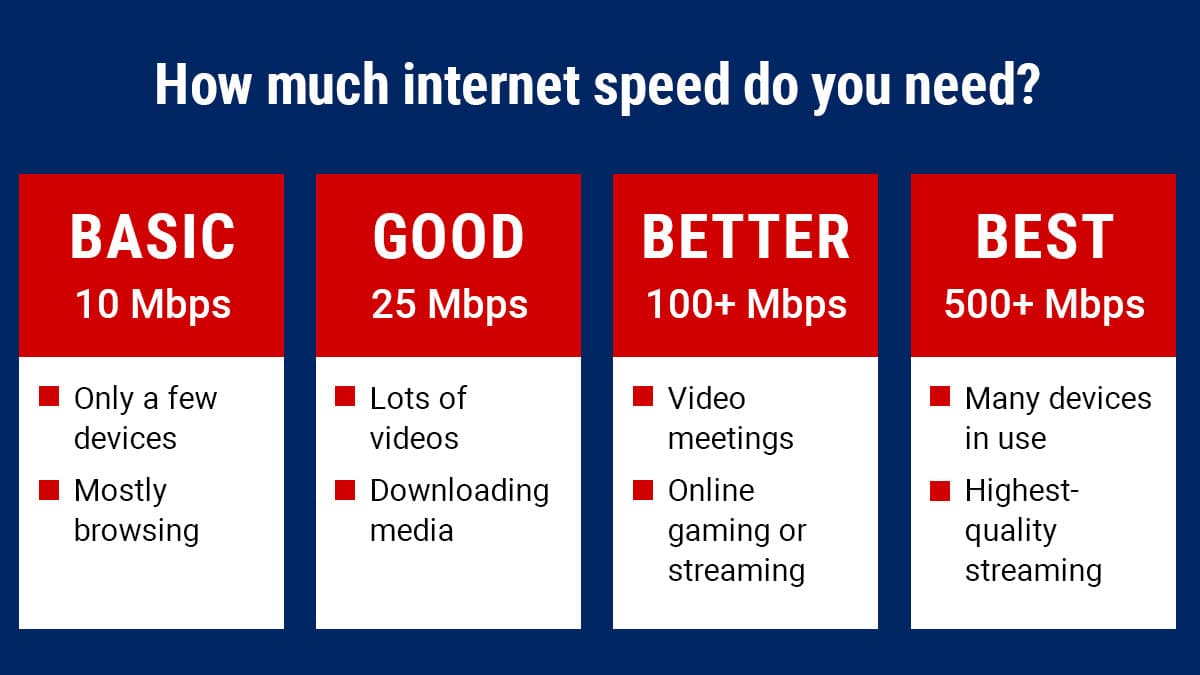 Internet providers always push the priciest plans and do their best to convince you to spend more money. Newsflash: You may be overpaying. Here are some guidelines.
If your TV buffers right when things get good on “Yellowstone,” or your doorbell’s video quality is so bad you can’t tell who’s at the front door, might be time to upgrade. On the other hand, if all the devices on your network are working quickly and smoothly, you could downgrade your plan and save money every month. Budget accordingly: You don’t need a gigabyte plan to watch Netflix while your honey works on their computer and the kids play with tablets. But keep in mind the same setup will slow to a crawl on a 10 Mbps plan. |
DEVICE ADVICELike Clippy on steroidsThere are tons of hidden keyboard shortcuts beyond the classics like copy and paste. (Those are Ctrl+C and Ctrl+V.)
To use it, enable your computer's clipboard history at Settings > System > Clipboard. Turn on Clipboard history and Sync across devices to share content. You can even pin things you want to access all the time, like emojis, GIFs and special characters. Those items will stay put, even when you clear your Clipboard history. 🍎 I didn’t forget about you, Mac friends. We gathered up 10 hidden features. Be sure to check out No. 5. I use it a lot! |
My printer pick that listeners rave aboutHere’s a question I get all the time. “Kim, what’s the best printer?” Best is subjective, but what most people mean is “Is there a printer that doesn’t run out of ink all the time and just works?” Yep, the Epson EcoTank. Instead of expensive ink cartridges — which always run out when you’re in the middle of printing something important — the EcoTank has easy-to-refill tanks. It comes with a ridiculous amount of ink, so you can print all you want. It works so well it was one of the first things I bought for my son, Ian, when he moved out on his own for college! Here’s a note one of my readers, Kari H., passed along: “I have an EcoTank and love it! It sips ink, so no waste like inkjet cartridges.” |
BY THE NUMBERS344 The average times per day U.S. adults check their phones. That’s once every 4 minutes, totaling almost 3 hours a day on our phones. Yikes, that’s a lot of doom-scrolling. 5,000,000 The max number of files you can store in Google Drive, even if you pay for more space. (How much storage do you need for a mouthful of dirt? A terra bite. 🫠) 30,000,000,000 The number of Facebook photos scraped by Clearview AI. Any public photo is fair game for the facial recognition company. Clearview’s clients include a reported 3,100+ U.S. agencies, including the FBI. Hope they got my good side. |
WHAT THE TECH?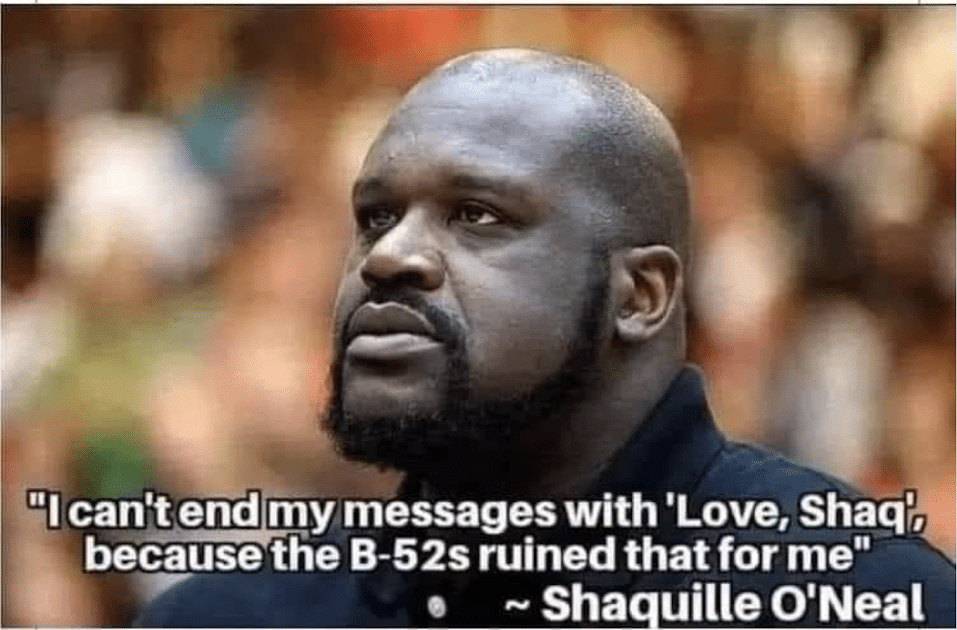 A little old place where we can get together. |
UNTIL NEXT TIME ...👟 Since January, I’ve been walking over 30 miles a week and getting my steps in. I’ve found my iPhone’s step tracker not as accurate as the Map My Walk app. You might want to try the app if this is happening to you, too. I hope you learned something new here. Be sure to rate this issue below so I can make sure you’re “amped” up with our Current newsletter. After all, knowledge is power! — Kim |
How'd we do?What did you think of today's issue? |
|
|