Finding an app you love is a lot of fun. What’s even more fun is getting your friends obsessed with the same app. Whether it’s a silly game you've become addicted to (I’m looking at you, Neko Atsume) or a challenge app like Quiz Up where you can compete with your friends, it’s easy to share an app you love; here’s how.
In the App Store, find the app you want to share with a friend. I’m using Neko Atsume for our example as my editor Sarah and I are currently addicted. At the top of the page, above the app’s title, is a Share icon. Tap it.
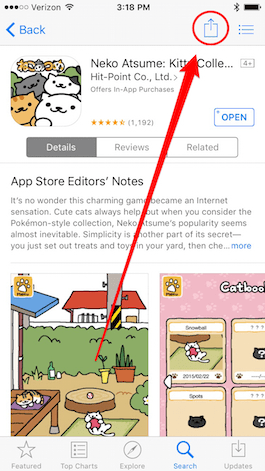
From here you’ll see a typical Share menu with the option to Message or Mail a link. You can choose whichever method is best for you. To send via Messages, tap Message. Type in the recipient of your message at the top and press send. They’ll receive a link to the App Store to download the app.
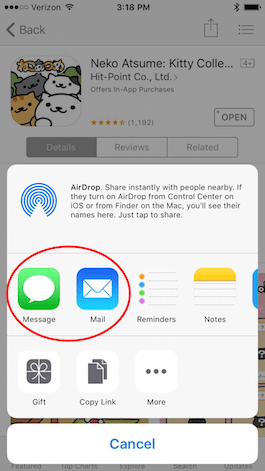
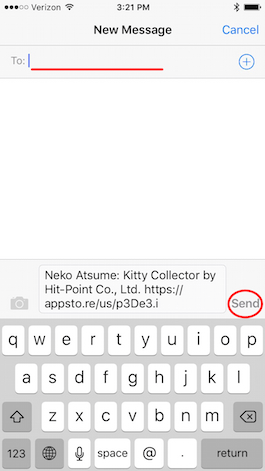
To share the app via email tap Mail in the Share menu. Type in the recipient at the top and tap send.
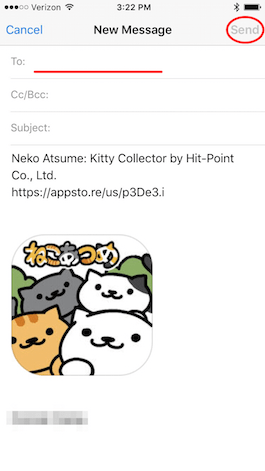
That’s it! Your friend will receive a link to the app. They can then can download it and join you.





