| June 4, 2021 |
|---|
 |
| Tech advice you can trust™ |
 |
5 signs your smartphone is about to bite the dustA dying phone is not fun for anyone. You may notice any number of problems, and many can be fixed without much trouble. But more serious issues could warrant replacing parts or your entire phone. We'll give you some common signs that your phone is on its last legs, along with steps to resolve problems. Tap or click here for ways to diagnose major smartphone problems. → |
Quick tip of the dayIt happens all the time. You have a dozen tabs open in your browser and accidentally close the wrong one. You could open up your browser’s history and reopen the tab from there, or you can do it with a couple of keystrokes. Hit Ctrl+Shift+T on your PC or Command+Shift+T on your Mac to automatically reopen the tab you just closed. |
| If you learned something new or found this helpful, consider subscribing to the Komando Community. Your support makes our work possible. Try it free here! |
ANDROID UPDATESGet Android tips, tricks and updates to your inbox twice a week. Coming up soon: How to hide files and folders on your PC. Handy! |
🎧 AUDIO BRIEFING
| ||
|
Business ramping up? Use LinkedIn to keep upThis year is looking up. If part of your growth strategy is adding new team members to your business, LinkedIn Jobs can help you find the right person quickly. To make things better, your first job post is free. Getting started is easier than ever, with new features to help you find qualified candidates. Post a job with targeted screening questions, and LinkedIn will quickly get your role in front of more qualified candidates. Manage job posts and contact candidates in one spot — even from your mobile phone. Post a job for free! Just visit LinkedIn.com/kim to get started today. → |
| |
More from Komando.com |
| Selling your phone? 5 steps to take first If you have a phone lying around you want to sell, don't do it just yet. Check out these pro tips first to see what steps to take before selling your old phone. They'll help you get the most money for your old device. 5 sites for checking your grammar Have you ever written a presentation for work or sent an email only to find out later it was full of spelling and grammatical errors? The good news is you don’t have to rely on your word processing software to help you avoid embarrassment. There are grammar checking and proofreading resources out there to assist in your writing endeavors. |
BEST OF THE WEBThe internet is full of junk. We find the good stuff for you, from helpful tools to get stuff done to the best apps and websites out there. |
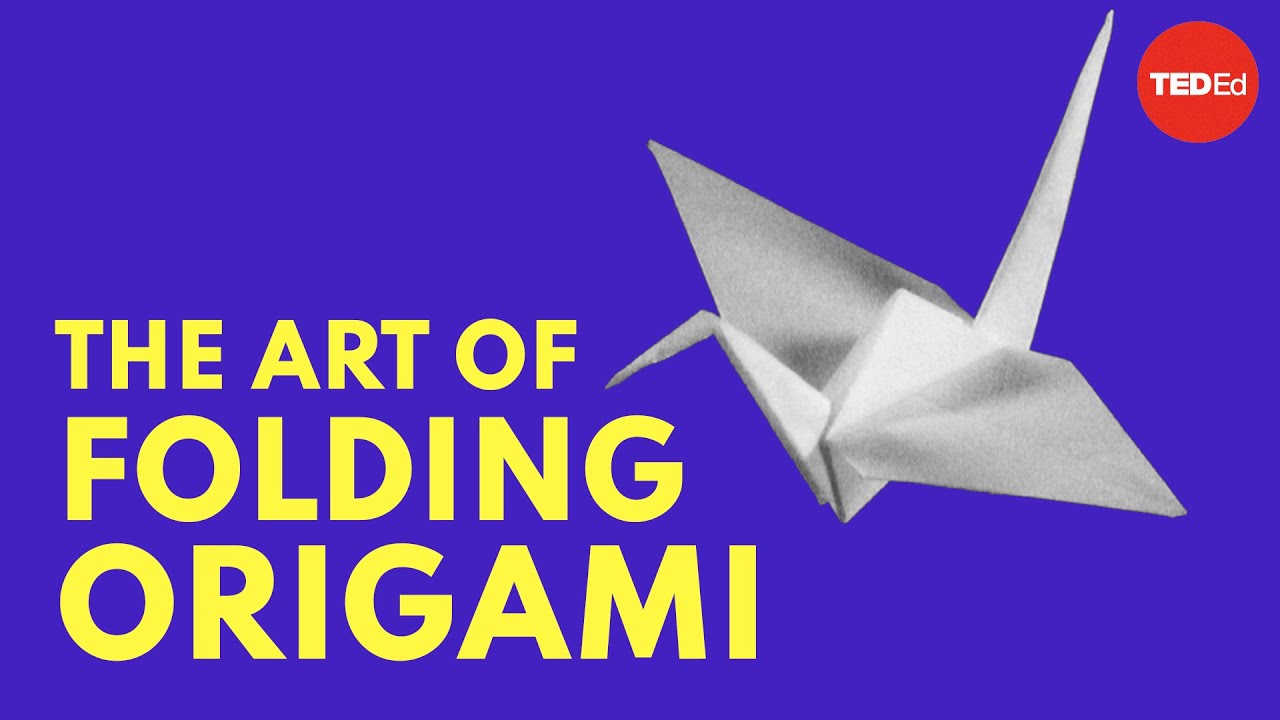 |
The unexpected math in origamiOrigami is an art form that has been around for thousands of years. The ability to fold pieces of paper into intricate shapes may seem like just a fun thing to do, but the complexity can be endless in reality. We use it to this day for some surprising applications. WATCH THIS VIDEO → |
AND FINALLY ...Have you ever tried to follow a recipe … only to find out that you’re missing some ingredients? We found a super cool website that can help solve the problem. 🤩 Supercook lets you look up recipes by ingredients. Use the menu on the left side of the page to choose what ingredients you have, and voila, a list of delicious meals. It’s so useful! Try it for dinner tonight. 🍜 |
 |  |
|---|
|