| October 3, 2023 |
 In partnership with IDrive |
| It’s Tuesday — and 28 days until Halloween! You can bet Barbie’s going to be the big costume this year. Add to it Ken’s favorite cheese: Bar‑brie! Yeah, that was a good one, right?! 🏁 Refer, sit and WIN that amazing $1,200 Apple or Windows device. Just share your referral link at the bottom of this newsletter to your social media feeds, Nextdoor, LinkedIn — wherever! Every referral equals one entry, so do it now before someone else wins! ⌛ Quick tip: Your computer’s Night mode is easier on your peepers before bed — and not a waste of money, like blue-light glasses. On a Mac, this mode is under System Preferences > Displays > Night Shift. Windows buddies, go to Start > Settings > System > Display > Night light. — Kim 📫 First-time reader? Sign up here. (It’s free!) IN THIS ISSUE
|
TODAY'S TECH HACKDo this tech step before it’s too late We all know how comforting pictures and videos can be after someone passes — along with other mementos, of course. I found Mom's car keyring the other day. I put my keys on it, and, strangely, it makes me feel like she's still near. I get this question a lot. Someone you love has passed away and you want to save a voicemail to listen to when the grief wave hits. Don't bet on your phone to keep it for you — I've heard from so many people devastated their old messages are gone. Let's walk through how to keep copies of those precious voicemails for good. Saving voicemails on iPhone
Saving voicemails on AndroidThese steps will vary depending on your phone’s model, but you can follow them still for a general idea of how to keep those messages.
🧵 Next item of business: Save a copy of text threads that mean a lot to you. It’s easier than you'd think! Perhaps someone in your circle of friends or family could use this intel right now. Use the handy share buttons below to send it directly to them. Together, we can help people in more ways than imaginable. |
DEAL OF THE DAY
|
YOU SHOULD KNOW🌒 Total eclipse of the Free Prime bucks: Amazon has three ways to earn credit toward Prime Day deals: 1) Download the Amazon Photos app and upload at least one photo for a $15 credit (new Photos users only), 2) load $100 to an Amazon gift card for $12 in credit, if eligible, and, finally, 3) check this link to see if you can get $5 for adding a credit card to your Amazon wallet. That’s almost $30 you got just by reading this free newsletter! Save $50 now: I found this sweet deal a whole week early: $50 off the Apple AirPods Pro. I wear them more than I’d like to admit. If you have the standard model, the Pros feel and sound so much better. If you’ve never tried AirPods, you’re missing out. Just get them. You’ll love them even more at this cheap price. 📱 Grab your iPhone and look in the top left corner. Do you see a small arrow next to the time? That means the app or site you’re using is pinpointing where you are. Depending on the app or website and your permission settings, this could mean the app’s accessing your cellular data, Wi‑Fi, GPS or Bluetooth. The more you know! Smart surveillance: Anker’s Eufy brand just dropped new home security cameras and a doorbell, enabled with AI to stitch together footage across multiple devices. OK, that’s pretty sweet. There’s a video doorbell, floodlight cam, indoor cam and outdoor solar cam. But if you need a whole-home security system, it’s hard to beat SimpliSafe’s new Fast Protect Monitoring. Agents can talk to burglars right through your cams. Really cool stuff! |
🎙️ Your 2-minute tech genius boostWhile you're brushing your teeth, waiting for your toast or sipping your first coffee of the day, I deliver the top tech news story and a digital life hack, all within two minutes. No rambling, no fluff — just straight-to-the-point tech talk. |
TECH LIFE UPGRADESYou can paste that: Next time you take a screenshot with the Snip & Sketch tool in Windows, try this: Take your screenshot, then go into a document, chat or email, and hit Ctrl + V. You just pasted the screenshot, meaning there’s no need to save the file anywhere. Sweet! 🔎 One for my Mac people: Spotlight does a lot more than find your files. To open it, hit the magnifying glass icon or press Cmd + spacebar on your keyboard. Here’s a slick, new use: Type in “define [word]” to get a quick definition of something you’re unsure of. Isn’t that just great? 🤳🏻 Quick-draw: On an Android, double-press the power button to quickly launch the camera, even when your phone’s locked. On iPhone, place your finger on your screen, then slide it all the way to the left. Bam! Now your cam is open, too. If that iPhone arrow icon I told you about above freaked you out, pop into your settings to see what else has access to your location. Open Settings > Privacy & Security > Location Services. Disable it for anything you don’t want watching you. Watch before you buy: If you're unsure about an item or waiting for a price drop on eBay, add it to your watchlist. This allows you to quickly check back and see if there have been any changes or other offers. Plus, some sellers send discounts right to watchers. Nice! |
FACT: Computers and phones dieDon’t lose all your photos, videos, documents and memories if yours bites the dust. You need to back things up the right way. My pick is IDrive. It’s safe, fast and easy. You can back up all your devices — iPhone, Android, Mac, PC — to one account and access your stuff from anywhere. Use my name, Kim, at checkout, to get 90% off your first year. → |
ASK ME YOUR QUESTIONSListening to CDs on my iPhone
❓ Have a question for me? Drop it right here, or leave me a voicemail at 602‑381‑8200 ext. 290. |
FREEBIE OF THE DAYQuick burner emailDo you want a coupon code but not the spammy emails that come with it? Use a burner email address. With 10 Minute Mail, creating a temporary email address that exists for just (yep) 10 minutes is easy. It’s an excellent option for Android folks. Use an iPhone? Apple’s kinda-new Hide My Email feature is powerful, easy to use and requires no additional downloads. |
BYTES OF HUMOR: LOADING LAUGHS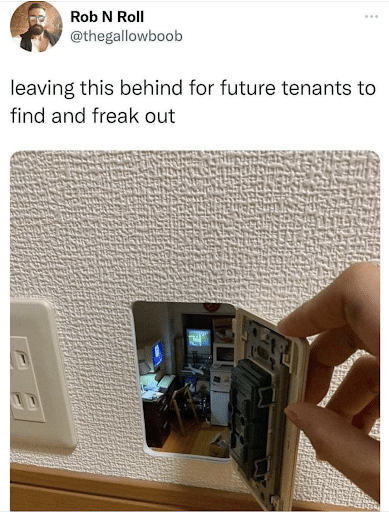 Seriously, wouldn’t it be fun to pop into the future to read the Reddit post about this tiny spy room? 🌎 Thanks for reading. Now, do me a favor and follow me on social media. I’m on Instagram, X, YouTube, Facebook and everywhere else! Your questions, clicks, opens and emails mean the world to me and the team. Need help with something? Hit reply! — Kim |
Komando Referral ProgramShare this newsletter → Earn prizes!Step 1: Copy your unique referral link:https://www.komando.com/friends/?referralCode=0rvmdp6&refSource=copy Step 2: Share your link!Post it on social media, send it in a text or paste it into an email to a pal. If they sign up using that link, you get the credit!  |
How'd we do?What did you think of today's issue? |
| |
| 📫 Was this forwarded to you? Sign up free here. 🎙️ Want to listen to my show? Find your local radio station. 👍 Thinking about upgrading? Try the Komando Community free for 30 days. 💲 Looking to advertise in this newsletter? Contact us. |
| Photo credit(s): © Leung Cho Pan | Dreamstime.com |