| September 18, 2023 |
 In partnership with ExpressVPN |
| Happy Monday to you! Did you know it's National Cheeseburger Day? You can get double cheeseburgers for only 50 cents when ordered exclusively through the McDonald's app. Burger King customers with a Royal Perks account can get a free cheeseburger with a $1 purchase. Wendy's is selling a 1-cent Jr. Bacon Cheeseburger with any purchase. Other places have deals, too. Just ask! 🍔 ⌛ Quick sharing tip: Want to share a specific section of a webpage? In Google Chrome, highlight the text, right-click your selection and choose "Copy link to highlight." Paste in that link, and it'll send your recipient right to that spot. Magic! — Kim 📫 First-time reader? Sign up here. (It’s free!) IN THIS ISSUE
|
TODAY'S TECH HACKGoogle Calendar: Work smarter, not harder Let me put it this way: If you’re not using Google Calendar (it’s free), you’re missing out. Here are some things you can do with it:
Here are a few of my fave Google Calendar tricks:
I knew a guy who got fired from his job at the calendar factory. All he did was take a day off … (Oh, was that a groan I heard coming from you?) ✅ You know I have more amazing tips up my sleeve. Get more Google Cal secrets. → |
DEAL OF THE DAY
|
YOU SHOULD KNOWiOS 17 drops today: Some of the big, new features? Live transcriptions of voicemails, better search in messages and downloadable maps for offline use. To update your iPhone or iPad, go to Settings > General > Software Update. Got an iPhone older than 2018? Sorry, you won’t be able to get the new iOS. ⌚ No time left for you: If you rock a $350 Pixel Watch, cross your fingers it doesn’t break. Google still doesn’t have a repair plan for it, despite its launching 11 months ago. Yep, if your screen cracks, your watch won’t be covered by a warranty — you’ll need to buy a new watch. Own a website? Google quietly removed its advice that website content be “written by people'' from its SEO guidance. This means you no longer need to be human to get better search rankings. I’m telling you … It’ll be hard to trust anything written online. A fresh coat for Paint: Microsoft Paint is now getting support for layers and transparency with a new update. To try it out, just click on the layers button in the toolbar, and it’ll open a side panel a la Photoshop. This only took 38 years. 🐦 Want to birdwatch from your couch? Bird Buddy launched Bird Buddy Explore, a feature in its app that lets you watch birds from cams worldwide, including Hawaii, Kenya and Chile. The feeders can recognize more than 1,000 types. One bird can't finish an entire bowl of Froot Loops, but toucan. |
🎧 Want great content on the go?Sound like a tech pro, even if you're not one. Try my award-winning, daily podcast. Search for my last name with "K" wherever you get your podcasts and "Go Komando!" |
TECH LIFE UPGRADESTry your hand at AI art: Describe the design you’re after in words and watch your creations come to life. The more details you can give Microsoft Designer, the better. And it’s free. Nice. 📱 Get your IG shots: Launch Instagram and give your profile pic a tap. Now, spot those three little lines in the top right? Tap 'em! From there, select Your Activity and Transfer Your Information. And just like that, you've unlocked the magic door to send your stories, snaps and videos straight to popular spots like Google Photos and Dropbox. Easy peasy! Office freebie: Unless you absolutely need Microsoft 365, don’t waste your money. I’ve recommended LibreOffice, the free, open-source office software suite, for years, and it just got a major update. Plus, it works on Windows, Mac and Linux. 🍖 Meet-less Mondays: Ever in a Google Meet and want to get other work done, but you need to look like you’re paying attention? Try the new picture-in-picture mode. Just move everyone’s faces right next to that email or doc. Bueller? Starstruck: NASA's welcoming anyone to put their name on the Europa Clipper, bound for a 1.8 billion-mile journey to explore Jupiter's moon, Europa. Sign up here to make your cosmic mark. |
Take back your privacy in one clickA virtual private network, or VPN, is a great place to start. A VPN encrypts your data and hides your IP address, giving you an extra layer of protection from snoops, advertisers and Big Tech companies looking to profit off you. Some VPNs slow your connection or, worse, track your internet activity and compromise your security. Not ExpressVPN. ExpressVPN’s servers run on RAM, or volatile memory, that’s cleared each time the server is reset — meaning they don’t save your data. You can connect in just one click from a Windows PC, Mac, iPhone, Android, iPad, you name it. 🚨 Deal alert: Get an extra THREE months free since you subscribe to my newsletter. |
ASK ME YOUR QUESTIONSKeeping documents private
❓ Have a question for me? Drop it right here, or leave me a voicemail at 602‑381‑8200 ext. 290. |
FREEBIE OF THE DAYAI hunterIt can be impossible to tell with human eyes if something is real or not. A web app called AI or Not might have the answers. This free tool uses content recognition tech to identify if a pic is the product of AI. Bookmark this one for when you need it! |
BYTES OF HUMOR: LOADING LAUGHS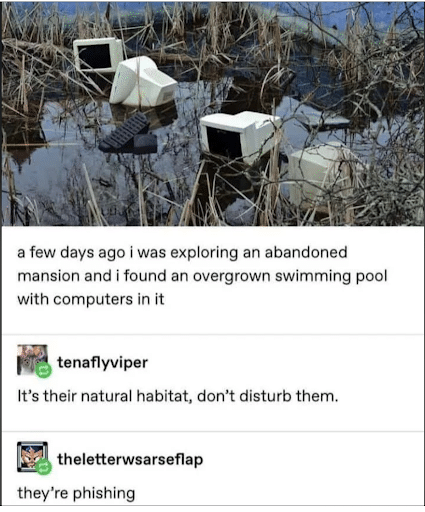 🏁 The race is on! With just a few hundred entries already, you still have a great chance to win that shiny, new iPad or Windows laptop, valued at $1,200! Every signup using your unique referral link below equals one entry. Share the love, spread the word and increase your odds of winning that awesome prize! Keep going — it could be yours! See you tomorrow for another deep dive with the best free tech newsletter in the world. — Kim |
Komando Referral ProgramShare this newsletter → Earn prizes!Step 1: Copy your unique referral link:https://www.komando.com/friends/?referralCode=0rvmdp6&refSource=copy Step 2: Share your link!Post it on social media, send it in a text or paste it into an email to a pal. If they sign up using that link, you get the credit!  |
How'd we do?What did you think of today's issue? |
| |
| 📫 Was this forwarded to you? Sign up free here. 🎙️ Want to listen to my show? Find your local radio station. 👍 Thinking about upgrading? Try the Komando Community free for 30 days. 💲 Looking to advertise in this newsletter? Contact us. |
| Photo credit(s): © Bang Oland | Dreamstime.com |