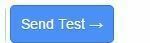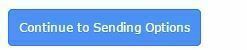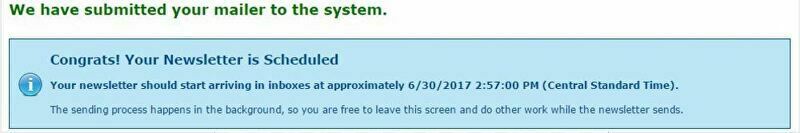FineArtViews - The AMP Newsletter
Hi There,
This week, I've been exploring Justin Timberlake's song, "Mirrors" and the work that goes into creating a fine mirror. Yesterday, I compared the work of polishing a mirror to the work that is involved in a relationship. The work of "polishing" yourselves, who started as glass and silver, into a fine reflection of each other...you polish yourselves into soulmates.
Twenty-five years ago next week, I married my mirror.
And we've spent every day of the past 25 years polishing that mirror...making our two souls closer and closer to one...becoming one reflection. The past year in particular, took a lot of work and elbow grease, as you all know, but we just kept polishing.
And after putting in such work for twenty five years, now, when I look at my beautiful wife, it's as the Timberlake song says, "it's like she's my mirror. My mirror staring back at me."
It boggles my mind to think how beautiful that reflection will be after 25 more years of polishing. And I look forward to that joyful work.
Happy Anniversary, P, I Love You.
Thank you for indulging me... let's move on to art marketing topics...
At FASO, we really try to ensure that our artists get to spend majority of their time and energy on creating in the studio while we take care of the "behind the scenes" on your FASO website.
In the article below, I discuss ways you can improve your email marketing by scheduling your newsletters. FASO's email newsletter platform allows you to work on them when you want and schedule them for a later date.
Sign up for your free-trial FASO account today to join the 14,000 members who know and trust FASO with their art website.
Please reply to this email and let us know if you have any questions about how you can easily improve your email marketing.
Enjoy,
Clint Watson