| October 13, 2023 |
 In partnership with Oracle NetSuite |
| Fri-yay is here! And so am I, with more tech hacks and tricks. Sure am glad you’re here. It’d be a real bummer to write this email for just myself! ⌛ Quick Wi‑Fi tip: Where you put your router matters. It should be in a central location, close to where you need strong connections. Ideally, place it pretty high up, like on a shelf or mounted on the wall. If your router has antennas, point them in different directions. Enjoy your stronger signal! — Kim 📫 First-time reader? Sign up here. (It’s free!) IN THIS ISSUE
|
TODAY'S TECH HACKOh, no! Easy ways to save blurry pictures Ever had one of those "oops" moments taking pictures? You know, when your hand wobbles and the photo is as elusive as a Bigfoot sighting. (Or, in my case, my dog, Abby, doing something super cute.) Before you rush to delete it, hang tight! I've got a few helpful tricks to fix blurry photos. Step 1: Built-in toolsHere's the deal — most phones have a built-in "sharpness" feature. If you're looking for the quickest fix, this is probably it. You don't want to go overboard, but it works if your blurring is minimal. For iPhone:
For Android:
Note: These steps may vary based on your phone. Newer Android phones also may have an Unblur feature under Gallery Tools. Like the sharpness feature, simply adjust the slider to improve your image. Step 2: Third-party appsIf your phone's built-in tools aren't quite cutting it, you can always give a third-party app a whirl. Here’s how if you’re using Picsart:
💸 Quick heads-up: Most third-party photo apps come with a price tag. For Picsart, you're looking at $4.99 monthly on iPhone and Android. So, you've got to ask yourself how many blurry pictures you’re snapping before that fee makes sense. Free option: Upscale on the webAI-powered upscalers are sprouting all over the internet. The challenge? Finding one that's both reliable and safe. DGB.LOL is a site that caught my eye. Your uploads are for your eyes only, and they vanish from their server after 24 hours. It's also free. Here's how to use it:
Note: There's usually a short queue when upscaling, so expect to wait a few minutes. ✅ Now you're armed and ready to fix your existing blurry pics. But what’s the best solution for avoiding blurry photos in the first place? Hit my site for five pro tips. 😂 Amal and Juan are identical twins. Their mom only carries a photo of one of them, because if you’ve seen Juan, you’ve seen Amal. |
DEAL OF THE DAY
|
YOU SHOULD KNOWQuick-wipe Google searches: On Android, open Chrome, hit the three dots at the top, and choose History > Clear browsing data. Select Last 15 minutes. Sad news for iPhone Chrome users — you can only wipe your searches made in the last hour (or longer). In Chrome, hit the three dots on the bottom right, choose History > Clear Browsing Data > Time Range and select Last Hour. 🚘 Talk to your car: Kia's new AI chatbot app will let you say, "Hey, Kia," and ask about your tire pressure or book a service appointment. You can send telematics and driving data to insurance providers to help you get better rates, too, but I'd think twice before doing this. I told you so: SpaceX (an Elon Musk company) will roll out its Starlink Direct to Cell service starting with texting in 2024. Voice, data and IoT device support is expected in 2025. No matter what you think of Musk, the guy just gets *hit done. (Btw, this was in my free morning tech newsletter today. If you don’t get it, sign up here now.) One of iOS 17’s best features: Use StandBy Mode to turn your iPhone into an alarm clock. Go to Settings > StandBy. Put your iPhone on a charging stand (wireless or wired) and in landscape mode. I know I sound like an Apple fangirl, but it’s sweet. 🌒 Walk the line: Planning to check out Saturday’s Ring of Fire eclipse? Those in Oregon, Nevada, Utah, New Mexico and Texas, as well as slivers of California, Idaho, Colorado and Arizona, will have the best view. Photo tip: Look to more than just the sky. As the moon crosses the sun, it produces crazy shadows and a mini eclipse all over the ground. NASA has some photo tips here. |
🎙️ Your 2-minute tech genius boostWhile you're brushing your teeth, waiting for your toast or sipping your first coffee of the day, I deliver the top tech news story and a digital life hack, all within two minutes. No rambling, no fluff — just straight-to-the-point tech talk. |
TECH LIFE UPGRADES🤏 An offer you can’t refuse: Prime Day, coupons and Lightning Deals are great, but Amazon Warehouse can save you up to 70% year-round. Speaking of, coupons are only applied if you check the little box next to the offer. Miss that box and it’s your loss. Share this one: Instead of navigating to Google Drive, start a new Google Doc by typing doc.new into your browser’s address bar. You can also use sheet.new for a spreadsheet or slides.new for a presentation. 🖌️ Paint it black: Instead of reformatting lots of cells in Excel, look for the paintbrush. It’s the Format Painter tool and will copy the font, color, style and anything else you did to the next cell(s) you click. This works for formatting in Microsoft Word and Google Docs, too. Free eBooks and audiobooks: I love the Libby app. You can get a library card in the app and use it to borrow eBooks and audiobooks to your heart’s content. Sure beats paying $15 a pop online. Look closely at your power strips and outlet extenders: If you spy any dark marks around one of the plugs, toss it. It’s dangerous to use. This heavy-duty option with 12 outlets and three USB ports is perfect. |
Stop fighting with Quicken and spreadsheetsWant to get the visibility and control you need to make the right business decisions instantly? Come see why over 36,000 businesses have already upgraded to NetSuite by Oracle, the No. 1 cloud financial system that streamlines accounting, financial management, inventory, HR and more. NetSuite offers customized solutions for all of your KPIs in ONE efficient system. It’s ONE source of truth to manage risk, get reliable forecasts and improve margins. It’s everything you need, all in ONE place. That’s why over 36,000 businesses have already upgraded to NetSuite. |
ASK ME YOUR QUESTIONSIs it malware?
❓ Have a question for me? Drop it right here, or leave me a voicemail at 602‑381‑8200 ext. 290. |
FREEBIE OF THE DAYFree PDF editing with AdobeThere are many options to edit PDFs without paying, and one is straight from Adobe. It’s not as powerful as the paid version of Acrobat, but it works for signing, adding comments and inserting text. Select a file on your computer, create an account and edit away. At the end, download your file and you’re on your merry way. |
BYTES OF HUMOR: LOADING LAUGHS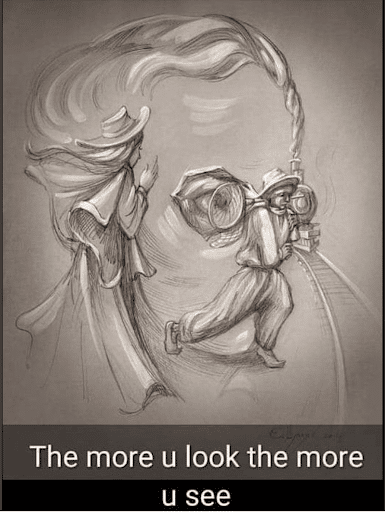 It’s hard to keep track of all the things in this picture. (That’s a hint to find the train.) I did a reverse image search on the picture above, and it’s from Ukrainian artist Oleg Shupliak. He really has an amazing talent for making art with multiple images. Help keep this newsletter free to you, and click this link to check out today’s sponsor, NetSuite. 🥳 I’ll see you in your inbox Sunday! I did a slew of research I can’t wait to share about using AI to invest. Does AI give sound financial advice? Yes. Should you use it? It’s complicated … Until then, stay awesome, friend! — Kim |
Komando Referral ProgramShare this newsletter → Earn prizes!Step 1: Copy your unique referral link:https://www.komando.com/friends/?referralCode=0rvmdp6&refSource=copy Step 2: Share your link!Post it on social media, send it in a text or paste it into an email to a pal. If they sign up using that link, you get the credit!  |
How'd we do?What did you think of today's issue? |
| |
| 📫 Was this forwarded to you? Sign up free here. 🎙️ Want to listen to my show? Find your local radio station. 👍 Thinking about upgrading? Try the Komando Community free for 30 days. 💲 Looking to advertise in this newsletter? Contact us. |
| Photo credit(s): © Anna Kraynova | Dreamstime.com |