The Current-Sat Plus: Microsoft update issues, router attack, Gen Z and Botox  In partnership with Incogni | | Happy Saturday, my tech friend! On this day 24 years ago, the fastest-moving and most widespread virus in history hit 3 million PCs in just six hours. Can you guess the subject line of the infected email? Was it … A.) “URGENT,” B.) “ILOVEYOU,” C.) “MONEY4YOU” or D.) “HOT PICS”? You’ll find the answer at the end! Privacy, please. Think of today’s sponsor, Incogni, as your personal privacy service. They wipe your info from data brokers’ and people-search sites. Get this — they’ve saved me 196 hours of work. That’s how long it would’ve taken me to do it all myself. Try it yourself for 60% off right now. Btw, I get no kickbacks or residuals if you buy. — Kim 📫 First-time reader? Sign up here. (It’s free!) IN THIS ISSUE - ⌨️ Master your keyboard
- 🛜 Routers under attack
- 📺 Upgrade your streaming setup
|
TODAY'S TECH HACK What’s up, Doc? 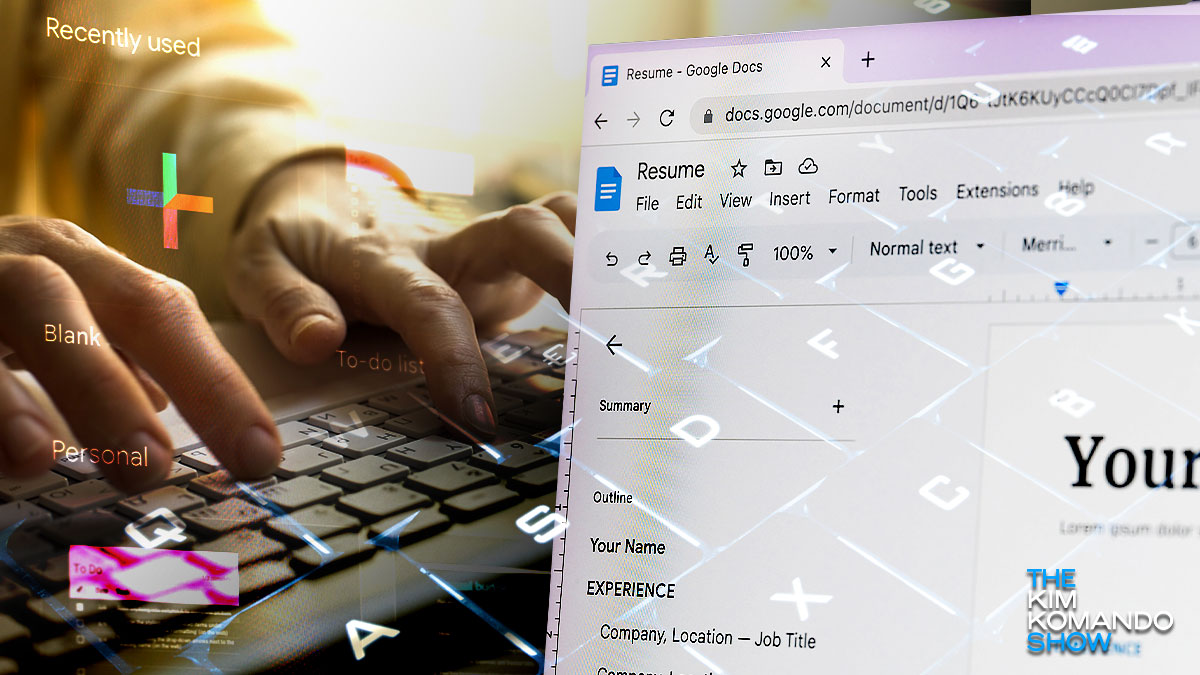 If you spend a ton of your workday in Google Docs like I do, let me turn you on to my secret weapon: Keyboard shortcuts. And don't start whining, "I use Word, Kim!" Most of the shortcuts I’m sharing with you today work in Microsoft Word, too. Some of these you might know, but there are a bunch I’ll bet you’ve forgotten — or have been putting off learning for another day. That day is today. Commit these shortcuts to your muscle memory and cruise through writing in record time! 💡 Pro tip: Most of these work across Windows and macOS — just swap the Ctrl key on Windows for Cmd on Mac. Handy hacks for drafting Just the text: Drop in text from somewhere else — without all the formatting coming with it. Use Ctrl + Shift + V to paste in whatever text you’ve copied, stripped completely of the source formatting. Swift selections: Make sure your cursor is before (or after) the text you’d like to select, then hold down Shift and use the left or right arrows to expand your selection, one character at a time. Ctrl + Shift + the left or right arrows will allow you to select the remainder of a line. Drop a link: Adding links into Google Docs is dead simple. Highlight the text you want to hyperlink, then press Ctrl + K to type or paste in your link. Take two: You probably know Ctrl + Z will undo your last action, but did you know you can reuse this shortcut in succession to undo more than just your most recent action? This is so handy — especially if you screw up something like your bullet formatting beyond repair. Quick tricks for copy edits Get in the mode: Need to track your changes? Switch between editing modes by holding down Ctrl + Shift + Alt, then tap X to suggest changes, Z to edit directly or C to just view the document, not edit it. Do it in style: Easily change your text formatting by holding down Ctrl + B for bold, Ctrl + I for italics and Ctrl + U for underlining. You already knew that? Smarty-pants. But what about holding down Shift + X for strikethrough text, Shift + . (period) to superscript something and Shift + , (comma) for subscripting? I thought so! Are we there yet? Hit Ctrl + Shift + C to check the word count for your current document. The pop-up also has a checkbox that, when clicked, displays your file’s word count onscreen permanently. Your eyes might be aching after using Google Docs for hours, but your wrists don’t have to be. ✅ Your challenge this week: See how long you can go without lifting your hands from the keyboard! |
| IN PARTNERSHIP WITH |  |
Sick of spam texts and calls? I used to get spam texts every day — and forget about answering an unknown number. It was just a waste of time. Then I signed up for Incogni. Think of it as your personal online privacy service. Data brokers make money selling every bit of info they have about you, from your phone number to every place you’ve lived. Incogni removes those listings for you, making it a lot harder for telemarketers and spammers to find you. I created an Incogni account in about three minutes. A few months later, they’ve submitted 450 removal requests on my behalf, and my spam is down to zero. Crazy, right? Do what I did and take back your online privacy with Incogni. I negotiated a special rate just for you. Delete yourself from the internet for 60% off right now. → |
WEB WATERCOOLER Cybercriminals and spies targeting routers: Hackers' new side hustle is charging Chinese and Russian spies and scammers for access to old routers so they can launch denial-of-service (DoS) attacks or send scammy spam emails. If your device is more than three years old, it's time to upgrade. ✍️ A cautionary tale: Google blocked a romance writer from her own Google Docs account, saying her works were "inappropriate." Were her 222,000 words too spicy? Nope — Google mistook her frequently sharing her doc with others for spamming. Word to the wise: Always back up your work. VPN trouble: Microsoft's April security update is causing some VPN connections to fail on Windows 11 (versions 23H2, 22H2 and 21H2) and Windows 10 (versions 22H2 and 21H2). No patch date announced yet, so beware: Your IP address and location could be exposed. I'll let you know when they fix this. This makes me sad: Social media's "perfect" filters are pushing Gen Zers to the Botox bandwagon. A whopping 75% of plastic surgeons say more under-30s are craving forehead smoothers and plumped lips, all to nail that perfect selfie. 🐦Sounds like a bit of ostrich: A photographer snapped a pic of an incredibly rare blue rock-thrush bird in Oregon. These little guys, native to Europe and Asia, have never been recorded in North America. The birding community is chirping, with experts collaborating to verify it all. How’d the bird get here? Theories range from strong winds to hitching a ride on a ship. Isn’t that amazing?! Stop leaving it up to chance: Today’s hackers have more tools than ever to fool even the savviest person. Protect your devices with a solid antivirus solution. It’s def worth the $19 a year, trust me. |
LISTEN UP  | The reason your insurance is so expensive Rates going up? New York Times reporter Kashmir Hill joins to talk about how your car may be snitching on you. Also, Kim and Andrew take a look at the new viral video of Kate Middleton and Amazon's (dumb) solution to workplace burnout — telling workers to think happy thoughts. |
|---|
| | |
IN CASE YOU MISSED IT Argh! Yahoo and AOL marked me as spam: Yup, their Big Tech algorithms worked great, right? If you missed a few newsletters this week, catch up here. Pro tip: Get a Gmail address. I wonder what other emails you're missing because of those Yahoo and AOL algorithms … Laptops shouldn’t burn you: if your computer’s running hot, check out my guide to fix that issue. Digital loan shark: Payday loan apps trick you into thinking they’re on your side. They’re not. “Alexa, tell me …” How to choose the best Echo for your home and needs. Calling all caregivers! Or anyone with an older adult in their life who always seems to end up in scammers' clutches. Make these three changes on their phone. |
TECH LIFE UPGRADES Top-of-the-line earbuds under $65: I just checked, and Apple’s AirPods are $129 for the lame basic model … and the ones you really want are almost $200. Try Raycon earbuds instead for studio-quality sound and a whopping 32 hours of battery life. Grab ‘em right now for 20% off (and free shipping!) at BuyRaycon.com/kim.* PSA: When you use Bluetooth to take a phone call in the car, the sound leaks like crazy. Before you say something really embarrassing while sitting in a parking lot (“Doctor, this rash is all over my …”), turn the volume way down. Down the rabbit hole: Wipe away the stuff you stayed up too late searching for on Instagram. Open the IG app and tap your profile pic in the bottom right corner. Tap the three-line icon at the top right > Your activity > Recent searches, then tap Clear all twice. Follow me at Instagram.com/KimKomando. Resume tip: Keep it short. Only include experience relevant to the job you're applying to. A good rule of thumb: Include only jobs you’ve held in the last 10 to 15 years, and aim to keep your resume under two pages. |
DEALS OF THE DAY Stream on Turn that old TV into a streaming machine. Fear not — streaming boxes and sticks are easy to use. Just plug them into your TV’s HDMI port, which every TV after 2006 has. - Solid choice for Android folks ($30): Google’s Chromecast is a breeze to set up and intuitive to use.
- Best value for 4K ($39): Roku Streaming Stick 4K
- If you like using Alexa ($40): Prime members, the Amazon Fire TV Stick 4K Max works well, and you can control it with your voice.
- Just works with iPhones and Macs ($180): Is it pricey? Yeah, but Apple TV 4K is slick and syncs up with the rest of your Apple gear.
- Best bargain ($30): The Roku Express 4K is probably the best value and more than enough for most folks.
|
WHAT THE TECH? 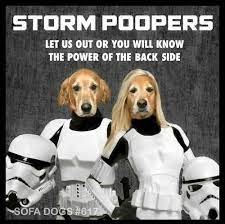 May the 4th be with you.
|
Komando Referral Program Share this newsletter → Earn prizes! Step 1: Copy your unique referral link: https://join.komando.com/8818309c/ Step 2: Share your link! Post it on social media, send it in a text or paste it into an email to a pal. If they sign up using that link, you get the credit! 
|
UNTIL NEXT TIME ... 💕 The answer: B.) The “ILOVEYOU” virus automatically sent itself to all contacts in an infected computer's Microsoft Outlook address book. It cost an estimated $10 billion in system downtime. It also replaced certain file types with copies of itself and downloaded a Trojan horse. Love stinks. Here’s an oldie but a goodie: “I love you, honey pie,” Janet said to her husband, Paul. “And I love you tons,” Paul replied. “What, no nickname for me?” Janet asked. Paul mumbled to himself, “Sometimes, I swear she’s going deaf.” Hey, before you go: Check out Incogni. I’ve heard from so many folks who tried it out on my recommendation and are thrilled they did. So much more privacy with only a couple minutes of setup on your end? Yes, please! See back here tomorrow with a super-fun tip: How to get a gig as a mystery diner. Yum, free food! — Kim |
How'd we do? What did you think of today's issue? |
|
|
|
