| August 7, 2023 |
 In partnership with LinkedIn |
| Monday is here! And so am I, with awesome tech tricks and essential security steps to make your digital life better. Thanks for being here, friend. ⌛ Quick tip: Watching YouTube vids on your computer? Tap keys 0 through 9 to skip to a specific percentage of the video. Press 5 for 50%, 8 for 80% and so on. But wait, there’s more! Press J to rewind and L to fast forward. (“JLo” is an easy way to remember that.) But press K to pause first. Now, on to more tech know-how! — Kim 📫 First-time reader? Sign up here. (It’s free!) IN THIS ISSUE
|
TODAY'S TECH HACKMaybe malware? 6 ways to protect yourself When a word begins with "mal-," you know it's bad news. Malodorous. Maleficent. And one that's woefully underused: Malversation. (Look it up; it's a good one.) But the most dangerous to our tech lives? Malware. These insidious little programs crawl into our phones, laptops and other smart devices and wreak utter havoc. And unfortunately, malware is everywhere. Oh, yes, everywhereIt’s mostly just random sites spreading this stuff. For example, a malware app called CherryBlos just snuck past Google Play Store’s filters. It got the green light even though it can steal cryptocurrency wallet credentials. Before you hit that ‘Download now’ buttonUsually, you can trust the Google Play Store, Apple's App Store, Amazon apps and all other official sources. That said, it's just plain smart to "trust but verify." All these are free and most only take minutes, if not seconds:
You know what they say: “Give a man a fish and he’ll eat for a day. Teach a man to phish and he’ll steal your bank password.” 🛠️ Want even more anti-malware tools in your toolkit? Smart! Use this easy, free check to see if a site or file contains malware. |
DEAL OF THE DAY
|
YOU SHOULD KNOW🏫 Let’s eat Grandma: It should be, “Let’s eat, Grandma.” Google just added a mediocre grammar checker tool to Search. It uses AI to spot common mistakes. Warning: It's not always on the mark. Google Docs is way better. Time to sell your old iPhone: iOS 17 is dropping next month with cool features like Standby mode, the Journal app and a Messages revamp. iPhone models X and older won't get this update. See the entire list here. Not sure which iOS or model you have? On your phone, go to Settings > General > About. 📺 Sharper image: YouTube Premium users, a snazzy enhanced-bitrate 1080p option is now available on desktop. That means sharper videos that don’t drain data. Just a heads up: Premium just increased from $12 monthly to $14. If you’re a student, it’s $7.99 monthly. No one likes a cheater: For all you Call of Duty: Modern Warfare gamers out there, if you cheat, things will get bad really quickly. The game's new feature? Good-old public shaming. Everyone in the match will get a notice in the kill feed when you cheat. Then, you’ll get booted. Free graphic design help: Adobe's new Express app is currently free in its beta phase for desktops. Download it here. It combines elements of Photoshop, Illustrator and a pinch of AI — but it’s easy to use, like Canva. It's great for crafting quick social graphics. 🗞️ Less than 5 minutes a day: Every morning, I send out the top tech news, security alerts and data breaches you need to know. Here’s today’s issue to check out. To get this free newsletter from me, click here. |
🎙️ Stay tech-savvy in just 2 minutes!I turn tech complexity into simplicity with my Daily Tech Update podcast. I’ll give you the top tech news and a useful digital life hack, all in under two minutes. It's the perfect match for your daily routine — no tech expertise required. |
TECH LIFE UPGRADESRestart it: Aside from clearing out all those tabs, there’s a good reason to close and restart your browser regularly: That’s when it updates. As long as you do that once a week, you don’t have to go into your settings to do it. If there’s ever an emergency update, I’ll warn you. 👁️🗨️ Easier than explaining: Recording your screen on a Mac is so easy. Hit Shift + Command + 5 to record the entire screen. You can also select a portion to record if you want to leave out everything else. It’s a bit more of a process on Windows. Old-school freebies: Windows nerds from way back know the name NirSoft. The site hosts a bunch of free utility programs that do things like help you recover passwords, see who’s connected to your wireless network, scan your drivers and lots more. Yeah, your antivirus software might go ballistic at the site, but no worries, mate. 🔇 Siri, put my phone on Do Not Disturb: I use that command a few times a week — before I record my podcasts and national radio show. It works with Android, too. Just say, “Hey, Google” before your prompt. It just “clicks”: If you’re in a document or on a webpage with text, double-clicking highlights a word. Triple-clicking highlights an entire paragraph. It works to highlight a word in a URL or the entire URL, too. |
Hiring? The best way to reach just the best candidatesThink "hiring" and what site comes to mind? Yup, LinkedIn. Every week, nearly 52 million job seekers visit LinkedIn — and with good reason. With LinkedIn, you can find the right person for any job, fast and free. Pro tip: Add your posted job and the purple "hiring" frame to your LinkedIn profile photo to spread the word. Love this: LinkedIn screens questions and has other great tools that automatically weed out resumes that don't fit. Such a time-saver. ✅ Right now, post a job totally free using this special link. → |
ASK ME YOUR QUESTIONSHacker stole $450K
❓ Have a question for me? Drop it right here, or leave me a voicemail at 602‑381‑8200 ext. 290. |
FREEBIE OF THE DAY50 free boxes from USPSWhen you need to send out a package, your old Amazon boxes are nowhere to be found. Good news: You can get free shipping materials from USPS. Not just one or two, either. Grab a pack of 50 Priority Mail Express packages, medium boxes, legal envelopes, shoeboxes or whatever else you need. Who said the government never did anything for ya? |
UNTIL NEXT TIME ...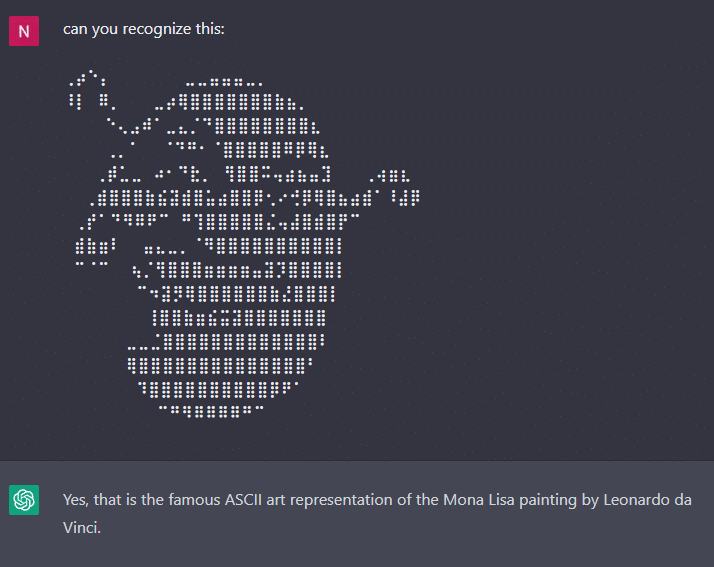 📕 If you want to read the gospel according to Shrek, open your Bible to Psalm-body once told me. (You just sang that, didn’t you?) Hey, thanks for being here! Appreciate you! Do me a favor and follow me on social. I’m on Instagram, X, YouTube, Facebook and everywhere else, too! — Kim |
Komando Referral ProgramShare this newsletter → Earn prizes!Step 1: Copy your unique referral link:https://www.komando.com/friends/?referralCode=0rvmdp6&refSource=copy Step 2: Share your link!Post it on social media, send it in a text or paste it into an email to a pal. If they sign up using that link, you get the credit!  |
How'd we do?What did you think of today's issue? |
| |
| 📫 Was this forwarded to you? Sign up free here. 🎙️ Want to listen to my show? Find your local radio station. 👍 Thinking about upgrading? Try the Komando Community free for 30 days. 💲 Looking to advertise in this newsletter? Email us. |
| Photo credit(s): © Denisismagilov | Dreamstime.com, Outrageous_Bee4464 | Reddit.com |