| September 25, 2023 |
 In partnership with IDrive |
| Monday is upon us! Lots of you have written to ask me how to make sure my newsletters always land right in your inbox. I'll show you how to keep legitimate emails away from your spam folder. ⌛ Quick tip: I’ve never been patient enough to learn how to use Photoshop. When you need to do a quick crop, edit or resize, try Pixlr X. It works in your browser and runs on almost every operating system. Sweet! — Kim 📫 First-time reader? Sign up here. (It’s free!) IN THIS ISSUE
|
TODAY'S TECH HACKSave important emails from the sea of spam Have you ever felt like spam is that one friend who just can't take a hint? You know, the one who keeps inviting you to their pyramid scheme parties? Out of nowhere, your inbox is flooded with offers of "get rich quick" pitches. But what if important emails get flagged as spam? Like my newsletter! Use the steps below to make sure I never get lost in your junk or spam folder again. It’s dark and scary in there. How to make sure your inbox gets priority treatmentI've gathered some nifty solutions to make sure the email you want goes to the right folder for the top email providers. Once you’ve got this set up, the incoming emails you choose will no longer be marked as spam. Gmail (browser)
Gmail (mobile)
Apple Mail (Mac)
Apple Mail (iPhone)
Outlook (desktop)
I can't fit all the steps here for the Outlook mobile apps. Hit up my site for those directions. ❓ Gary Thuerk … ‘Who was the first spammer?’Cue the "Jeopardy" music. In 1978, a guy named Gary Thuerk had a bright idea. He said, "Hey, let's use this ARPANET thing to advertise a new model of DEC computers!" He targeted 393 recipients, all of whom received an unsolicited email about a product demo. Yep, Gary Thuerk is considered the "Father of Spam." |
DEAL OF THE DAY
|
YOU SHOULD KNOWListen up, Alexa users: Amazon is giving Alexa a major AI boost that enables ongoing convos — no wake word needed! Here's the rub: This newfound chattiness is collecting data on you, potentially monetizing it without your consent or leaving you vulnerable to fraud. Here’s how to tell Alexa to delete your recordings automatically. 🗣️ Talk to the AI: ChatGPT is rolling out voice and image prompts. Paid users get these perks in two weeks, while the rest will see it "soon after." Just hit a button, ask your question, and the bot turns your voice into text and chats back in speech. Think Alexa or Google Assistant, but turbocharged. Google eyes: Google's soon-to-drop Pixel 8 and Pixel 8 Pro are getting snazzy camera upgrades. We're talking Pro controls exclusive to the 8 Pro, Real Tone, Night Sight and the power to swap faces in photos. Plus, up your video game with Video Boost and Audio Eraser. 🪟 Heads up, Windows 11 users: A big update drops tomorrow, and it's packed with cool features like Copilot and password-free security. To snag these updates, head to Settings, click Update & Security and hit the Check for updates button. DJI just unveiled its new Mini 4 Pro drone: It's a pocket-sized powerhouse with a 48-megapixel sensor and fab video capabilities — and still under that 249-gram weight limit. This little dynamo can shoot HDR video in 4K and even slow-mo footage at a whopping 100 frames per second. |
🎙️ Demystify technology with my podcastI make the complex world of tech simple and approachable. From explaining the latest gadgets in plain English to offering easy-to-follow cybersecurity advice, I’ve got you covered. |
TECH LIFE UPGRADESIn case it’s been a while: Review app permissions on your smartphone to make sure everything is secure. For Android, go to Settings > Apps (or Applications) > See all apps > Permissions to manage what apps can access (like your mic, camera or location). Games don’t need your cam! 🔇 What is that? Too many tabs and too much noise? Right-click on a tab in your browser and select Mute Tab or Mute Site. In some browsers, you can also click the microphone on a tab playing noise to stop it. Easier security: If your Windows password is long and secure (I sure hope it is), it’s a pain to type that in every time your PC is locked. You can log in with a four-digit PIN, fingerprint (if available) or even your face. Open Settings > Accounts > Sign-in options. ✉️ Make AI smarter: You want ChatGPT or Bard to write an email for you, but the tone’s all wrong. Just give clear instructions for what you want. Example: “You’re an expert on tenant laws. My landlord isn’t fixing the air conditioning. Write an email informing him he must take care of it within seven days.” Just remember, AI isn’t a lawyer — even if it can talk like one. Work smarter: Love this trick to use with your smartphone assistant. Say, "Remind me to do [task] when I get to [location]." Perfect for when you need to do something specific when you arrive at a place, like, "Remind me to email Kim when I get to the office." |
FACT: Computers and phones dieDon’t lose all your photos, videos, documents and memories if yours bites the dust. You need to back things up the right way. My pick is IDrive. It’s safe, fast and easy. You can back up all your devices — iPhone, Android, Mac, PC — to one account and access your stuff from anywhere. Use my name, Kim, at checkout, to get 90% off your first year. → |
ASK ME YOUR QUESTIONSBetter time tracking
I love helping small-business owners. Drop me your question here. |
FREEBIE OF THE DAYTake Ivy League classes for freeWhen was the last time you set out to learn something new? Take over 1,700 online courses from Harvard, Yale, Stanford and other Ivy League schools on Coursera — for work, a hobby, your personal life or whatever else you want. One top-rated class, The Science of Well-Being, helps you increase happiness and build more productive habits. Hey, it gives you bragging rights. “Last night, I was studying artificial intelligence in government at Harvard.” |
BYTES OF HUMOR: LOADING LAUGHS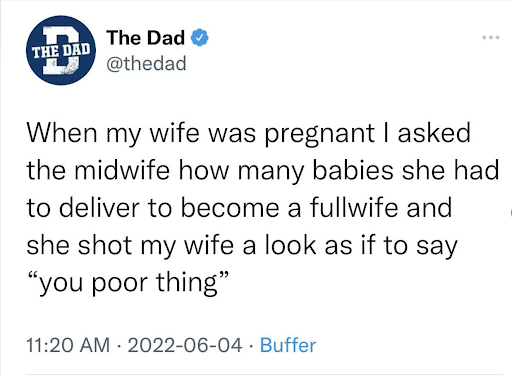 Midwife for sale. Can deliver! You’re the best for letting me in your inbox. I hope you learned something new today that will make life a little better. Be sure to leave a review or hit reply and let us know how we did. 🌕 Oh, this is great stuff! Tomorrow’s unbelievable tech news is about moving away from the cloud for storage to something out of this world. If you’re not getting my free morning newsletter, act fast and tap or click here to sign up. See you then! — Kim |
Komando Referral ProgramShare this newsletter → Earn prizes!Step 1: Copy your unique referral link:https://www.komando.com/friends/?referralCode=0rvmdp6&refSource=copy Step 2: Share your link!Post it on social media, send it in a text or paste it into an email to a pal. If they sign up using that link, you get the credit!  |
How'd we do?What did you think of today's issue? |
| |
| 📫 Was this forwarded to you? Sign up free here. 🎙️ Want to listen to my show? Find your local radio station. 👍 Thinking about upgrading? Try the Komando Community free for 30 days. 💲 Looking to advertise in this newsletter? Contact us. |
| Photo credit(s): © Ymgerman | Dreamstime.com |