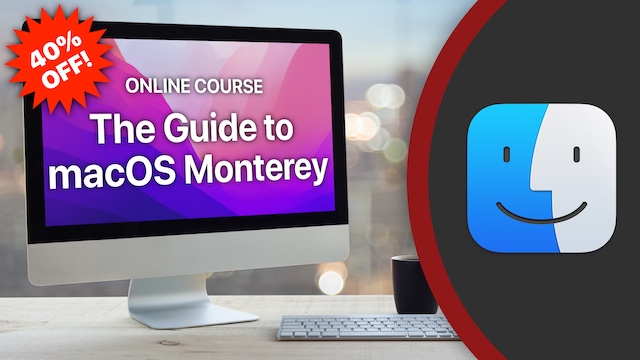 Monterey is finally here, and so is my new course! For a limited time I'm offering it with a 40% off coupon to newsletter subscribers!
Monterey is finally here, and so is my new course! For a limited time I'm offering it with a 40% off coupon to newsletter subscribers!Learn the ins and outs of using macOS Monterey, the latest operating system for your Mac. This course includes 75 video tutorials and more than 7 hours of video instruction. It begins by showing you the basics of the desktop and then goes into detail about using the Finder, Safari, Mail, TextEdit, Preview and other basic apps. This course includes lots of tips, tricks and techniques.
The course is available at both the MacMost Courses website, and at Udemy. Same course, same videos, same discount. The price depends on your local currency, but as an example in the US the regular price is $49.95 and the 40% coupons bring that down to $29.97. The coupons are good until November 5.
Get it at MacMost Courses with this coupon: ohlone
Get it at Udemy with this coupon: MONTEREYOTTER
You can also click on either link to go to the sites and read more about the courses, view a table of contents, and even watch a few sample lesson videos. Whichever you choose, you can take as long as you like to start and complete the course. You can jump around to view the videos in any order and go back at any time.
Thanks! -- Gary
The new Shortcuts app in macOS Monterey introduces a whole new world of power automation to the Mac. You can build Shortcuts from actions that control your Mac and apps. Apple includes a gallery of sample Shortcuts for you to use and learn from. Making your own is easy for those with some programming experience.
Watch at MacMost.com / Watch at YouTube
Watch at MacMost.com / Watch at YouTube
After installing macOS Monterey, here are 10 more new features to check out. Use FaceTime links to add non-Apple friends, include two-factor codes with passwords, swap out Split View apps, customize the mouse pointer, and much more.
Watch at MacMost.com / Watch at YouTube
Watch at MacMost.com / Watch at YouTube
One of the best new features in macOS Monterey is Focus. You can now have multiple custom Do Not Disturb modes and easily switch between them. You can also set these modes to automatically start based on time, location or which app you are using.
Watch at MacMost.com / Watch at YouTube
Watch at MacMost.com / Watch at YouTube
After installing macOS Monterey, here are 10 new features to check out. Use Focus to set up custom Do Not Disturb modes, add tags in Notes, grab text from images, show the menu bar in Full Screen mode, AirPlay audio and video to your Mac, and much more.
Watch at MacMost.com / Watch at YouTube
Watch at MacMost.com / Watch at YouTube
I use two displays with my desktop Mac, plus a specific set of desktops set up to show some apps in specific spaces. See if any of my techniques will help you be more productive on your Mac.
Watch at MacMost.com / Watch at YouTube
Watch at MacMost.com / Watch at YouTube
You can use Apple Motion to create motion graphics that react to audio. In this example I'll show you how to have a circle scale to the beat, a visual equalizer effect, and a waveform effect. You can take these and export them to use in iMovie and other video editors.
Watch at MacMost.com / Watch at YouTube
Watch at MacMost.com / Watch at YouTube
New Apple Announcements, Leo's laptop saga, sometimes things just don’t work. Subscribe at iTunes...
I'm often asked about the software and gadgets I use to produce the MacMost videos and in my work as a developer. So I've compiled a list of the products I use and recommend. Check it out. -- Gary
 MacMost is an ad-free user-supported website thanks to people like you! For as little as $2/month you can help and for $5/month you can become a member of Club MacMost where I share extra posts, tips, bits of video, and commentary. Club MacMost members also get 50% off all courses at the new MacMost Courses site. Here are the Club MacMost posts from this week:
MacMost is an ad-free user-supported website thanks to people like you! For as little as $2/month you can help and for $5/month you can become a member of Club MacMost where I share extra posts, tips, bits of video, and commentary. Club MacMost members also get 50% off all courses at the new MacMost Courses site. Here are the Club MacMost posts from this week: This Week In the MacMost Q&A Forum
- How To Turn On the Delete Option for All Messages In Mail by Swiping Left?
- How Do I Tidy Up Any Residual Of Big Sur Left Behind After the Monterey Upgrade?
- iMac Before 2020, macOS Monterey Update, What Should I Do?
- How To Create a Spoken Meeting Reminder?
- How Do I Open and Play Windows Media Audio (WMA) Files On My Mac?
- How Do I Reuse an HD?
- Can I Use a Second Internal MacBook Pro Drive As My Time Machine Drive?
- Is There a Reason That These App Libraries Are In Finder and Can They Be Hidden?
- What Is Apps Using Apple ID: In System Pref Apple ID, Password & Security About?
Follow MacMost
- YouTube Channel
- Twitter (Posts)
- Twitter (Gary)
- TikTok
- iTunes Podcast
Copyright 2021 CleverMedia, Inc.
PO Box 18788
Denver CO 80218
USA
PO Box 18788
Denver CO 80218
USA








