The Current Plus: Dating based on credit scores, LoanDepot ransomware update, hide your location  In partnership with Kim's YouTube Channel | | A happy Wednesday to you, my friend. Let’s kick this hump day off with trivia. Here’s something to get nostalgic about — the first banner ad on a website appeared in 1994. Was it for … A.) AOL, B.) Apple, C.) AT&T or D.) Intel? Answer’s at the end! ✅ Help me help you! We created a short, sweet survey for the loyal readers of this newsletter. Do me a solid and add your thoughts to help us make The Current even better. To sweeten the pot, you’ll be entered to win $100 in Amazon bucks. Let’s do this! — Kim 📫 First-time reader? Sign up here. (It’s free!) IN THIS ISSUE - ⚡ Vroom-vroom
- 🚨 Social Security numbers leaked
- 💳 Check your Netflix account
|
TODAY'S TOP STORY 3 easy ways to speed up your browser  I’ve gotta be honest … I don't have a lot of patience for spinning wheels and loading progress bars. I’m busy! I know you are, too, so let’s fix your slow browser. Whether you're a Chrome lover or a Firefox fan, you've got options. These tips are fast and easy, too. You can thank me later — and use all your saved time to do something else … like forwarding this email to a friend! Put the pedal to the metal Nerd term for you: Hardware acceleration. It means speeding up your browser using the hardware available — memory, processor and whatever graphics card you've installed. Most browsers offer this helpful little tweak. - In Chrome’s settings, it's under the System tab. In Microsoft Edge’s settings, it's under System and Performance, and in Firefox, you'll find it on the General tab (it's called "recommended performance settings" here).
For my Mac friends on Safari, Apple’s already switched on hardware acceleration for you. Close your tabs I know, duh. But it makes such a big difference. If you’re done browsin’, close it. You can move your cursor up to that little “x” or just press Ctrl + W on Windows or Cmd + W on Mac to close the tab you're in. Need more speed? Right-click on a tab header for a few more options. Most of the time, you'll find an option to close every tab except your current one and an option to close all the tabs to the right of the one you’re using. Select one of these options and boom! Your tabs are gone. Still not satisfied? You're hard to please, but I've got you — hold down Ctrl (Windows) or Cmd (Mac) and click on multiple tabs to select them all at once. Now hit Ctrl + W or Cmd + W to make them all vanish. When you snooze, you win Think of snoozing a tab as putting it down for a nap. It’s still there but inactive. That frees up memory for the rest of the stuff you actually need. - In Chrome, open the Settings pane, then select Performance and turn on Memory saver. Here, you can specify sites that never go into this sleep state.
- On Edge, open up the browser settings, then tap System and performance > Save resources with sleeping tabs. Choose the amount of time to wait before tabs become “inactive.”
🐌 There are probably lots of things in your life that are annoyingly sluggish — your teenagers in the morning, the IRS — but your browser doesn't have to be one of them. 🤣 Right now, my brain is like a web browser. I've got 21 tabs open. Five have crashed, and I can't figure out where the music is coming from. |
DEALS OF THE DAY Show your pets some love - One of the best ways to keep your pup healthy is with supplements and quality food. Front of the Pack has options dogs love.
- Cat person? Try fresh, human-grade food for kitties from Smalls.
- An automatic water fountain keeps their water fresh all day long.
- Save your floor from kibble and water with this silicone mat.
- Groom Buddy yourself with these handy two-speed dog clippers.
|
WEB WATERCOOLER 🚨 LoanDepot hack dirty details: A ransomware attack last month (that we’re just hearing about) left open the sensitive data of nearly 17 million customers. It’s not just emails, either — Social Security numbers, birthdates, bank account details, everything you need to fill out a loan. Use LoanDepot? Freeze your credit, like, now. Love meets credit: The new dating app SCORE plays Cupid … if Cupid was also into personal finance. If your credit score is 675 or above, you’re in. The Federal Reserve's findings say those good credit scores tend to stick together. One way to dodge golddiggers, I guess? 🚀 Blast off: SpaceX’s Starlink direct-to-cellular service is expected to launch by Aug. 31. T‑Mobile users could text via space, no phone mods needed. They’re aiming for 840 satellites in the next six months and voice and data service by 2025. For folks in remote areas, this could change everything. Emoji upgrade: Use Google's Phone app? Audiomojis, a feature in the latest beta, lets you send sounds like drumrolls, applause or even a poop noise (yes, really) directly in calls. Why? I can’t say. (Ba‑dum‑tss.) Squat damn: A Hollywood Hills mansion became a squatter's dream for an OnlyFans “model” and a French bulldog. Realtors Emily and Tyler went to get the house ready to show and found a new mailbox, a busted key box and clear signs folks inside were livin’ it up. When the cops were called, a woman came out with a fake lease agreement. 💳 Add your credit card: Netflix wants you to ditch Apple's App Store for payments ASAP. It’s updated its help site with a big ol' warning: Change how you pay or risk losing your binge fix by the next billing cycle. No surprise, since Apple wants a cut. Why, Wendy's, why? Just when you thought burger prices were sacred, Wendy's says, "Hold my Frosty." CEO Kirk Tanner says they’re spending $20 million on digital menus for “dynamic pricing.” You know it as surge pricing — like Uber, but for your burgers and fries. I’m surprised because Wendy’s doesn’t cut corners. 💀 Back from the dead: Scientists have given Dante Alighieri, the "Divine Comedy" author, a 21st-century makeover. Using his 700-year-old skull, they've pieced together a digital portrait rather than those old flattering paintings. Oh, and he might have had a larger-than-average brain. I totally think he looks like Hugh Hefner. |
DEVICE ADVICE Keep your comings and goings private You can prevent iOS and Android from tracking you, but they don’t make it easy. The feature is buried inside your device’s privacy settings and, by default, records your daily routine. Here are the steps to take back some of your privacy. Turn off location settings on Apple devices - Open Settings > Privacy & Security > Location Services.
- Scroll and tap System Services.
- Choose Significant Locations to see the logged record of where you’ve been and toggle it off.
- You can also remove your history here by clicking Clear History.
Change location settings on Android devices - Open Settings.
- Scroll and tap Location or Advanced if you have a work profile.
- At the top, turn off Use location.
- To delete your device’s location cache, tap Delete Location History at the bottom of the screen under “Location History.”
- Repeat this process for each Google account you have on your Android device.
|
LISTEN UP 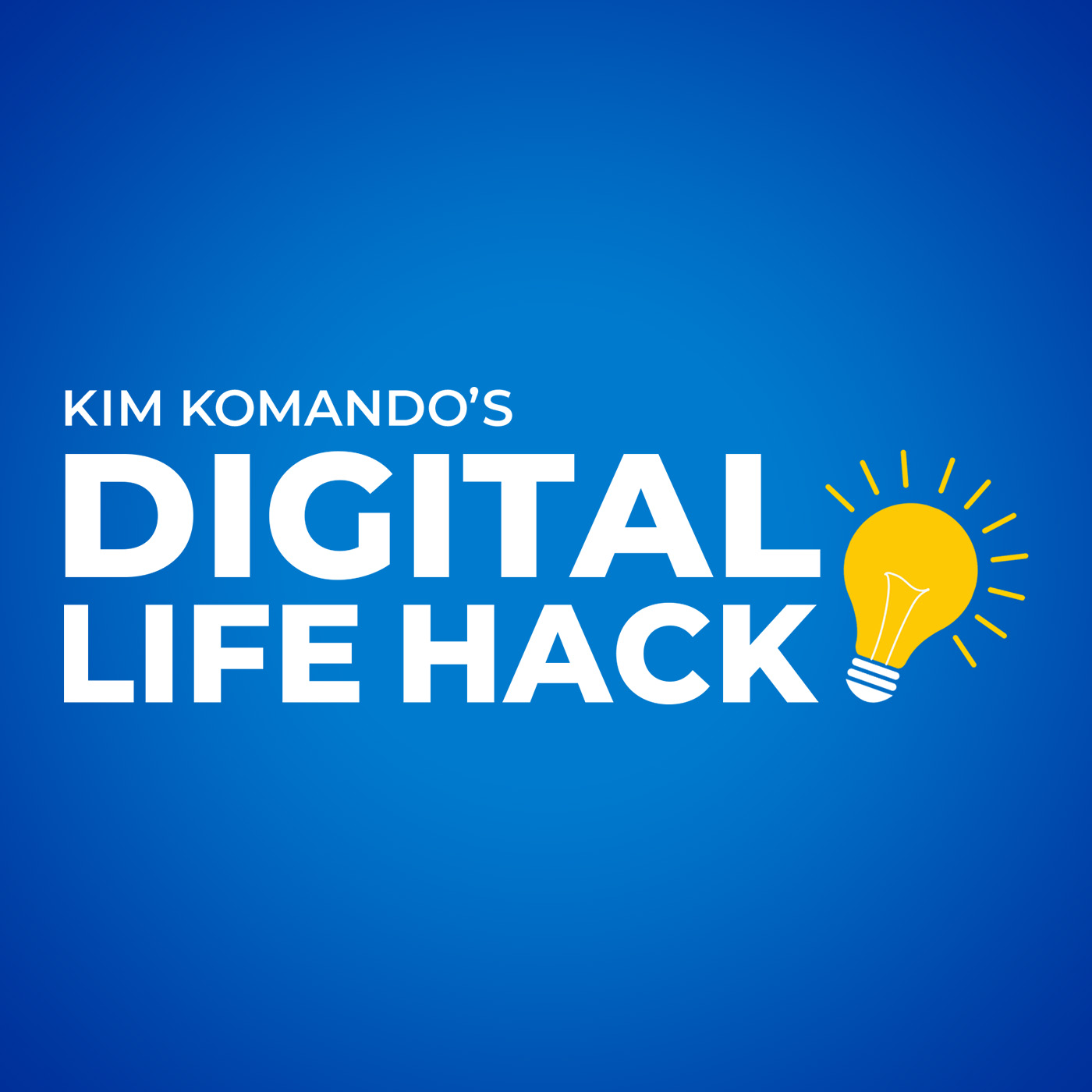 | Protect your screen in public Do you do private stuff on your phone or laptop when you're out and about? Here's what you're risking. |
|---|
|
TECH LIFE UPGRADES 📋 Before you share a Google Doc, make a copy. Rename it (by default, it’ll be called “Copy of” and your original file name) and share that. If you don’t, anyone with access to the original doc can review all your edits, changes and versions. Hit File > Make a copy. Ahem, reverse this idea to see someone else’s edits and changes. Go away: Say you have a ton of emails from a company (or person) you no longer want to hear from. Search for the email address in the search bar and delete them all at once. In Gmail, hit the Select all conversations option at the top of the page, then tap the Trash icon. Bye! 🚮 Goodbye: To permanently delete a file on Windows without sending it to the Recycle Bin, hold Shift + Delete. On a Mac, select the file, click File from the menu bar, then hold the Option key. You’ll see the option change like magic from “Move to Trash” to Delete Immediately. Sharing is caring: Want to share a specific section of a webpage? In Chrome, highlight the text, right-click your selection and choose Copy link to highlight. Paste that link and it'll send your recipient to that spot. Magic! 🌠 Stargazer's delight: Dark Site Finder lists the best places near you to view the stars. Bonus points for downloading an astronomy app like SkySafari for iOS or Android to know which constellation, planet or star you're looking at. |
BY THE NUMBERS 5,575 tigers in the wild That’s up from an all-time low of 3,200 in 2010. Habitat destruction is the tiger’s main threat, so NASA and Google Earth have teamed up to help scientists track “tiger conservation landscapes.” I think that’s gr‑r‑reat! 50% of record buyers Don’t have a turntable to play an LP on. What’s the deal? Seems superfans are buying them as keepsakes — the highest sellers are Taylor Swift, Harry Styles and Olivia Rodrigo. Fair enough, but get a hi‑fi! $30M in Series A funding How much photo-sharing app Lapse just raised. The app adds "developing" time to pics, only letting you see and share them after one to three hours. No edits allowed. Gen Z is feelin’ the old-school delayed gratification. I’ll sell you my old DSLR for less than $30 million! |
WHAT THE TECH? 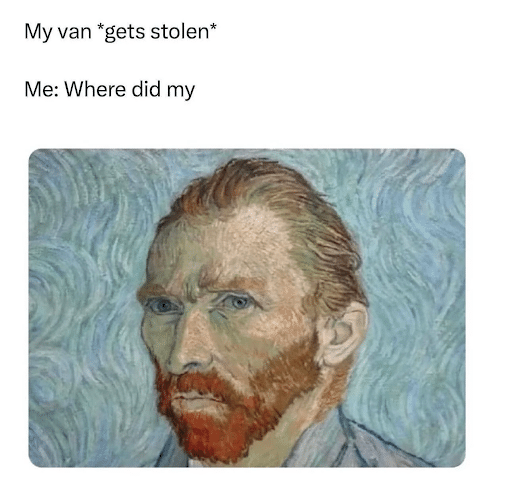 Why did Van Gogh divorce his wife? Ear‑reconcilable differences. |
UNTIL NEXT TIME ... The answer: C.) AT&T. It famously created the first-ever banner ad for HotWired, an offshoot of Wired magazine and the first commercial digital magazine. The banner’s tagline: "Have you ever clicked your mouse right HERE? You will!" (Amazingly, people did, though that didn't last long. Today, banner ads have about a .1% clickthrough rate!) Before you go … Take my short survey and help us make The Current even better. Hope you’re the one who wins the $100 Amazon gift card. Appreciate you! See you right back here tomorrow with the best tech newsletter in the universe and beyond! — Kim |
Komando Referral Program Share this newsletter → Earn prizes! Step 1: Copy your unique referral link: https://www.komando.com/friends/?referralCode=0rvmdp6 Step 2: Share your link! Post it on social media, send it in a text or paste it into an email to a pal. If they sign up using that link, you get the credit!  |
How'd we do? What did you think of today's issue? |
|
|
|
