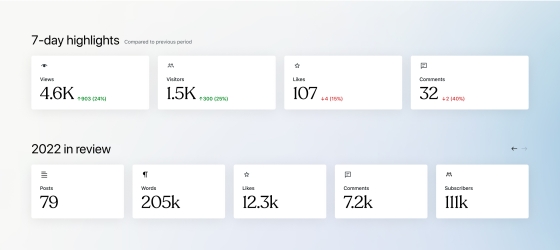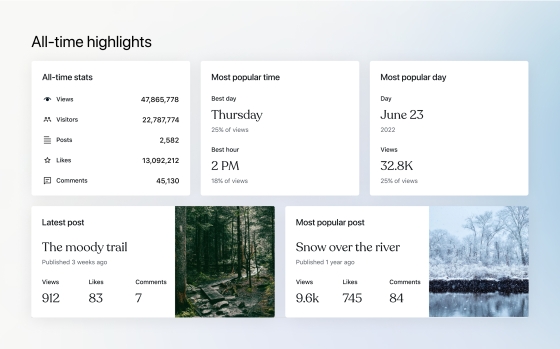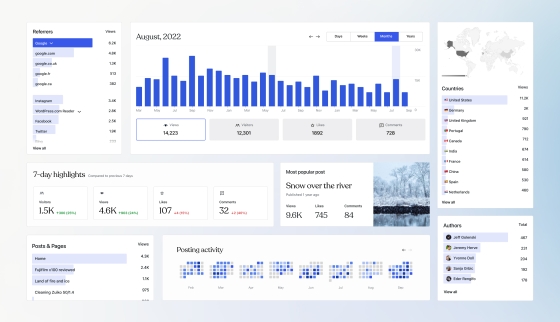In recent weeks, you may have seen a redesigned Stats page on your WordPress.com dashboard. This all-new Stats experience enhances your ability to analyze and optimize your site’s content. We’ve restructured the layout in a friendlier way, introduced new modules that reveal crucial data points, and revamped the overall look of this powerful analytics tool.
Let’s jump in and take a short tour!
Go beyond the numbers
On the new Stats page, you’ll now see two tabs:
- Traffic: When you first click over to Stats, you’ll land on the Traffic page, which displays your site’s latest metrics. By navigating within the chart at the top, you can also focus on a specific week or month.
- Insights: This is where things get interesting, in our opinion. The Insights tab allows you to view and learn from long-term trends. This includes data about the most effective times/days to publish, your most popular posts/categories on an annual (or all-time) basis, visual overviews of your traffic and posting history, and more.
Monitor trends and track cumulative stats
When checking stats, it’s easy to focus on the present and lose track of content performance over time. To help you take that longer-term view, we’ve pulled together “7 Day Highlights” to help you compare visitor interaction on a week-to-week basis, along with a year-in-review section that displays cumulative stats for the year.
You can also monitor lifetime statistics, as well as other interesting data points, by looking at “All-time highlight” on the Insights tab.
Know your impact anytime and any place
Everything on the Stats page has been optimized for mobile phones, tablets, large desktop monitors, and everything in between.
Having these numbers available across multiple platforms allows you to check on your latest posts’ data and traffic stats when and where it’s most convenient.
A better Stats experience
We believe that these changes will help you better understand how your website is performing and make data-driven decisions to grow your business. We hope you enjoy the new Stats page, and look forward to hearing your feedback.
Check it out for free today at WordPress.com/stats or in the Jetpack mobile app.