| December 23, 2023 |
 In partnership with LinkedIn |
| A holly-jolly Saturday to you, friend! Let’s jump in with trivia. What tech-related Christmas tradition started in 1990 and has become an annual event? Is it … A.) Livestreaming Santa's reindeer, B.) Playing a Christmas-themed VR game, C.) NORAD’s Santa Tracker following Saint Nick around the world or D.) A global Secret Santa gift exchange conducted entirely online? Answer at the end! 📸 I’ve got a special tip today to make this year’s holiday photos shine. Hey, maybe you’ll even take some so good, you can get them printed and put them up in your house like the old days. Let’s do it! — Kim 📫 First-time reader? Sign up here. (It’s free!) IN THIS ISSUE
|
TODAY'S TECH HACKUnwrap picture-perfect holiday photos Forget getting everyone together at Christmas for a photo opp and having them all say, "Cheese!" Instead, use words that end in ‑ah. These sounds put the muscles around the mouth to work, creating a genuine smile. Try "yoga," "mocha" or "banana." Now, I've got more great tips you can use for your perfect Christmas pics! How big is your group?
Let there be lightLighting is the most critical factor in whether your pics will turn out great, so-so or downright terrible. A few tips:
Tired of the same old, posed Christmas photos?Spice things up this year with some creative ideas that capture the true spirit of the season!
AI can help, tooI always meant to learn how to use Adobe Photoshop. Now I don't have to, because it has handy AI features even I can use. You can upload a pic and type in a prompt like, "Remove the telephone pole," "Blur the background" or "Make the sky brighter." Pro tip: If it's not working quite how you want, open ChatGPT or Bard, tell it what you're trying to do, and ask for help generating a prompt to give to Photoshop. More AI tools to tryI’ll warn you: Most of the free AI editing tools out there are packed with ads, do a subpar job or are trying their best to get all your data.
My best advice: Don’t stress itYou'll get better photos if you relax and let it happen naturally instead of trying to wrangle every child (and adult) into smiling the "right" way. Heck, I prefer those candid shots where I can tell folks are actually enjoying themselves. 🍪 How about a nerdy Christmas joke? Why is it so easy to track Santa on Christmas Eve? Because he always accepts cookies. (Told you!) |
SHOPPING GUIDEGet off your phone!Trust me, you’ll never be on your deathbed saying, “I wish I scrolled on my phone more.” There are better ways to spend your time.
|
LISTEN UP
|
Get a FREE post to hire the best peopleThis is your friendly reminder you don’t have to do everything yourself. A strong team can help you get more done — and open up your time for things that really matter. That’s true whether you’re just getting started or you have a bunch of employees already. Use the site I do: LinkedIn. You can try it out totally free, and you’ll see how easy they make it to weed out the candidates that aren’t the right fit. No kidding, 86% of small businesses get a qualified candidate within 24 hours. |
TECH LIFE UPGRADES💳 Oh, crap: You forgot to buy a present for your cousin, Linda, and she’s coming over tomorrow. Grab an Amazon gift card online, and write something kind in a lovely card. Bam, done. Quick tips: On Windows, Window key + Shift + S activates the Snip & Sketch tool to select a specific area of your screen to capture as a screenshot. On a Mac, the comparable tool for taking screenshots is Cmd + Shift + 4. Elf yourself: Yep, those videos where you turn your favorite people into dancing elves. Instead of downloading the app, just use the website. Instead of turning up the volume, turn on the closed captioning. No kidding, my son, Ian, uses closed captioning and asked me to turn it on the last time we were watching a movie. I’m a convert! 🍗 Kitchen helper: FYI, smart speakers like the Amazon Echo can juggle multiple timers at once. If you give them a name, you’ll know what’s ready to come out of the oven. Say something like, “Alexa, set a 20-minute timer for the potatoes” or “Set a 45-minute timer for the chicken.” Plan a remote movie night with a loved one far away: Have an iPhone? Use FaceTime and Apple Share Play to watch something on Netflix, Hulu or Max. Start a FaceTime call, swipe up from the bottom edge and launch a streaming app. Pick a show or movie, then press play. Android owners, Google’s SharePlay equivalent, Duo, works great — but only for YouTube. 🗺️ Don’t be late: Instead of arguing, ask Google or Apple Maps when you should leave the house to arrive on schedule. I use this all the time — steps here under No. 1. |
WHAT THE TECH?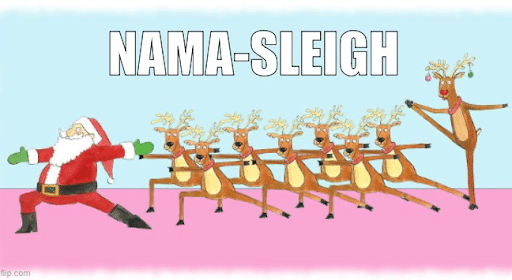 I asked Barry to do yoga with me. He said, “Namaste in bed!” |
UNTIL NEXT TIME ...The answer: C.) NORAD’s Santa Tracker following Saint Nick around the world. It’s the best! I’ll show you how to use it tomorrow — along with something crazy that happened when I was using Google Bard. 😂 One more for the road … What ethnicity is Santa? North Poleish! (Oh, I laughed when I wrote that, so I am sure you did when you read it!) Before you go, click this link to check out LinkedIn. You can post a job totally free — and it takes less time and effort than you’d think. Here’s to starting the new year with the right team! See you tomorrow, friend. I’ve got a special Christmas Eve treat for your whole family. Until then, keep elfing on! — Kim |
Komando Referral ProgramShare this newsletter → Earn prizes!Step 1: Copy your unique referral link:https://www.komando.com/friends/?referralCode=0rvmdp6&refSource=copy Step 2: Share your link!Post it on social media, send it in a text or paste it into an email to a pal. If they sign up using that link, you get the credit!  |
How'd we do?What did you think of today's issue? |
| |
| 📫 Was this forwarded to you? Sign up free here. 🎙️ Want to listen to my show? Find your local radio station. 👍 Thinking about upgrading? Try the Komando Community free for 30 days. 💲 Looking to advertise in this newsletter? Contact us. |
| Photo credit(s): © Dragoscondrea | Dreamstime.com |