| September 8, 2023 |
 In partnership with LinkedIn |
| Happy Fri-yay! Hope it’s been a good week for you. It’s about to get better with tech tricks and how-tos you can use right now. Let’s do this! ⌛ Quick shopping tip: Don’t fall for flashy social media ads hyping something you just searched for at a much lower price. Order and you may never get it, or you do and it’s garbage, or they sell your credit card details on the dark web. Yup, there’s a scam everywhere you turn online. — Kim 📫 First-time reader? Sign up here. (It’s free!) IN THIS ISSUE
|
TODAY'S TECH HACKYour phone’s built-in photographer It’s happened to me and I’m sure you, too. You’re at the perfect location for a family photo. It’s just you, the fam and a beautiful background — and no one’s there to take the picture. Sure, it’s easy to snap a selfie, but your phone’s front camera just isn’t as high quality as its rear camera. The front-facing cam won’t capture the full scope of your vacation spot, and it’s hard to fit everyone in its frame. Well, dear friends, there’s a simple solution you’re going to want to remember. 🙌🏻 Both iPhone and Android cams have built-in photo timers. This way, you don’t have to ask some random stranger to take a pic — or worse. My friend handed her phone to someone to take a pic of her and her daughter, but the guy ran away and stole her phone. For the iPhone:
On Android:
🧀 Why do vegans often look miserable in photos? They don’t like to say, “Cheese!” “Say cheese” is the classic photo prompt, but it can result in fake smiles. Your best bet is to make a joke about eight seconds into that 10-second timer to get everyone to smile. I like this one: “I love to go Komando!” Otherwise, try a word that ends in the “uh” sound — like “Duh!” |
DEAL OF THE DAY
|
YOU SHOULD KNOW⚠️ Major Apple update: Two huge vulnerabilities make it possible to launch malware onto your iPhone and iPad, even if you have the latest iOS. Apple has issued patches for iOS, macOS and watchOS. Update your device now. Update your Android, too: A new flaw can let people take over your phone without your knowing. A patch is coming soon, so watch for a notification. Not sure what security patch you’re on? Just head to Settings > System > System Update to check. Pay your way: You can finally add PayPal debit or credit cards to Apple Wallet. iPhones have supported other banks and card issuers for years, so, uh … not sure what took so long. Look for the Add to Apple Wallet button in the PayPal app or tap the + (plus sign) icon in Apple Wallet. Starfield craze: Last week, 1 million people around the world played this hot, brand-new game, all at once. Bad news? It’s crashing PCs. If it happened to you, here’s the reason: You likely have an AMD Ryzen CPU. A Redditor learned the fix is turning off all non-Microsoft programs while playing. ✅ Save 31%! No more expensive ink cartridges: The Epson EcoTank ET-4800 Wireless is one of my faves. You can easily refill the ink cartridges and save a ton of money. Best of all, it’s on sale right now at just $239. Oh, this printer also scans, makes copies and faxes. You’re gonna love it! |
🎙️ Demystify technology with my podcastI make the complex world of tech simple and approachable. From explaining the latest gadgets in plain English to offering easy-to-follow cybersecurity advice, I’ve got you covered. |
TECH LIFE UPGRADESLet there be light: It’s the key to good photos. The “golden hour” occurs twice a day, shortly after sunrise and just before sunset. It’s when the sun is low in the sky, producing a soft, diffused light that minimizes harsh shadows and highlights. This light often has a warm, golden hue. Level up your Google searches: Put a term in quotation marks for a perfect match (e.g., “search term”). To search a specific site, type into your browser’s address bar site: and your search term. Like this, minus the quotes: “site:komando.com iphone tricks.” Remove a certain word or phrase from your results by putting a - (hyphen or minus sign) in front of it. I take it back: You have a whole 15 minutes to edit your sent WhatsApp messages. Say something you regret? Undo it. Plus, it won’t show what you edited. Know someone with epilepsy? iPhones have a setting that detects flashing lights onscreen that trigger seizures and dims those videos automatically. To enable, go to Settings > Accessibility > Motion and switch on “Dim Flashing Lights.” Pretty neat. ✈️ Told you so: Stop fighting about when to leave for the airport. The MyTSA app has pretty darn accurate wait times for TSA checkpoints across the U.S. Download it before your next trip if you need an argument-ender. |
Hiring? The best FREE way to reach just the best candidatesThink "hiring" and what site comes to mind? Yup, LinkedIn. Every week, nearly 52 million job seekers visit LinkedIn — and with good reason. With LinkedIn, you can find the right person for any job, fast and free. Pro tip: Add your posted job and the purple "hiring" frame to your LinkedIn profile photo to spread the word. Love this: LinkedIn screens questions and has other great tools that automatically weed out resumes that don't fit. Such a timesaver. ✅ Right now, post a job totally FREE using my special link. → |
ASK ME YOUR QUESTIONSSick of spelling out the password
❓ Have a question for me? Drop it right here, or leave me a voicemail at 602‑381‑8200 ext. 290. |
FREEBIE OF THE DAYFree books to readGoogle Books lets you read a vast array of free online books and magazines completely free. You can download them, cite them and even translate them. Some books are provided by publishers; others are scanned as part of Google’s Library Project. This is a great place to easily find books that are rare, out of print or generally unavailable outside of the traditional library system. |
BYTES OF HUMOR: LOADING LAUGHS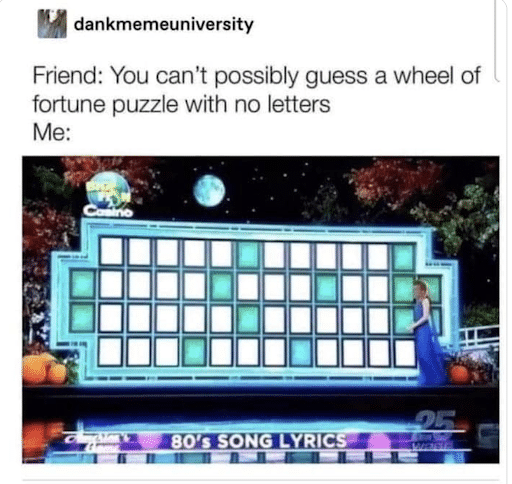 Having trouble figuring out this puzzle? Go here! 😎 Hint: I hope you’re never gonna give me up! Catch me on the radio or your favorite podcast player this weekend with more tech news, fun and, of course, my bad jokes. I’ll be back in your email on Sunday, so until then, stay your awesome self! — Kim |
Komando Referral ProgramShare this newsletter → Earn prizes!Step 1: Copy your unique referral link:https://www.komando.com/friends/?referralCode=0rvmdp6&refSource=copy Step 2: Share your link!Post it on social media, send it in a text or paste it into an email to a pal. If they sign up using that link, you get the credit!  |
How'd we do?What did you think of today's issue? |
| |
| 📫 Was this forwarded to you? Sign up free here. 🎙️ Want to listen to my show? Find your local radio station. 👍 Thinking about upgrading? Try the Komando Community free for 30 days. 💲 Looking to advertise in this newsletter? Contact us. |
| Photo credit(s): © Suriyapong Koktong | Dreamstime.com |