| September 13, 2023 |
 In partnership with Kim's Referral Program |
| Wednesday is upon us! Today, I rounded up some of the best Google search tricks. Bonus: Most work in other search engines, too. You’re welcome! ⌛ Quick travel booking tip: Based on average round-trip flight ticket prices, you can save up to 15% when you book on a Sunday. The cheapest day of the week to travel is Wednesday. — Kim 📫 First-time reader? Sign up here. (It’s free!) IN THIS ISSUE
|
TODAY'S TECH HACKBecome a better Google-er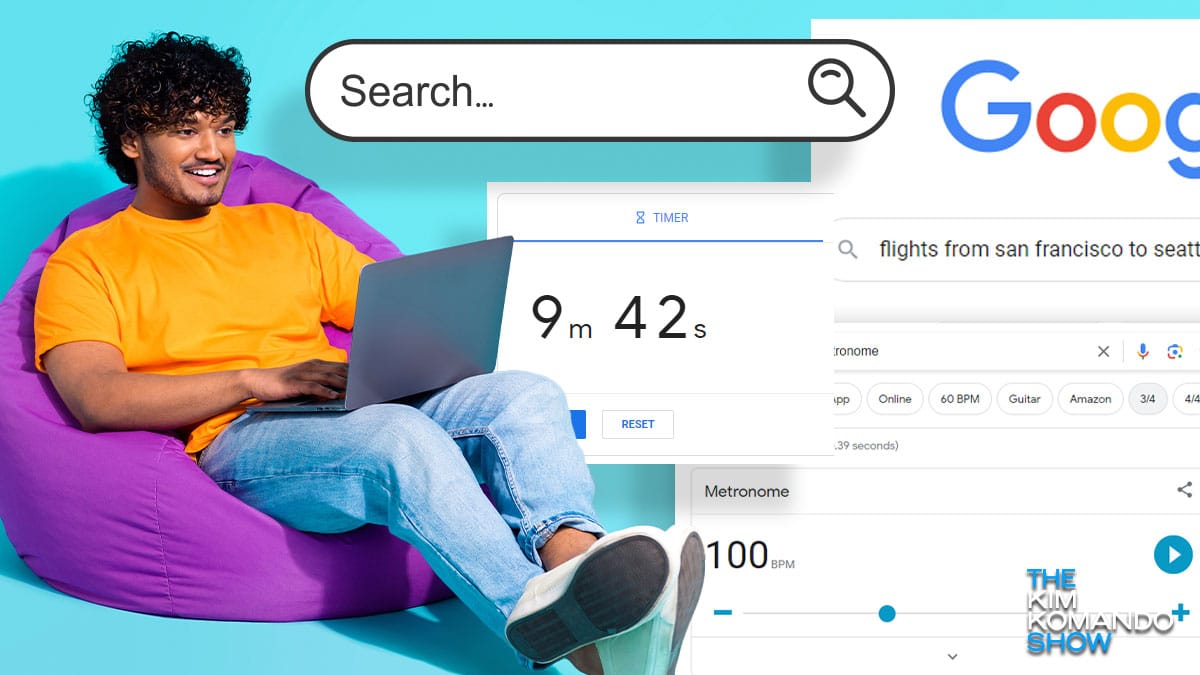 Think of Google as a Swiss Army Knife. If you know how to use the hidden tools, you can get just about anything done. Here are a dozen not-so-conventional ways to use Google way beyond regular searches. ‘Oh, Kim Komando, I hate Google!’Hey, relax. Most of the great tips below work on whatever search site you use.
✈️ Speaking of flying … In church, a nice woman asked me, “Is this seat saved?” I said, “No, but I’ve been praying for it.” She didn’t laugh. Now, I’m praying for her sense of humor. |
DEAL OF THE DAY
|
YOU SHOULD KNOWPatch your Windows PC now: Microsoft just fixed two zero-day flaws (the kind being exploited by hackers right now) and 59 others. Don’t wait on this one! 🎮 Teamwork makes the dream work: A new PlayStation 5 update includes a pretty sweet feature — you can now add a second controller to help out the player sitting next to you. Or, you know, have your kid help when you get stuck at the hard part again. The game will respond like one player with one controller at the helm. Sorry, night owls: Staying up late is bad for blood sugar control, a new study from Harvard and Brigham and Women’s Hospital shows. Researchers looked at data from 60,000 middle-aged women and found self-identified “night owls” are 19% more likely to have diabetes. 💿 Like Netflix back in the day: Miss getting DVDs in the mail? Scarecrow, the biggest independent video store in the country, will send movies to your house. Caveats: You have to apply (and get approved), and they won’t send rare titles. Rentals are $4.50 a pop, and the $12 shipping charge covers six discs. Hot, new social media app: Slingshot is a new friends-only photo-sharing app with a twist. Swipe down from the top of your screen to open the app’s camera and snap a pic. Release your finger to send it to your pals. This app’s iPhone-only for now. |
🎙️ Tired of tech leaving you behind? Let's change thatIn my no-nonsense, straight-talking podcast, I serve up everything tech in digestible, fun-sized pieces. New to the tech scene? Or maybe you're a pro? Doesn't matter. I’ve got you covered. |
TECH LIFE UPGRADESQuick Android refresh: Hold the power and volume-up buttons simultaneously to do a soft reboot. Think of it as a fast way to end processes and speed up your phone. 🔐 Smart lock: You can set up your PC to lock itself when you walk away. Pair your phone via Bluetooth, then activate Dynamic Lock in your Windows settings. When you step away and your phone loses its Bluetooth connection, your PC locks itself. So cool. For that tiny print: On your iPhone, open Settings > Accessibility > Touch, then activate the Magnifier. Triple-click the side button and voilà! Your camera becomes a magnifying glass. Save data: Chat apps like WhatsApp are nice for keeping in touch but can eat up a ton of data. If you use one, open the app’s settings and customize how media is downloaded. If you pick Wi-Fi, you won’t download videos and pics until you’re on a recognized network. Nice. 🗣 Dictation on your Mac: Hit the Function key twice and start talking. Your Mac transcribes for you. If it’s not working, open System Preferences and ensure Dictation is activated. |
Want to win a laptop or iPad?🎉 We're giving away an iPad or Windows laptop (your choice, valued at $1,200) to one lucky referrer! Want to win? It's simple. Share your unique referral link with friends, family and anyone who would love our newsletter. Each sign-up using your link equals one entry into the contest. The person with the highest number of referrals will win the grand prize. Start sharing and rack up those entries for a chance to bring home some fantastic tech! |
ASK ME YOUR QUESTIONSI keep getting hacked
❓ Have a question for me? Drop it right here, or leave me a voicemail at 602‑381‑8200 ext. 290. |
FREEBIE OF THE DAYGive your Wi-Fi network a security checkAngry IP Scanner identifies unwanted devices on your network, including potential hacking attempts, and displays the specific IP address of connected devices. Try it out to see if there’s anything suspicious lurking on your network. |
BYTES OF HUMOR: LOADING LAUGHS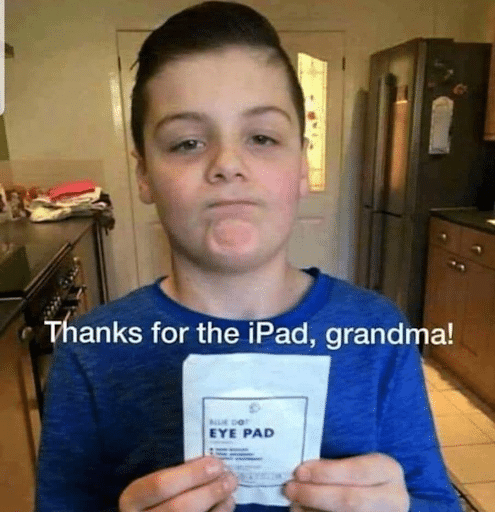 I’m totally going to do this to my nephew! 🥹 “My radio station used to carry your show, but this is a great replacement,” wrote Mark in Los Angeles. Now, friends, my free newsletter isn’t a replacement for my national award-winning radio show and podcast. With each show and podcast, you get different tech news, my advice to callers and new tips. ✅ I have two podcasts: Kim Komando Today is about 30 minutes (great for walks, drives and getting stuff done), and Daily Tech Update is two minutes (perfect for making coffee, taking the dog out or brushing your teeth). Warning: My podcasts are addictive. Knowledge is power! I’ll see you back in your inbox tomorrow with another issue of the best tech newsletter in the world. — Kim |
Komando Referral ProgramShare this newsletter → Earn prizes!Step 1: Copy your unique referral link:https://www.komando.com/friends/?referralCode=0rvmdp6&refSource=copy Step 2: Share your link!Post it on social media, send it in a text or paste it into an email to a pal. If they sign up using that link, you get the credit!  |
How'd we do?What did you think of today's issue? |
| |
| 📫 Was this forwarded to you? Sign up free here. 🎙️ Want to listen to my show? Find your local radio station. 👍 Thinking about upgrading? Try the Komando Community free for 30 days. 💲 Looking to advertise in this newsletter? Contact us. |
| Photo credit(s): © Roman Samborskyi | Dreamstime.com |