Sequoia Course Coming Next Week!
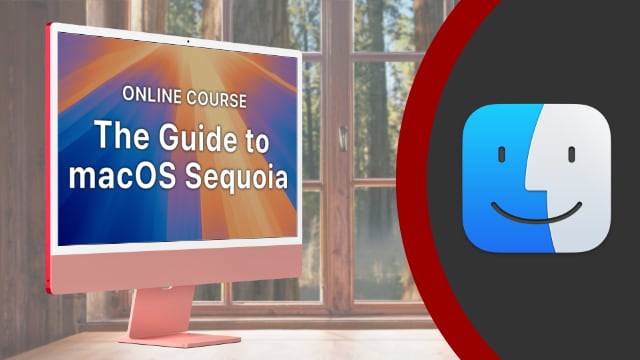 I've been working hard on the macOS Sequoia course. My plan is to release about the same time Sequoia is released. And, as I have done before, I'll do a limited-time sale for the first week or so. If you want to get an email notification with this coupon code when the course is ready, just click this link and be among the first to know!
I've been working hard on the macOS Sequoia course. My plan is to release about the same time Sequoia is released. And, as I have done before, I'll do a limited-time sale for the first week or so. If you want to get an email notification with this coupon code when the course is ready, just click this link and be among the first to know! 
macOS Sequoia packs in a lot of new features even before Apple Intelligence is added. You have a ton of window tiling commands, a new Passwords app, Math Notes, audio transcriptions, iPhone Mirroring and more.
Watch at MacMost.com
Watch at MacMost.com

After a macOS or app update it can be difficult to figure out what has changed. Here's how to see what's new in macOS update and also some techniques for finding out what's new in Apple and third-party apps.
Watch at MacMost.com
Watch at MacMost.com

It may seem like you need to subscribe to Apple Music to use the Music app on your Mac. But you can simply ignore Apple Music in the sidebar and search results and use it with your own purchased or ripped songs. You can also disable it so it doesn't appear at all. And yes, you can still rip songs from a CD if you have an optical drive.
Watch at MacMost.com
Watch at MacMost.com

Apple announced its new iPhone lineup today, introducing a new physical Camera Control on all iPhone models, a new AirPods 4 with noise cancellation, and a redesigned Apple Watch 10.
Watch at MacMost.com
Watch at MacMost.com

You don't to print and scan a PDF document to sign it. You can use markup tools on your Mac to apply your own signature to a document. You can even do it quickly in Mail without needing to save the file. You can do it on the iPhone or iPad too.
Watch at MacMost.com
Watch at MacMost.com

The ability to create AI-generated characters that speak has come a long way in a short time. This could be a useful tool for those that want to make explainer videos but don't like being on camera.
Watch at MacMost.com
Watch at MacMost.com

The new iPhone's Camera Control, Apple disrupting the hearing aid industry, buy now features later, Windows is boring. Subscribe at iTunes...
I'm often asked about the software and gadgets I use to produce the MacMost videos and in my work as a developer. So I've compiled a list of the products I use and recommend. Check it out. -- Gary
 MacMost is an ad-free user-supported website thanks to people like you! For as little as $2/month you can help and for $5/month you can become a member of Club MacMost where I share extra posts, tips, bits of video, and commentary. Club MacMost members also get 50% off all courses at the new MacMost Courses site.
MacMost is an ad-free user-supported website thanks to people like you! For as little as $2/month you can help and for $5/month you can become a member of Club MacMost where I share extra posts, tips, bits of video, and commentary. Club MacMost members also get 50% off all courses at the new MacMost Courses site. This Week In the MacMost Q&A Forum
- How Can You Tell If an App Has a Free Version?
- How Do I Create a Text List Of a Finder Search Result?
- How Do I See Two Different Tabs Side-by-side From the Same Safari Page?
Follow MacMost
- YouTube Channel
- Mastodon (Gary)
- Threads (Gary)
- TikTok
- iTunes Podcast
Copyright 2024 CleverMedia, Inc.
1196 N Grant St, Box 701
Denver CO 80203
USA
1196 N Grant St, Box 701
Denver CO 80203
USA

