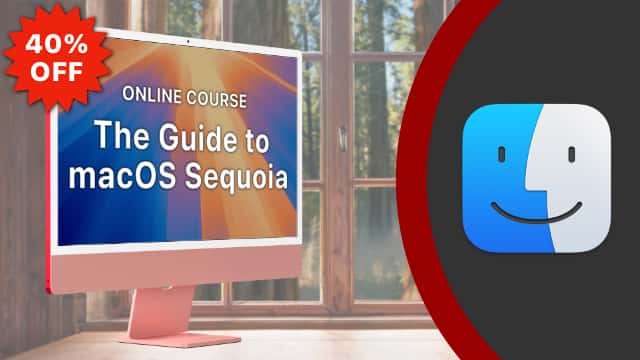 Don't miss out on the discount! The 40% off coupon for my new Sequoia course expires tomorrow.
Don't miss out on the discount! The 40% off coupon for my new Sequoia course expires tomorrow.Learn the ins and outs of using macOS Sequoia, the latest operating system for your Mac. This course includes 50+ video tutorials and more than 6 hours of video instruction. It begins by showing you the basics of the desktop and then goes into detail about using the Finder, Safari, Mail, Calendar, Reminders, Notes and other basic apps. This course includes lots of tips, tricks and techniques.
Get it at MacMost Courses with this coupon: kaweah.
You can click on the same link to go to the site and read more about the course, view a table of contents, and even watch a few sample lesson videos. You can take as long as you like to start and complete the course. You can jump around to view the videos in any order and go back at any time.

While a lot of attention goes to new iOS 18 features, here are 15 odd and interesting new features you may find useful. There are new Vocal Shortcuts, music haptics, Phone app searching, Calculator features and more.
Watch at MacMost.com
Watch at MacMost.com
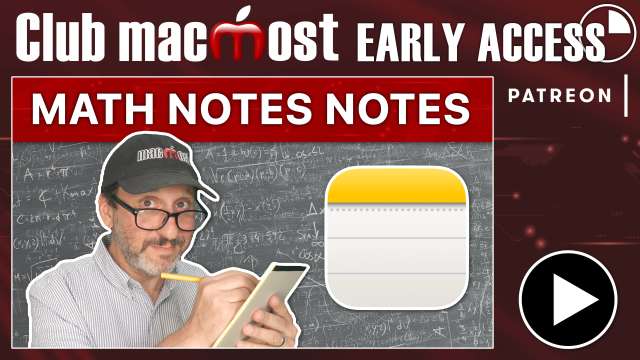
Here's a deep dive into what you can do with Math Notes, like using parentheses, math functions, unit conversions, graphing and more.
Watch at MacMost.com
Watch at MacMost.com

In addition to the major new feature of macOS Sequoia, you can also now trigger the context menu with the keyboard, trigger Shortcuts with a voice command, hide what's behind you when recording video, and much more.
Watch at MacMost.com
Watch at MacMost.com

Another minor change in macOS Sequoia is that the Chess app has a new look. Didn't know your Mac had a Chess app? Check it out...
Watch at MacMost.com
Watch at MacMost.com

With macOS Sequoia you can now tile windows to quickly snap them to halves or quarters of the screen. See all of the ways you can do this including the Menu Bar, the green button, keyboard shortcuts, and dragging. You can also combine previous window resizing options for more arrangements.
Watch at MacMost.com
Watch at MacMost.com

With macOS Sequoia and iOS 18 you can plan hikes using this new functionality. It works great as long as you start from a pre-existing trailhead point. But it does let you go off-trail and follow regular roads, even in the city.
Watch at MacMost.com
Watch at MacMost.com
I'm often asked about the software and gadgets I use to produce the MacMost videos and in my work as a developer. So I've compiled a list of the products I use and recommend. Check it out. -- Gary
 MacMost is an ad-free user-supported website thanks to people like you! For as little as $2/month you can help and for $5/month you can become a member of Club MacMost where I share extra posts, tips, bits of video, and commentary. Club MacMost members also get 50% off all courses at the new MacMost Courses site.
MacMost is an ad-free user-supported website thanks to people like you! For as little as $2/month you can help and for $5/month you can become a member of Club MacMost where I share extra posts, tips, bits of video, and commentary. Club MacMost members also get 50% off all courses at the new MacMost Courses site. This Week In the MacMost Q&A Forum
Have a question? Ask it in the MacMost Q&A Forum Follow MacMost
- YouTube Channel
- Mastodon (Gary)
- Threads (Gary)
- TikTok
- iTunes Podcast
Copyright 2024 CleverMedia, Inc.
1196 N Grant St, Box 701
Denver CO 80203
USA
1196 N Grant St, Box 701
Denver CO 80203
USA

