| March 1, 2022 |
|---|
 |
| Tech advice you can trust™ |
 |
Tech how-to: How to automatically alert loved ones in an emergencyOur phones are our lifelines to our friends and family, but what happens when we can't reach everyone we care about when we really need to? You can set up your phone to do it for you. We've got the steps to alert your trusted friends and family in case of an emergency. Tap or click for the simple way to stay in touch no matter what happens. → |
Quick tip of the dayDo you remember the last time you set foot in a bank? I can’t remember, either. Handling our money matters online is so convenient, but you still have to watch out for a huge mistake when depositing checks from your smartphone. Sure, it’s easy to take the photos and wait for the “processing” message, and then you’re good to go, right? Don’t write it off just yet.
💸 Check out more about this big online banking mistake here. Speaking of photos, when you’re sharing holiday photos with your family, it’s easy to get an error message because you tried to send too many at once. My sponsor, IDrive, can help, and you can get a great deal right now through this link. 🤳 |
| If you learned something new or found this helpful, consider subscribing to the Komando Community. Your support makes our work possible. Try it free here! |
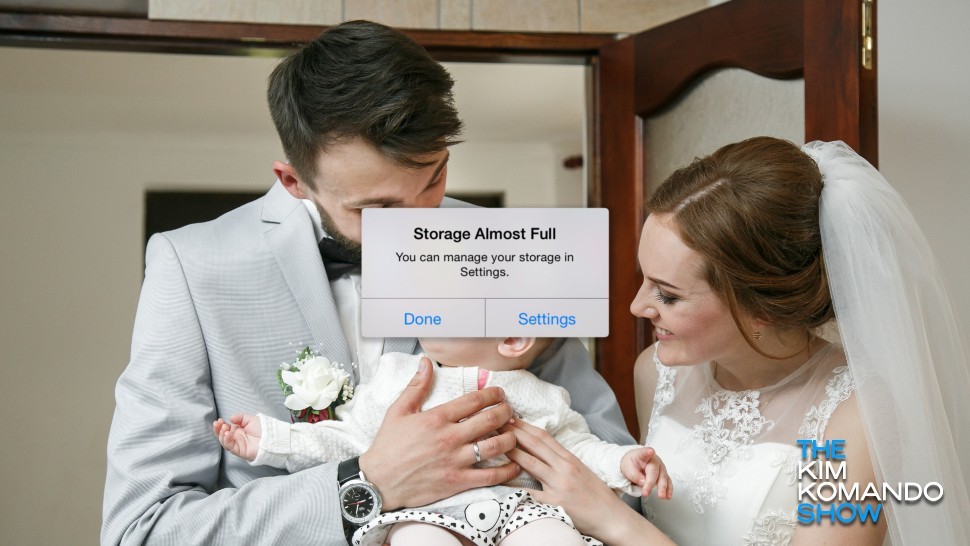 |
3 ways to free up space on your smartphoneHave you ever gotten that alert that says your phone is too full and you need to delete items to open up space? It always happens at the worst time — when you're recording a video or downloading something. Do you delete photos, apps, contacts? There's a right and a wrong way to do this, and we'll walk you through it. Tap or click for the best ways to free up some space, fast. → |
ANDROID UPDATESGet Android tips, tricks and updates to your inbox twice a week. Coming up soon: How to hide files and folders on your PC. Handy! |
🎧 AUDIO BRIEFING
| ||
|
Need a new printer? You'll love the Epson EcoTankDoes your printer have enough ink for another year of work reports and tax forms? If you print a lot or wish you could print a lot without worrying about ink, it’s important to have the right printer. Epson is changing the game with its cartridge-free EcoTank printers that have supersized easy-to-fill ink tanks and come with a ridiculous amount of ink — enough to print thousands of pages! EcoTank makes it easy, so make the switch today. Add EcoTank to your online shopping list at Target, Walmart and at Epson.com/EcoTankKim. → |
| |
More from Komando.com |
| Security tip: The right way to clean out your smartphone apps You've probably got a ton of apps on your phone you don't use anymore. That’s why you should go through them every once in a while. It’s a great way to catch old downloads that slow your device down and potentially put your data at risk. This is a must-do step to boost your phone’s security! 5 ways to create your own emoji If you love to send fun little stickers and emojis to friends, have you thought about creating your own? Here are five ways to create new emojis to send to friends and family. |
Tech help straight from Kim💁♀️ Who ya gonna call? Kim Busters! OK, well, me. If you have something about your digital life I can help with, tell me about it. Here's a super special link for you to use and I read every single note. |
 |
Will we be able to merge with our tech?Our gadgets go where we do, in our pockets and on our wrists. But what if one day we were able to enhance our bodies with technology? Scientists are exploring the possibility. WATCH THIS VIDEO → |
 |  |
|---|
 |
|