| October 9, 2023 |
 In partnership with Dell |
| Hello, friends! It’s your Monday afternoon tech infusion. So glad to have you with us! ⌛ Quick keyboard tip: I’m guessing you really don’t pay attention to those function keys on your keyboard, but they’re super handy. F2 lets you rename a selected file or folder, and F3 allows you to search within an open or active application. Alt + F4 closes your active window, and pressing F5 lets you refresh or reload a page or document window. Speaking of, if you’re squinting to see the keys on your keyboard, get one with larger letters. I like this one that’s 19% off right now. Sweet!! — Kim 📫 First-time reader? Sign up here. (It’s free!) IN THIS ISSUE
|
TODAY'S TECH HACKSigns your hard drive is on its last legs You're cruising along when, suddenly, your computer starts misbehaving. Webpages are lagging, programs are slow to open, and then — uh-oh — you see the blue screen of death or a spinning wheel. It could be any number of things, but there's a chance your trusty hard drive is giving out. "Kim! My files!" Yes, I know that's what's on your mind. But stay calm. There are ways to make sure your data remains safe and sound. Before anything goes wrongProtection begins with prevention, long before those data alarms have a chance to ring.
Signs that should make you nervousThe early signs of data loss are often subtle. Be on the lookout for these:
When the worst happensSad day … You noticed the warning signs too late, or it's been a long time since your last backup. Whatever the case, your files are nowhere to be found, or your computer won't boot up. Don't despair — there may be a chance to recover your data.
✅ OK, action plan time: Go back up your files. Seriously, you can avoid many headaches if you do it regularly. The pros use the 3‑2‑1 method and you should, too. 😂 Two FBI agents search an office and find a hard drive with "KGB" on it. One of the agents asks the other, "Why didn't they just write '1 TB' instead?" |
DEAL OF THE DAY
|
YOU SHOULD KNOW📺 Cyber safety alert: Android TV boxes and tablets are shipping with malware installed, leaving your data vulnerable to hackers. These devices are often sold online unbranded or under different names, so double-check you’re buying the real deal. Too many tabs: Overwhelmed by the sheer number of tabs open in your browser? Google wants to fix it with Chrome's new Organize Tabs feature. It automatically reorganizes tabs for you and can even create groups to keep work emails separate from those new recipes you've been dying to try. 🏃🏻♀️ AI on your wrist: Starting early next year, you can ask Fitbit to compare your most recent run to the last — and it'll spit out an analysis of speed, time, sleep quality and other metrics to explain why you were slower today. It's unclear if Fitbit AI will know about the sleeve of Oreos you may or may not have eaten before bed. Something to cry about: For $400, Miku's high-tech baby monitor lets you watch your kiddo remotely on a smartphone and provides metrics of the temperature and humidity in the room. Here's the bummer: Miku's new ownership is hitting customers with a $9.99 monthly subscription fee. If you have one, sell it now. 🇬🇷 It’s all Greek to me: If you or any friends are lucky enough to have planned a trip to Greece, a new tool reveals what the Mediterranean country’s iconic Acropolis site looked like 2,000 years ago. The aptly named Cosmote Chronos app is yet another example of how augmented reality is changing how we see the world. Check it out. How fun! |
🎙️ Tired of tech leaving you behind? Let's change thatIn my no-nonsense, straight-talking podcast, I serve up everything tech in digestible, fun-sized pieces. New to the tech scene? Or maybe you're a pro? Doesn't matter. I’ve got you covered. |
TECH LIFE UPGRADES🚘 Wrap it up: You’ve seen them on the street — cars wrapped in giant advertisements. Believe it or not, it pays pretty well. You can make $100 to $450 per month. Carvertise is the winner if you do rideshare. Otherwise, try Wrapify. Fresh start: Clearing the cache on your browser can fix those annoying display or loading issues in a pinch. With your browser open, hit Ctrl + Shift + R on Windows or hold down Shift + click your browser’s Refresh button (the one that looks like this — ⟳ — next to the address bar). All better! ✌️ Peace out: You've been added to a group text and muting it isn't enough. If you have an iPhone, tap the thread, then select the group icon at the top. Scroll and tap Delete and Block this Conversation. Sorry, Android folks — the person who added you has to remove you. Document cleanup: Want your text to drop down to a new page in MS Word or Google Docs without hitting the Enter key a million times? Hit Ctrl + Enter on Windows or Cmd + Enter on a Mac. Nice! Safety first: Look at the file extension after downloading a PDF online. You’re looking for .pdf. If the filename ends with .exe, delete it — it’s likely malware. |
Get a jump on your holiday shopping with Dell Technologies’ Gift GuideBring smiles to all when shopping online with Dell Technologies’ Gift Guide. Whether it’s for the artist, the entrepreneur, the student or the streamer, find the perfect gift for everyone on your list. Dell's Gift Guide makes gifting easy, with a carefully curated selection of our best tech. Shop now to explore our innovative PCs, like the XPS 13 laptop, powered by the latest Intel® Core™ processors, plus this season’s top accessories. Visit Dell.com/GiftGuide today to get a jump on your holiday gift list! → |
ASK ME YOUR QUESTIONSI need a dashcam for Mom
|
FREEBIE OF THE DAYFree annual credit checkYou’re entitled to a free credit check every year, so never get roped into paying for it. Even if you’re not applying for a loan, it’s worth doing to find anything strange. You can spot identity theft sooner than waiting to notice it some other way. |
BYTES OF HUMOR: LOADING LAUGHS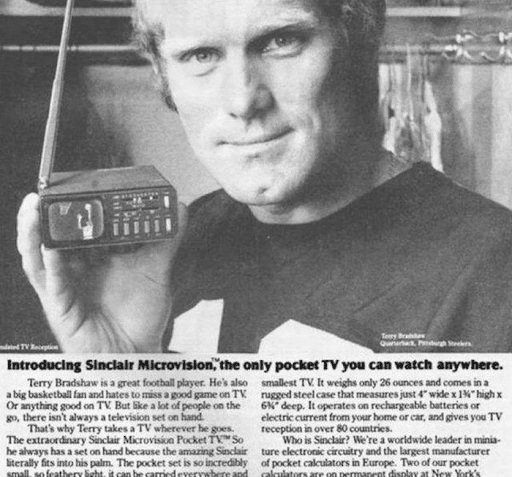 In 1978, Terry Bradshaw was pitching the Sinclair Microvision pocket TV that cost $395! 📺 What did Master Yoda say when he saw himself on a 4K TV? "HDMI." I heard you laugh at that one! Hope you’re closing out this email with a smile on your face. If so, hit that thumbs-up below! See you bright and early with the tech news. (Try it out here if you’re not on the list!) — Kim |
Komando Referral ProgramShare this newsletter → Earn prizes!Step 1: Copy your unique referral link:https://www.komando.com/friends/?referralCode=0rvmdp6&refSource=copy Step 2: Share your link!Post it on social media, send it in a text or paste it into an email to a pal. If they sign up using that link, you get the credit!  |
How'd we do?What did you think of today's issue? |
| |
| 📫 Was this forwarded to you? Sign up free here. 🎙️ Want to listen to my show? Find your local radio station. 👍 Thinking about upgrading? Try the Komando Community free for 30 days. 💲 Looking to advertise in this newsletter? Contact us. |
| Photo credit(s): © Suthee Navakul | Dreamstime.com |