Plus: Space war, spilling secrets to AI, Microsoft Office 2024  In partnership with SimpliSafe | | Hello on a tremendous, techy Thursday! Let’s get going with today’s trivia. One of these Gen Z terms essentially means “I agree with you.” Is it … A.) “Based,” B.) “Bet,” C.) “Bussin’” or D.) “Brain rot”? Take a wild guess, bestie, and check the end of this issue to see if you’ve nailed it! 🚦 It’s a big day here in Komando Land. I have a ton to share. OK, you caught me … I could say that every day. Ready, set, go! — Kim 📫 First-time reader? Sign up here. (It’s free!) IN THIS ISSUE - 😎 Tech life, upgraded
- 📡 Space spy satellite
- 🤫 Things not to tell ChatGPT
|
TODAY'S TOP STORY Make your tech less annoying 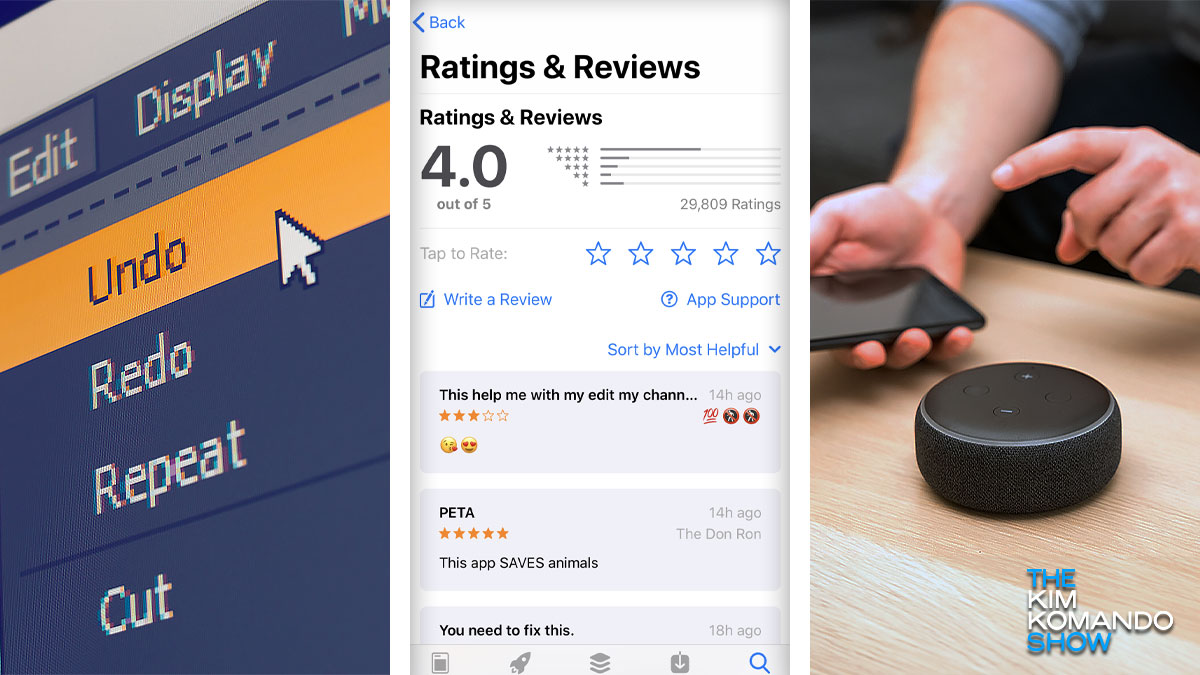 I’m using the new Apple iPhone 16 Pro Max with iOS 18.1. For some reason, Siri responds about 60% of the time when I ask it to call or text someone. Argh, this garbage even happens to me. That’s why I’ve channeled my frustrations into eight easy ways to make your tech less annoying. 🔊 Let’s start with Alexa: Amazon Echo smart speakers have an annoying habit of repeating what you've just said, but you can turn off that default setting with just a few clicks. Open your Alexa app, tap More > Settings > Voice Responses, then turn on Brief Mode. Ah, short and to the point. Stop apps asking for ratings: Don't want to be nagged to leave a rating for an app? On an iPhone, tap Settings > App Store and toggle off In-App Ratings and Reviews. There's no fix for Android, unfortunately. Hey, Google, fix that! 👂 Oh, my achin’ ears: Music blaring unexpectedly from a browser tab is no fun, especially when you can’t turn it off right away. Most browsers let you deal with this pretty easily now. In Chrome, for instance, simply right-click on the tab header and click Mute site. 🦆 Fix the ducking autocorrect: This is one reason I rely on voice texting so much. When you type, autocorrect can keep changing the word you meant to write. Adding custom words that don't get corrected helps. On an Android, head to Settings and choose System > Keyboard > Personal dictionary. From iOS, it’s under Settings > General > Keyboard > Text Replacement. 30-second cleanup: If your phone’s home screen is a hot mess, folders to the rescue! Use a finger or stylus to drag one app on top of another to make a new folder. I like doing this to create folders by category (think one for social media apps, another for shopping apps and so on). 🔙 Undo drastic changes: Ever spent hours typing something and then — poof! — it all just vanishes on you? Simply hit “Undo” and it should come back. Press Ctrl + Z on Windows or Cmd + Z on a Mac. Ahhhh, there it is. Stop paying for subscriptions you don’t use: I use Rocket Money* for that. It’s an app that quickly finds all your charges and cancels any you don’t want. The first time I logged in, it saved me $360! Desktop alerts: Notification overload is too much for my brain when I need to focus. Turn them off in Windows via Settings > System > Notifications. In macOS, it’s under your System Systems > Notifications. 🤵🏻 Speaking of … Here’s an oldie but a goodie about an annoying husband. The husband asks, “When I get mad at you, you never fight back. How do you control your anger?” His wife replies, “Easy, I clean the toilet.” Her husband says, “How does that help? You’re weird.” His wife answers, “I use your toothbrush.” (Good one, right?) 🫡 Now, it’s up to you. Choose a tip or two above, go through the steps, and I’ll bet you’ll find yourself a little less frazzled. Now, if we could only click to remove all the scammers in life, too ... |
DEALS OF THE DAY You ask, I deliver 📦 Lots of requests for more handy little helpers around the house. I’ve got your back! |
WEB WATERCOOLER 🛰️ If you want peace, prepare for war: The U.S. and its allies are working to defend against growing space threats from China and Russia. Cyberattacks, GPS jamming and even space debris all pose serious risks. So far, NATO has added a space branch, the U.K. has launched its own spy satellite, and France is developing tech to prevent interference in low Earth orbit (paywall link). See you crater, space invader! Oh, Snap: A new lawsuit is calling out Snapchat for not doing enough to warn about sextortion schemes targeting kids. Online predators pressure kids into sending explicit images, only to blackmail them later. In 2022 alone, Snap was getting around 10,000 sextortion reports a month. An employee says that’s just the tip of the iceberg. 🚖 Another wayward Waymo: A San Francisco woman was trapped in an autonomous Waymo cab when two men stood in front of the car and wouldn’t move. Why? They wanted her phone number. She told them no, but the cab wouldn’t budge, leaving her stuck until they finally walked away. Waymo’s response? She got a free ride. Red tape tragedy: A U.S. government agency has one of the most accurate hurricane forecasting models, but because of a contract with a private company, that data is locked down until 2025. Hurricane Helene just left an 800-mile trail of destruction, killing at least 130 people. It’s ridiculous they’re withholding lifesaving info when we taxpayers are footing the bill. 💻 Microsoft Office 2024 is here: Expect new features like adding live camera feeds to PowerPoint slides and pasting images into Excel without messing up the formatting. Prefer to pay once, like in the old days? For one device, Office Home 2024 costs $149.99, and Office Home & Business is $249.99. FWIW, Microsoft 365 is $69.99 per year with regular updates. Don’t be that person: People are spilling way more personal info to chatbots than they ever did to online search engines like Google. Take the man asking ChatGPT to save his marriage, the school case manager sharing specific details on students’ learning disabilities, and a minor worried about legal charges. Be smart and know anything you say to a bot can become public. 👶 Nature had other plans: A pregnant California woman’s water broke on her front porch, forcing her to give birth right then and there. Her Ring doorbell cam captured everything, from her squatting down to finally pushing out her baby girl. Luckily, her husband was by her side. Mom and baby are both doing great. |
| IN PARTNERSHIP WITH |  |
Your family is worth it Imagine waking up in the middle of the night to an intruder in your home. A burglary happens every 30 seconds in the U.S., and homes without a security system are three times more likely to be targeted. ✅ Right now, get 50% off and get a free indoor camera when you buy a SimpliSafe system. Here’s why you need SimpliSafe: - Peace of mind 24/7: Professionally monitored security to protect your home and loved ones day and night, with agents who can help stop intruders in real time.
- Easy to use: Set it up yourself in no time, or have it professionally installed. Either way, support is a phone call away.
- No contracts: Unlike the other guys, there’s no long-term commitment or hidden fees.
- Built-in backup systems: Stay secure even during power outages or internet disruptions.
- Comprehensive protection: From break-ins to fires and floods, safeguard your home with sensors and cameras designed to meet your unique needs.
Get 50% off and a free indoor camera for a limited time. → Please support our sponsors! |
TECH LIFE UPGRADES “Summary cards”: That’s what Gmail calls those little boxes at the top of emails, like purchases, bills, reservations and events. Look for fancy, new buttons to track your packages, invite a friend to the concert, get directions and more. Handy … and a good reminder Google knows everything you do. ♻️ Hit reset: Get Windows back to a factory-fresh state without losing your personal files. Open Settings > System > Recovery > Reset PC. Just make sure you choose the Keep my files option. (You've got everything backed up anyway, right?) Don't get lost: Here's a fast, easy tip if you use a Mac. Quickly jiggle your mouse (or swipe across your trackpad) to increase your cursor size. It’s so very handy when you lose sight of it. Make your Mac’s mouse pointer larger: Click on the Apple menu in the top-left corner and select System Settings (or System Preferences on older versions). In the settings window, select Accessibility, click on Display and then choose Pointer. You’ll see a Pointer Size slider. Adjust it to make the pointer larger. Tomorrow, how to do this on Windows. 🐶 Your best friend’s best friend: Content Queen Allie was telling me about how much her pup, Nova, loves her BarkBox subscription. It shows up in the mail monthly (or however often you want), packed with treats and toys. There’s a standard option or the Super Chewer box if your pup tears up soft toys. Can't remember the name of your new fave show on Netflix? On the web, sign into your Netflix account, click Account under your profile pic, and then click your pic on the next screen. You’ll see View next to Viewing activity. Pro tip: You can delete shows and movies from this list, too, to improve your recommendations. |
LISTEN UP How to shop international sites for better prices A trick to getting better prices when you’re shopping online. | 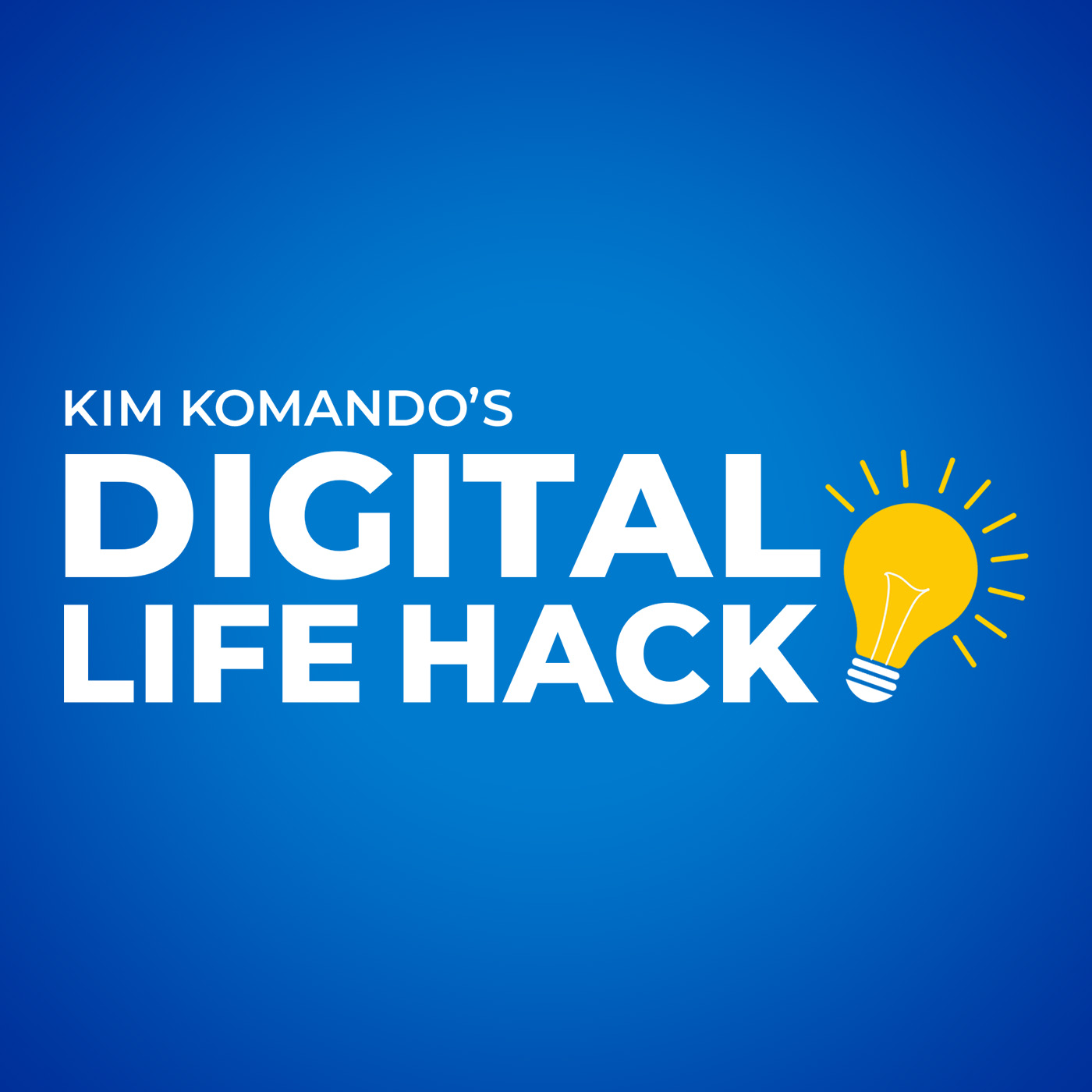 |
|
BY THE NUMBERS 293% increase In e‑bike injuries between 2019 and 2022. Scooter injuries were up 88% in that time, too. FYI, injuries from e‑bikes are much more likely to lead to a hospital visit than other “micro-mobility” devices like scooters and standard bikes. Just make sure your helmet is MIPS-rated to keep your noggin safe. $575,000 stolen Ferrari Found, thanks to a pair of AirPods. Thieves took the car in Greenwich, Connecticut. Luckily, the owner had left a pair of AirPods inside, and police tracked the stolen ride down at a gas station. They pulled over the suspects, who then fled the scene and were later captured. Dopes. $400 million Pink Floyd’s payout for selling the rights to their recorded music, name and likeness. Sony now owns the British rock band’s catalog. I smell a virtual concert coming to a city near you, where you can be comfortably numb. Btw, digital avatars of ABBA do concerts seven days a week in a custom-built London arena with a 3,000-seat capacity. They make $2,000,000 per week! |
UNTIL NEXT TIME ... The answer: A.) “Based.” It’s used to say, “Yep, I agree with your opinion.” “Bet” means “It’s on!” “Bussin’” is another way to express when something is “really good” (usually, food), and “brain rot” is the Gen Z state of being way too tapped into online slang. 🤩 I figured we could all use a little more Gen Z know-how, so I brought my son, Ian, on my video podcast to demystify this generation. I bet you’ll love seeing him all grown up if you’ve been listening to my national radio show for a long time. One last thing: Before you go forth and have a great day, do me a solid and subscribe to my YouTube channel. We are so darn close to 100,000 subscribers, and I want that plaque! Thanks a ton, and I’ll see you back here tomorrow with the best tech newsletter in the USA! — Kim |
Komando Referral Program Refer one person That's all you need to get my latest eBook, "50 Smart Ways to Use AI," a $9.95 value — yours for FREE! 1️⃣ Copy your link: https://referrer.komando.com/8818309c/3 2️⃣ Share your link on social media, through email, in a text — your call! 3️⃣ Kick back and relax! When someone uses your link to sign up for my newsletter, I'll send my new eBook to your email address. CLICK TO SHARE → Or copy and paste this link to others:
https://referrer.komando.com/8818309c/3 | In "50 Smart Ways to Use AI," Kim shares helpful prompts for today's most common AI chatbots. Whether you're tackling spreadsheets, planning rainy-day activities or developing a wellness plan, let AI handle the heavy lifting for you! |  |
|
How'd we do? What did you think of today's issue? |
|
|
|
