The Current Plus: TikTok ban passes House, Roku hack, 23andMe drama-rama  In partnership with ExpressVPN | | It’s a beautiful Thursday, techies. Let’s get to trivia, shall we? The surge protector — that appliance-saving power strip — was invented in 1970. What was its official name back then? Was it … A.) Zap Trap, B.) Power Devourer, C.) Watt Wad or D.) Shock Block? You’ll find the answer at the end. I’m here to help. Drop your questions in my members-only Q&A Forum, and let me and my team of trustworthy tech wizards guide you. Enjoy a 30-day free trial of the Komando Community on me! After that, it's only a few bucks a month. It’s a great way to support what we do. Now, let’s bring on the tech know‑how! — Kim 📫 First-time reader? Sign up here. (It’s free!) IN THIS ISSUE - 🗣️ App overshares
- 🧬 More DNA drama
- 🔓 Tip: Find your passwords
|
TODAY'S TOP STORY Your online reviews say more than you think  I talk a lot about how most apps default to automatically sharing your data with advertisers and marketing companies. But some apps share your personal info with other people by default. Yeah, no, thank you. Let’s end this today. Here are the most common app oversharers on your phone and how to get them to stop. (Aren’t you glad you read this newsletter that’s worth its price in gold? Oh, wait — it’s free!) Google Maps and reviews By default, any reviews you’ve left on Google — even just to give a restaurant five stars — are public and attached to your profile. When someone clicks on any of your reviews, they’ll be able to see all the other ones you’ve left. That’s basically a public record of where you’ve been … and when you hated the curry. No bueno. Here’s how to turn off this sharing: - Open the Google Maps app.
- Click your profile picture in the top right.
- Scroll to Settings and click Personal content.
- Under Profile Settings, slide the toggle next to Show your posts on your profile to the left to turn it off.
Amazon reviews Did you know if you have an Amazon account, you have a public profile, too? Most people don’t have a clue this exists. Adding reviews to Amazon helps other shoppers, sure, but every review you’ve written is attached to your public profile. The easiest fix? Hide your public profile (which, by the way, also shows your wish lists to the world). Here’s how: - Log into your Amazon account, hover over Account & Lists, and click on Account.
- Scroll to Ordering and Shopping Preferences and click Your Amazon profile.
- Click the link in the box that says Edit your profile. Click the Edit profile public visibility tab to continue.
- Click Hide all activity on your public profile.
Forums and comments Most people who post in forums like Reddit or the comment section of websites use their usernames for privacy, not their real names — but usernames aren’t as private as you might think. This is especially true if you use the same username (or similar ones) across multiple sites, making it easy for others to track you down. I’m looking at you, sunsfan69. How to fix it: - Create unique usernames for different platforms.
- Don’t reveal info like your real name or location in your username.
- Delete accounts and histories for forums you no longer use.
Honorable mentions: Photos, Venmo and crypto I can’t fit these here, but I’ve discussed all these offenders before. As a reminder, your transactions on Venmo and the blockchain are public unless you take steps to protect yourself — and so is your photo metadata. Guess someone forgot to tell the royal family … Need a refresher? I’ve got step-by-step tips on my site. Know better, do better Remember, the internet is forever. You should assume there are traces of any info you’ve put out there somewhere — cached, archived or even screenshotted. The best protection is prevention. When you download a new app, spend some time in the privacy settings to lock things down. Or just check back with me — I’ve got you covered. Now, use the share icons below so your family and friends get this intel, too! 🍪 Why doesn't Cookie Monster have good internet privacy? He always accepts the cookies. (Yummy, that was a good one!) |
DEALS OF THE DAY Kid-proof your outlets Surge protectors of a different kind, by request from a reader, Jancie, who’s prepping for her first grandchild. Hooray! - The classic two-pronged safety cap. Easy to put in, annoying to take out, perfect for a quick fix.
- Replate your outlets with these self-closing covers, and never wonder if the plugs are safe again.
- Another plate replacement, this one with a double-lock box to cover outlets even when in use.
- Power strips are plugs, too. Keep yours in this tidy lockbox.
- This sleek two-outlet childproof cover doubles as a plug for an 8-foot extension cord, keeping the outlet in action.
|
WEB WATERCOOLER 🚫 TikTok banned: Yesterday, the U.S. House of Representatives overwhelmingly approved a bill to ban TikTok from operating in the U.S. under its current Chinese owners. For the 170 million Americans who have TikTok installed, widescale internet blocking is the only way to stop them from using it. That’s something we don’t do here in the U.S. — at least, not yet. That didn’t end well: News out now that Stanford University got hit with a major ransomware attack impacting 27,000 folks last September. Hackers swiped IDs, Social Security numbers, digital signatures and credit card info. When negotiations tanked and Stanford failed to cough up the ransom, the baddies uploaded all the info to a dark web marketplace. Yikes. 🔓 Change your password: Hackers infiltrated 15,363 Roku accounts through credential stuffing — yep, trying leaked email/password combos from other breaches until they got in. Check HaveIBeenPwned to see if your info is floating around. And remember: Reusing passwords is a no‑no. Don’t let your car steer: Automakers want us to think their semi-automated driving systems are amazing, but the Insurance Institute for Highway Safety begs to differ. In their debut test of 14 systems, guess what? Only Lexus Teammate with Advanced Drive passed. Tesla's Full Self-Driving and Ford's BlueCruise got very poor marks. Remember, hands on the wheel at 10 and 2 o’clock is best. 🧬 Deceptive DNA: Frustrated customers say 23andMe keeps charging them for auto-renewals they swear they canceled. So frustrating. To add insult to injury, the renewals cost more than the original service. And refunds? Forget about it. 23andMe is sticking to its no-refund policy, claiming they send a 30-day heads-up. I’d be furious. Not cool: In the latest "What were they thinking?" moment, eBay and Etsy got busted selling AI-generated and Photoshopped celeb nudes for as cheap as $6.39. Targets included stars like Margot Robbie, Selena Gomez and Jenna Ortega. eBay removed the listings and suspended offending accounts, but seriously, where's the crackdown? It's high time for some real laws to stop this creepy nonsense. 🙏 Alive in the digital world: After losing his daughter to a rare blood disease in 2021, a dad used AI to “bring her back” for just a moment. Using snippets of her voice from a video call, he created a video of her singing a birthday song for her mom. I wonder how it felt to listen to that. Cue the sci-fi thriller music: Meet Ameca, the "world's most advanced" humanoid robot, complete with camera eyes and facial recognition. It's taking the internet by storm, recognizing objects in rooms and mimicking celebs like Morgan Freeman, Elon Musk and Donald Trump. The vid is totally worth a watch. |
LISTEN UP 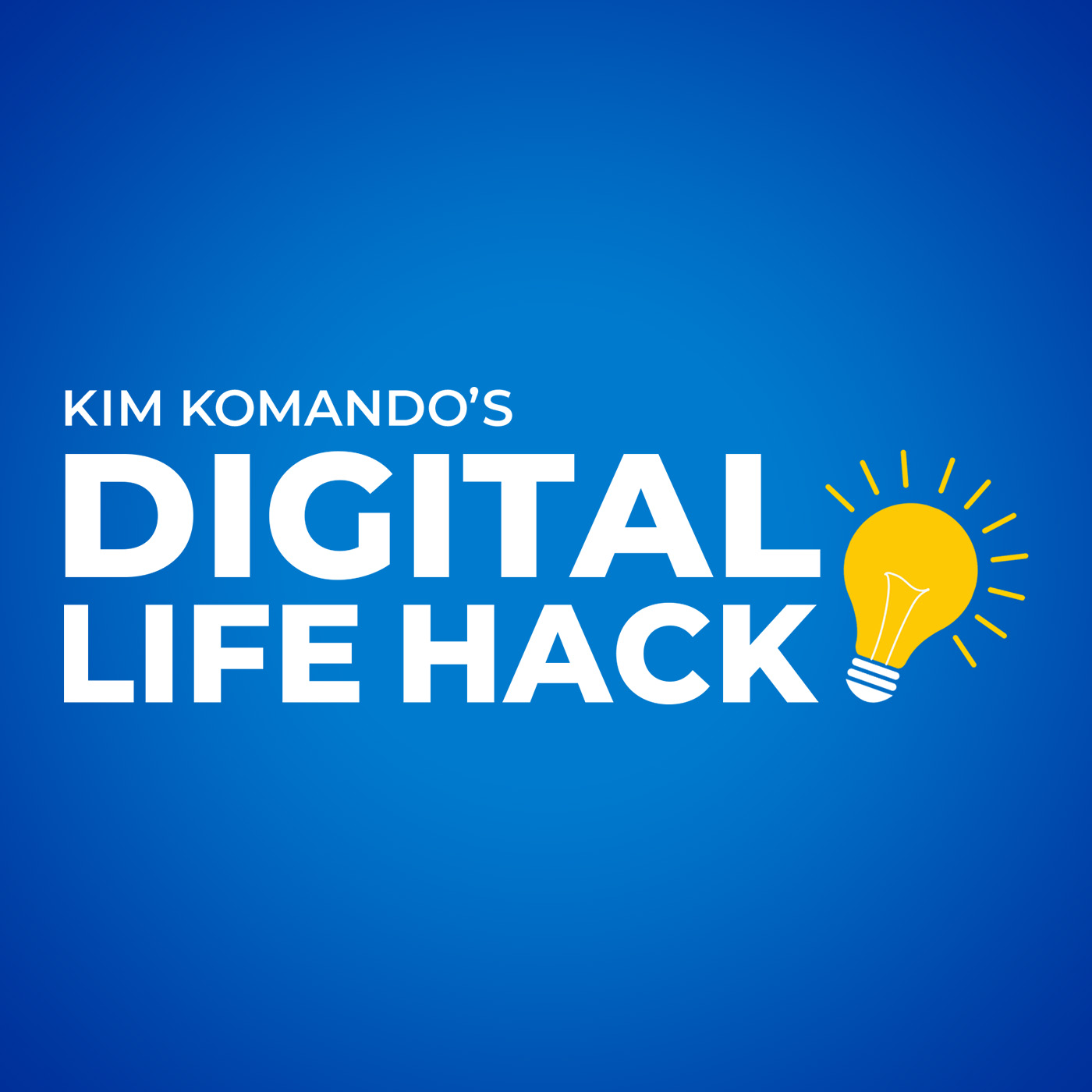 | 5 items that mess with your Wi-Fi Noticing slow Wi-Fi around your house? Here's the scoop on why that could be happening. |
|---|
|
DEVICE ADVICE You forgot your password again Before you hit "Forgot password," check if the password is hidden on your computer. Your best bet is your web browser’s list of saved passwords. On Google Chrome: - Click the three-dot icon in the upper-right corner, then Settings.
- Click Autofill and passwords from the left-hand panel, followed by Google Password Manager.
- Scroll through your list of saved accounts until you find the one you’re looking for. Click the eye icon to make the password visible. You’ll need to enter your system credentials to verify it’s you.
On Apple Safari: - Click Safari from the menu bar at the top of the screen, then Preferences > Passwords.
- Enter your system password if needed, then scroll the list till you find it. Click the three-dot icon to make it visible.
🥣 Apparently, you can’t use “beefstew” as a password. It’s not stroganoff. |
TECH LIFE UPGRADES 30 days of unlimited recording: Jason asked if SimpliSafe’s* plan that offers 30 days of unlimited recording was per camera. No, that’s up to 10 cameras. Nice, right? Crime is rampant. Take the quiz at SimpliSafeKim.com to configure your perfect security system. ⚠️ Small-biz warning: Passwords matter even more if you have financial info, customer details and more to protect. Never, ever use a variation of your business name, address or important dates, like your birthday or the day you started your business. Hackers are coming after you. Share the smart way: You can send a YouTube video link so it starts right where you want your recipient to watch. Find the video you want and scroll to the time you want to share. Right-click and select Copy video URL at current time. Done! Go for the refurb: Many big tech brands sell refurbished gadgets — not brand-new but fully checked and working. Apple has refurbished MacBooks, computers and AirPods with a one-year warranty. Amazon Renewed has everything from the 2022 Apple Watch model to Beats headphones and smart TVs. ⚙️ Fix this on your Mac: There’s a setting that inserts a period if you hit the spacebar twice in a row. No, thanks. To turn it off, tap the Apple menu > System Settings > Keyboard. Under Text Input, choose edit. You can toggle it off. Copy and copy and copy and paste and paste and paste: Don't get stuck with just one item on the Windows clipboard. Open Settings, then pick System > Clipboard to enable clipboard history. To get to the history, hit Windows key + V on your keyboard. |
| IN PARTNERSHIP WITH |  |
Your ISP sees everything you do online The only way to keep it your business do that is with a VPN. A virtual private network encrypts your data and hides your IP address, giving you an extra layer of protection from snoops, advertisers and Big Tech companies looking to profit off you. Some VPNs slow your connection or, worse, track your internet activity and compromise your security. Not ExpressVPN. Plus, you can connect in just one click from a Windows PC, Mac, iPhone, Android, iPad, you name it. 🚨 Deal alert: Get an extra THREE months free since you subscribe to my newsletter. ✅ Go to ExpressVPN.com/Kim to try it out. → |
BY THE NUMBERS $750M in stock Will soon be available when Reddit IPOs. Shares will be priced at $31 to $34, and get this: The 75,000 most loyal posters and moderators will get first dibs. Let’s see if we have another GameStop situation or if Redditors will buy the stock for keeps. $10 per month The most common price for subscription apps. No kidding, $29.99 is the most common rate for annual and three-month subs. If you’re considering a three-month app subscription, check the annual rate! It might be the same. 93% diagnostic accuracy For ear infections from an AI-powered app. Imagine being able to quickly scan your kiddo (or yourself) at home. The app, created by doctors at the University of Pittsburgh, isn’t on the market yet. But don’t worry — as soon as it is, I’ll make sure you’re the first to know. |
WHAT THE TECH? 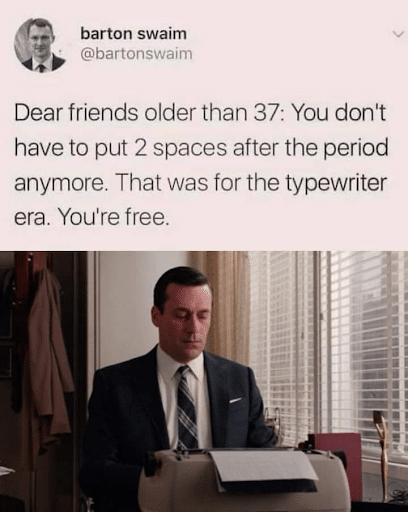 You put in your time.
|
UNTIL NEXT TIME ... The answer: A.) Zap Trap. It was the name Harold P. Kopp of Buffalo, New York, coined for his invention to protect electronics against television blowouts. Smart guy, eh? ⚡ You know, sometimes I think about what the world would be like without surge protectors, and — actually, I can’t go on. It’s too shocking. Are you watching? We’re having a blast with the new daily podcast, Kim Komando Today. Watch on YouTube, Rumble or Facebook. Thank you for letting me in your inbox. I’ll be back tomorrow with the best newsletter in the USA and a look at our newfound obsession with all things sleep. — Kim |
Komando Referral Program Share this newsletter → Earn prizes! Step 1: Copy your unique referral link: https://www.komando.com/friends/?referralCode=0rvmdp6 Step 2: Share your link! Post it on social media, send it in a text or paste it into an email to a pal. If they sign up using that link, you get the credit!  |
How'd we do? What did you think of today's issue? |
|
|
|
