Plus: Google nuclear power plants, protect your phone contacts, personalized daily playlists  In partnership with hear.com | | A happy Thursday to you, friend! It’s National Clean Your Virtual Desktop Day. I didn’t make that up. Have 30 seconds? Make a folder and drag all the files sitting on your desktop into it. Bam, clean. (Kinda like when your mom would tell you to clean your room and you’d just shove everything under the bed.) Have three minutes? Go through your files, delete screenshots and junk, and save what you want in the right folders. Mom would be so proud! 🧏♀️ Hear me out. Hearing aids aren’t expensive and bulky like they used to be. If you or a loved one needs help, check out today’s sponsor. There’s no reason not to hear loudly and clearly with today’s affordable tech. You’ll be glad you did, and so will the people around you. On to the news! — Kim 🆕 Today's podcast: The cofounder of Airbnb stopped by my studios ⏱️ Daily Tech Update: The funeral that never ends 📬 Was this email forwarded? Sign up here for free IN THIS ISSUE - 🛑 Hands off my stuff
- ☢️ Google’s going nuclear
- 📅 Apple Intelligence release date
|
TODAY'S TOP STORY Anti-theft phone settings 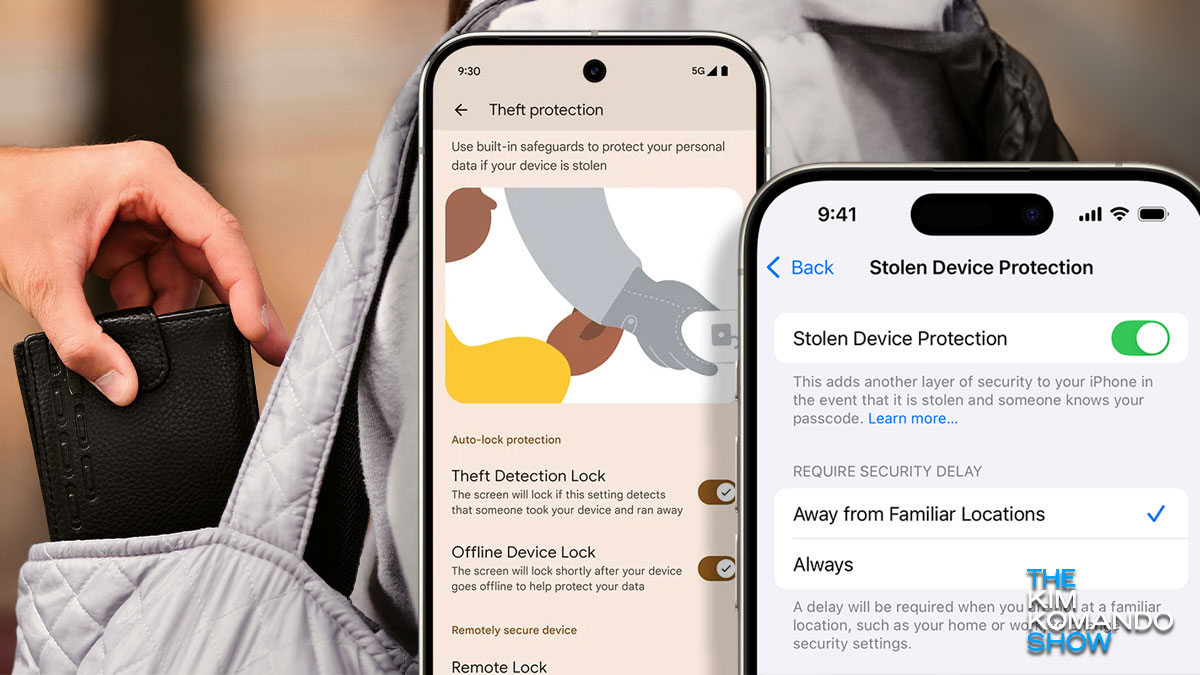 Your phone is very valuable in the wrong hands — and not just if you have a snazzy, new iPhone 16 Pro Max that costs as much as a mortgage payment. Even a cheap smartphone is loaded with logins, personal data and financial info. Think of it as instant access to everything. The good news is Google and Apple have built-in theft protection features. They're easy to enable and come in clutch if your phone is ever lost or stolen. Set it up now while you’re thinking about it, OK? Android pals, you first The latest Android 15 upgrade introduced Google’s Theft Detection Lock. It uses AI to detect sudden movement — like a crook snatching your phone and running, biking or driving away — and locks your phone in response. Before you enable it, be sure there’s a password on your lock screen. In your settings, look for Security or Lock screen & security. Here, you can set a password, PIN or pattern. Now it’s time to enable this smart, new security feature: - Open Settings > Google > All Services > Theft Protection.
- Turn on Theft Detection Lock.
FYI: Theft Detection Lock works with phones running Android 10 or later. It’ll drop on newer phones first, so don’t panic if it’s not in your settings yet. On to my iPhone buddies Stolen Device Protection kicks on when your iPhone is away from familiar locations, like work or home. It adds extra security requirements to prevent a thief from making changes to your account or device. - Your phone will require a Face ID sign-in if anyone is trying to access your passwords or credit cards. There's also no passcode alternative, so only your face can unlock it. Nice.
- Security Delay makes whoever has your phone wait an hour before they can change your Apple account password. That’s enough time for you to wipe your stolen phone remotely.
If your iPhone runs iOS 17.3 or later, you can turn on Stolen Device Protection. Before you do, though, make sure you have two-factor authentication on, Location Services enabled, Face ID or Touch ID on, and Find My iPhone set up. Then: - Go to Settings > Face ID (or Touch ID) & Passcode and enter your passcode.
- Tap Stolen Device Protection and turn it on.
By default, Stolen Device Protection kicks in only when your phone is away from your familiar locations. You can override that for extra protection. - Go to Settings > Face ID (or Touch ID) & Passcode > Stolen Device Protection.
- Under Require Security Delay, choose Always.
🤗 Now, be a pal and pass this along to a friend or family member who could use some extra security smarts, too. Speaking of, to the person who stole my Limbo stick, how low can you go? (Argh, even I groaned when I wrote that!) |
DEALS OF THE DAY Protect your expensive investments 🫰 It doesn’t take much, really. |
WEB WATERCOOLER ❌ Big win: The FTC just finalized its click-to-cancel rule, making it easier to cancel subscriptions. If you signed up for an app or service, you won't need to call a live agent or dig through complicated account settings to cancel. Businesses now have to clearly disclose their subscription terms and get your OK before charging you, too. Not so fast — this won’t happen until July 2025. AI needs a ton of juice: Google and Kairos Power are building seven nuclear reactors in the U.S. The first is set to be operational by 2030. Get this: One AI query uses 10 times the power of a typical Google search. Think about that the next time you ask a bot something. At full capacity, the plants will produce a combined 500 megawatts of power — enough for a mid-sized city! Busted by a bot: A New York judge roasted an expert witness who used Microsoft’s Copilot AI chatbot to assess the damages in a real estate case. The witness couldn’t explain how it works, forgot the prompts he used and didn’t know where the info came from. When the court tested it, they got three different estimates. Nail in the coffin: The bot itself says outputs should always be verified by experts. D’oh. 🚀 Secret space mission: X‑37B is a top-secret U.S. space plane suspected of carrying spy gear, satellites or even weapons. It’s working on a new trick called “aerobraking,” or dipping into Earth's atmosphere to slow down and change orbit. What’s the big deal? The maneuver could help X‑37B evade detection and save fuel in the process. 🍏 Green apples good for you? That’s a granny’s myth: Apple Intelligence should hit our devices on Oct. 23, when the new iPad mini with the A17 Pro chip drops, or Oct. 28, when the new M4 Macs hit the shelves. Apple Intelligence will be in “beta” with iOS 18.1, so expect a few bugs along the way. 23andMe class-action lawsuit: Hackers stole the personal info of 6.9 million customers in 2023, and 23andMe is now paying out a $30 million settlement. We’re talking up to $10,000 per person if you've faced identity fraud or other big issues related to the breach. The settlement still needs final approval, but when it happens, you can count on me to give you the link to apply. Finally, a full-color Kindle: Amazon’s new Kindle Colorsoft is easy on the eyes like the classic models but way better for reading colorful comics and magazines. It lasts up to eight weeks on a single charge, and it’s wireless-charging-compatible and waterproof. Preorder one for $280 and Oct. 30 shipping. Pro tip: Trade your old Kindle back to Amazon for 20% off your upgrade. 🎓 History is outdated; it’s full of old news: A Massachusetts couple is suing their son’s high school after he got a bad grade and detention for using AI on a history project. Their argument? The student handbook doesn’t explicitly ban AI and this grade will hurt the little cheater’s college applications. The school’s response? The handbook says no “unauthorized technology.” |
TECH LIFE UPGRADES 🔐 Protect your friends and family: New to iOS 18, the option to limit apps so they can only see some of your contacts — not all. Yep, you don't have to reveal your whole address book. Nice. Go to Settings > Privacy & Security > Contacts. Android pro tip: You can download apps onto your phone from your PC as long as you’re signed into the same Google account on both devices. This is super handy when you find a cool app on your computer; you’ll see the option to send it to your phone right there on the app download page. WFH to WFP (work from phone): Google Meet’s Switch here feature lets you switch from your phone to your desktop without dropping the call. If you’re in a live meeting, just click to Join the meeting on your other device, and you’ll see Switch here. Sweet. ⚫ Change the record: If you have a Spotify account, don't sleep on your custom “Discover Weekly” playlist. It’s refreshed every Monday with 30 new tracks you'll like based on your past listens. Find it in the Made For You section of your library. Health care at a better price? Yes, please. Medi‑Share* saves most families who use it $500 a month. Call 833‑SHARE‑44 (that’s 1‑833‑742‑7344) and get a price in two minutes. Tell ‘em Kim Komando sent you. |
LISTEN UP Insider tips to get low prices online Online shopping is like a game, and I’ve got four cheat codes to save you serious cash. | 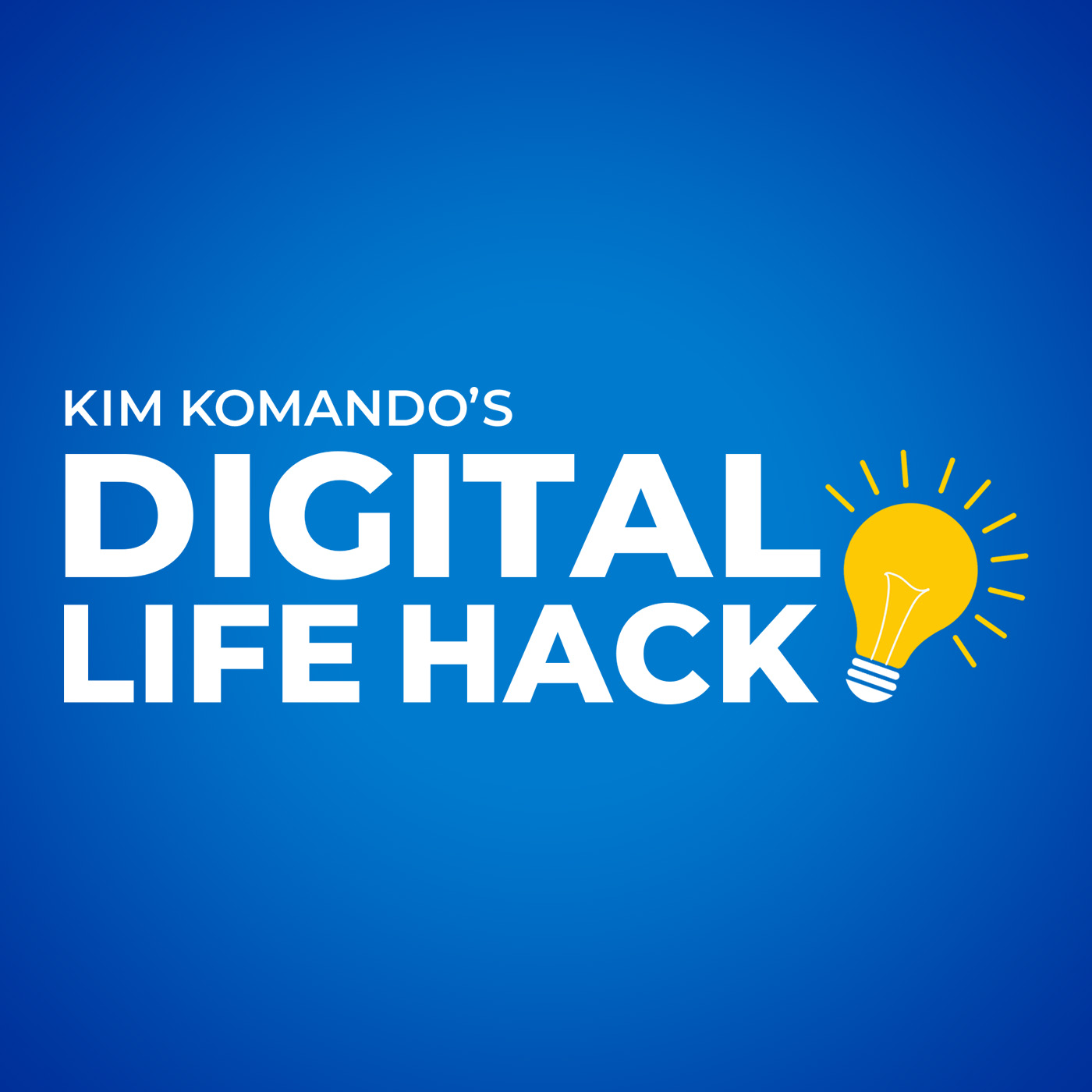 |
|
BY THE NUMBERS 600 million cyberattacks Target Windows every single day. Microsoft's latest report with all the gory details says more than 99% of attacks go after your passwords. Antivirus software is a must, folks. $300,000 or 6 years’ worth Of lost retirement savings for serial job hoppers. It all comes down to retirement savings rates. When you switch to a new job, you’re starting back at 3% and adding a percentage each year. Too many job changes can lead to a 41% smaller nest egg. 1 in 3 products Has shrunk while the price has stayed the same (or gone down). It’s called “shrinkflation.” Paper products and cereal are big offenders. Take Angel Soft toilet paper: You now get 25% less TP for 13% more money. Talk about being on a roll! Hit this link for product comparisons. |
WHAT THE TECH? 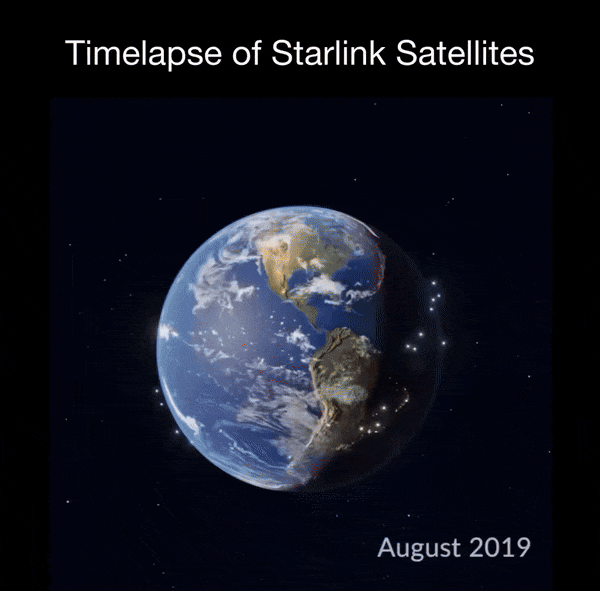 There are about 7,000 orbiting Earth right now. That sure escalated quickly. |
UNTIL NEXT TIME ... I was not in love with my Tesla. But I really like Starlink internet! If you live somewhere without a strong connection, it's definitely worth checking out. I have it as a backup at home and on my boat. Elon didn’t tell me to say that, I promise. 🤔 What did Elon say to Grimes before they made their baby, X Æ A‑12? “i 1 2 ½ 6.” (Say the answer out loud. 😂) Before you go … Is your hearing not as great as it used to be? Need a hearing aid? Maybe you know someone who does. Stop waiting. Things will just get worse, not better. Check out hear.com right now to see if you qualify for a 45-day free trial! Back in your inbox tomorrow with the best tech newsletter in the USA! — Kim |
Komando Referral Program Refer one person That's all you need to get my latest eBook, "50 Smart Ways to Use AI," a $9.95 value — yours for FREE! 1️⃣ Copy your link: https://referrer.komando.com/8818309c/3 2️⃣ Share your link on social media, through email, in a text — your call! 3️⃣ Kick back and relax! When someone uses your link to sign up for my newsletter, I'll send my new eBook to your email address. CLICK TO SHARE → Or copy and paste this link to others:
https://referrer.komando.com/8818309c/3 | In "50 Smart Ways to Use AI," Kim shares helpful prompts for today's most common AI chatbots. Whether you're tackling spreadsheets, planning rainy-day activities or developing a wellness plan, let AI handle the heavy lifting for you! |  |
|
How'd we do? What did you think of today's issue? |
|
|
|
