| September 19, 2023 |
 In partnership with Bark |
| Hello to a terrific Tuesday issue, friends! Thank you for being here with me and letting me in your inbox. ✅ Do your part to keep my newsletters free by checking out our sponsors. If you have a tween or teen in the family and want to monitor and track what they do on their phone, forget parental controls. You want to get the Bark Phone. Barry got one for his granddaughter. More about that below. ⌛ Quick tip! Today's smartphones have intelligent circuits that prevent overcharging. Once your battery hits 100%, the phone will stop charging. So, while it's good practice to unplug once fully charged, leaving it overnight occasionally won't do much harm. The more you know! — Kim 📫 First-time reader? Sign up here. (It’s free!) IN THIS ISSUE
|
TODAY'S TECH HACKGuard your privacy and stop your devices from listening in What's the obvious downside for always-on devices that constantly listen for commands? It's just that — they're always listening. Voice-activated technology uses microphones that listen for wake words, meaning they can hear personal conversations you don't want them to hear. Creepy! It's like having a nosy neighbor eavesdropping on your every word. Here's how to stop them from listening. Untangling ultrasonic technologyNow, let's talk about this ultrasonic tech that's flying under the radar, quite literally. “Ultrasonic” refers to radio waves humans can't hear. It's like a secret language for your smart devices. And guess what? Apps are using this tech to spy on you! These sneaky apps listen for "beacons" to determine where you shop and what you buy. They then pair browser cookies to your device to track you. The good news is you can outsmart this technology, and it's as simple as flipping a switch (well, almost). Turn off microphone access for apps without a logical reason to use it. Think flashlights and other apps that don’t need to listen. On iOS
On Android
Stopping voice assistantsNow, let's tackle those helpful (yet sometimes nosy) virtual assistants. Amazon EchoLook on your speaker for a button resembling a microphone or a circle with a line. Push that to “mute” your device, or keep it from listening. Just remember to unmute it when you want to chat with Alexa again. Siri
Google AssistantFor Android
For iOS
With your devices no longer playing detective with your conversations, you can finally relax and enjoy some privacy. And the best part? You can always turn those microphones back on if you need them. 😂 Speaking of listening … My husband swears the CIA put a listening device in our yard disguised as a tree. I told him it was just a plant. 📧 Email a link to this article to a friendJust use the email icon below or share it on your LinkedIn, Facebook or X profile. This tip is one more people need to know about! |
The phone we pickedMy husband, Barry, has nine grandkids (and one more on the way). Believe me when I say tech and cybersecurity come up all the time, especially now that one of those kiddos is a teenager. That's why we set Elizabeth up with a Bark Phone. It's the most secure option out there. Barry says it best: “It’s a relief knowing my granddaughter's phone activities are monitored for her safety. Bark helps ensure our precious one remains safe and responsible.” No more messing with apps or parental control settings kids get past. The Bark Phone has it all built in for just $49 a month. Don’t wait until it’s too late. Protect your child with the Bark Phone now! → |
YOU SHOULD KNOWStop Facebook from using you for its AI: Fill out the Generative AI Data Subject Rights form to request a copy of all your personal data (posts, likes, photos and more) Meta uses to train its AI. Your info’s deleted when you do. Pro tip: The website is glitchy on phones, so use a computer. This was in my Tech News newsletter a week ago. Get on the list if you’re not so you don’t miss important updates like this one again! 🔍 Dead giveaway: If you passed away suddenly, would you want someone to look at your search history? If that’s a no, browser Opera GX has a new feature called "Fake My History." If you don't use your browser for 14 days, it swaps out your real search history with nice-looking searches. Get by with a little help from Google’s AI chatbot, Bard. Instead of just pulling results from the web, Bard can now scan your Gmail emails and chats, Google Drive files, docs — you name it — to find what you want. Google says its human reviewers won’t see your data and it won’t be used for testing. Fitbit gets an overdue update: Its redesigned app (rolling out today) works with or without a Fitbit device or Google Pixel Watch. Yep, anyone can download the app to track their steps. Changes to how the app works with your smartphone’s sensors also mean more accurate counting. And yes, you must enable GPS for the fine folks at Google. 🏛️ Leaked: Court docs in the FTC versus Microsoft case could mean a very happy holiday season for your kid — or you, if you’re a gamer. Microsoft is quietly working on three new consoles and a controller with built-in sensors to make gameplay more realistic. The other big reveal: No more discs! |
🎙️ Stay tech-savvy anytime, anywhereGot a few spare minutes during your drive? Or maybe you're chilling at home? Sounds like the perfect time to tune in to The Kim Komando Show podcast! I keep it real, breaking down the latest tech trends, cybersecurity tips and gadget reviews into snack-sized, easy-to-understand episodes. |
TECH LIFE UPGRADES🌟 Download all your Google data: Say hello to Google Takeout! This handy tool lets you export all your Google goodies, from emails to photos, in one neat package. It's your digital life's moving box, making data transfers and backups a breeze! Always good to know you've got a copy on hand. Escape 101: If, by some plot twist, you end up in a car trunk (I hope not!), don't panic — there's a secret eject button. This YouTuber spills the beans. Just look under the trunk's lid for a hidden latch under a cover. Security shortcut: In this private mode, your browser doesn’t save your history, cookies, site data or info you enter in forms. Stop messing around in the menu. To go Incognito on Google Chrome or Microsoft Edge, press Ctrl + Shift + N (or Cmd + Shift + N on Mac). 🛒 Sign up: Amazon Business gives you perks you don’t get with a Prime account, like exclusive discounts for businesses only. Yep, shipping is free. WHAT? Your iPhone has a hidden way to make calls sound clearer. To turn on Voice Isolation, answer a call, then swipe from the top right corner of your screen to open the Control Center. Tap Mic Mode > Voice Isolation. |
DEAL OF THE DAY
|
ASK ME YOUR QUESTIONSHelp! It’s class reunion time
❓ Have a question for me? Drop it right here, or leave me a voicemail at 602‑381‑8200 ext. 290. |
FREEBIE OF THE DAYYou’ve always wanted to learn to codeJump in, friend! One of the best resources out there is W3Schools. It's the world's largest web developer site, packed with lessons, quizzes and exercises to help you learn HTML, CSS, SQL, Python, PHP, React, Bootstrap — you name it. |
BYTES OF HUMOR: LOADING LAUGHS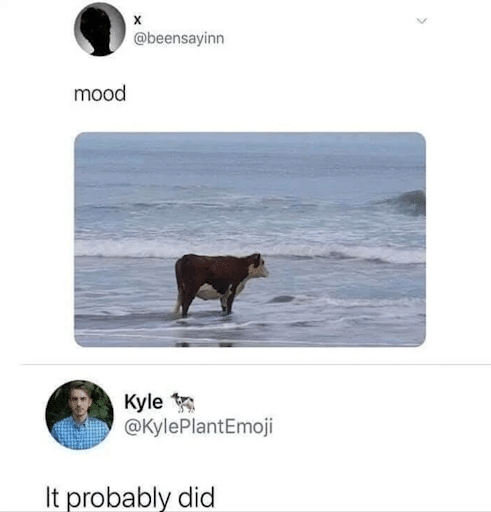 The only thing more peaceful than that cow is when I find my golden retriever, Abby, sitting in the spa all by herself. Cracks me up every time. If you haven’t yet, do me a solid and check out Bark. They make the best phones out there for kids and teens. 🏡 Another day down! We’re finishing up tomorrow morning’s Tech News email and I’ll fill you in on a new trend: Swapping homes with strangers. Sign up here to make sure you get it! See you then, you good-looking smarty pants! — Kim |
Komando Referral ProgramShare this newsletter → Earn prizes!Step 1: Copy your unique referral link:https://www.komando.com/friends/?referralCode=0rvmdp6&refSource=copy Step 2: Share your link!Post it on social media, send it in a text or paste it into an email to a pal. If they sign up using that link, you get the credit!  |
How'd we do?What did you think of today's issue? |
| |
| 📫 Was this forwarded to you? Sign up free here. 🎙️ Want to listen to my show? Find your local radio station. 👍 Thinking about upgrading? Try the Komando Community free for 30 days. 💲 Looking to advertise in this newsletter? Contact us. |
| Photo credit(s): Dreamstime.com, Amazon.com |