The Current Plus: AI chooses nuclear weapons, "The Simpsons" predicted Vision Pro, Elon Musk's drug use  In partnership with Komando Community | | What a terrific Tuesday we've got here! Let’s kick things off with a little true or false: More bars on Wi‑Fi equals faster speeds. Make your best guess, and you’ll find the answer at the end. 🛟 Have tech troubles? Want to support this free newsletter? Drop your questions in my members-only Q&A Forum, and let me and my team of tech wizards guide you! And, because you’re a Current reader, enjoy a 30-day free trial of the Komando Community on me! After that, it's less than $5 a month. I’m thinking about upping the price, so if I were you, I’d get in now. — Kim 📫 First-time reader? Sign up here. (It’s free!) IN THIS ISSUE - 🛑 Stop Facebook from using your data
- 🚀 AI war games nightmare
- 👀 For your eyes only
|
TODAY'S TOP STORY Facebook, butt out of my data  Mark Zuckerberg’s favorite word is “public.” In Meta's recent Q4 earnings call, he said, “On Facebook and Instagram, there are hundreds of billions of publicly shared images and tens of billions of public videos, which we estimate is greater than the Common Crawl dataset, and people share large numbers of public text posts in comments across our services as well.” Here’s what that means: Instead of using the Common Crawl dataset to train Meta’s AI like ChatGPT does, Meta’s using your and my public data. And because it’s public (there’s that word again), they don’t have to get our permission or pay us for it. Nice. They know most of us are creeped out by that. The solution? An opt-out form. Request granted (maybe) The Generative AI Data Subject Rights form is hanging out in Meta’s help center. Filling it out is only a request for Meta to remove your name, home address, phone number or email address. - To submit the opt-out request, provide your country of residence, full name and email address.
- You should receive confirmation your request is under review within 24 hours. Pro tip: The website is pretty glitchy on phones, so try it on a computer instead.
Here comes the shady part. Because it's just a "request," there's no guarantee Meta will delete your data or get you the info you ask for, even if it belongs to you. Uh … what's the point? European regulators slapped Meta with a $1.3 billion fine for misusing data. Coincidence there’s now this form? Nah. Facebook privacy must-dos for 2024 If completing Meta's opt-out form doesn't exactly put you at ease (it shouldn’t), you can safeguard your data in other ways. Remove access to third-party apps: I recommend checking this a couple of times a year. - Open Facebook on your computer and click your profile pic in the top right corner. Tap Settings & privacy > Settings. Select Apps and Websites from the left column, and remove any apps or sites you don't trust or use.
Opt out of interest-based ads: Wipe out everything Meta knows (or thinks it knows) about you. - Open Facebook on your computer and click your profile pic in the top right corner. Tap Settings & privacy > Settings > Accounts Center > Ad preferences.
- From here, you can view the advertisers you’ve most recently seen ads from, and you can choose to see fewer ads about selected topics. You can also review your ad settings and choose whether Facebook can show you personalized ads based on your activity information from ad partners.
Clear activity from businesses you visit: You read that correctly. With the right permissions, Facebook can track you IRL. - Open Facebook on your computer and click your profile pic in the top right corner. Tap Settings & privacy > Settings > Accounts Center > Your information and permissions > Your activity off Meta technologies.
- Next, tap Manage future activity and select Disconnect future activity.
- Finally, select Continue and tap Disconnect future activity again.
💰 For Big Tech companies, you’re one of the top-selling products. No wonder they go to such great lengths to get your info — and they don’t like me very much for telling you how to say no. ✅ Hit the Facebook icon below to share this very important and timely information with your friends and family there. People will sit back and say, “Dang, that’s something I didn’t know about!” |
DEALS OF THE DAY Cheap, clever home upgrades Here are five goodies to transform your space without breaking the bank or demanding expert DIY skills. - Keep area rugs tacked down. You’ll never trip over that pesky rug again with NeverCurl corner grippers.
- Restore wood finishes. Make tables, dressers, cupboards or whatever look new again with this handy wood polish.
- Wireless accent lights look great. Light up a bookshelf or under the counter the easy way. Great price, too — two lights for $10.
- Curtains to dress up your windows. Any room can look more elegant with sheer curtains, available in a ton of colors.
- TV backlighting for a mini home theater. Create an out-of-this-world TV experience with Govee LED backlights.
|
WEB WATERCOOLER 🚀 We're toast: In tests using war game simulations, OpenAI's highest-powered tool chose nuclear weapons. Why? When asked, the AI replied, "We have it! Let's use it" and, in another test, "I just want to make the world peaceful." Send this link to your favorite political person and urge them to push for greater controls on AI. “The Simpsons” called it again: Back in 2016, an episode showed Mr. Burns unleashing a VR headset that looked just like the Apple Vision Pro. What went down? Chaos. Folks in Springfield started walking around with these headsets on, crashing into lampposts and falling into manholes. See the pics here. Drives me crazy: In a vid on X, Dante Lentini is seen driving his Tesla on autopilot wearing the Vision Pro. The clip shows him being stopped by police, complete with their lights flashing behind him. Dante said the police bit was just a skit, but he really did drive with the headset on. You’ve been a very bag girl: 55% of TikTok users have bought something via TikTok Shop. Quick tip: Double-check before you click to buy; people are getting scammed with fake items. It’s always smart to peek at the seller's rep first, especially with "refurb" or "closeout" deals. 🦠 Getting nerdy: Euglenoids are microorganisms that have survived Earth's five mass extinctions. How? Researchers at Utrecht University proposed they lived in microfossils, and looking up clips of microfossils on YouTube confirmed their hunch. A microscope vid of a microfossil showed precisely what they were looking for. Drone SOS: Brian Telford, a drone photographer, found himself stranded in the snow in Fairview, Utah. In a clever move, he attached a note to his drone pleading for help, which flew to the Taylor family's home. They saw his drone, read the note, hopped in their vehicle and pulled him out of the snow. 🐶 Does the name “Pavlov” ring a bell? Those Facebook quizzes titled "What's your aura color?" or "Which dog breed are you?" come with a catch, according to the BBB, and it’s something I’ve said for years. The quizzes are probably phishing for your password security answers. Mom's maiden name? First pet? Just say no. Bitter pill: When Elon Musk bought Twitter for $44 billion in 2022, a lot of people said, “What’s he smoking?” Turns out he was definitely smoking something, along with taking ketamine and drinking “Molly water,” the liquid form of the drug ecstasy. News out now says his buddies wanted him to go to rehab, and, like Amy Winehouse, he said, “No, no, no.” |
DEVICE ADVICE 👀 For your eyes only If you have sensitive pics like your driver’s license on your phone, set up a locked folder in Google Photos. - Open the Google Photos app > Utilities > Set up Locked Folder. Follow the on-screen directions to finish up.
Note: Anything stored there isn’t backed up to the cloud. Wouldn’t be very private that way. Have an iPhone? You can store secret pics in the Notes app. Open the pic in the Photos app, tap the share icon and select Notes. Go into the note you want to protect, tap the three-dot icon in the upper right corner, then choose Lock. |
LISTEN UP 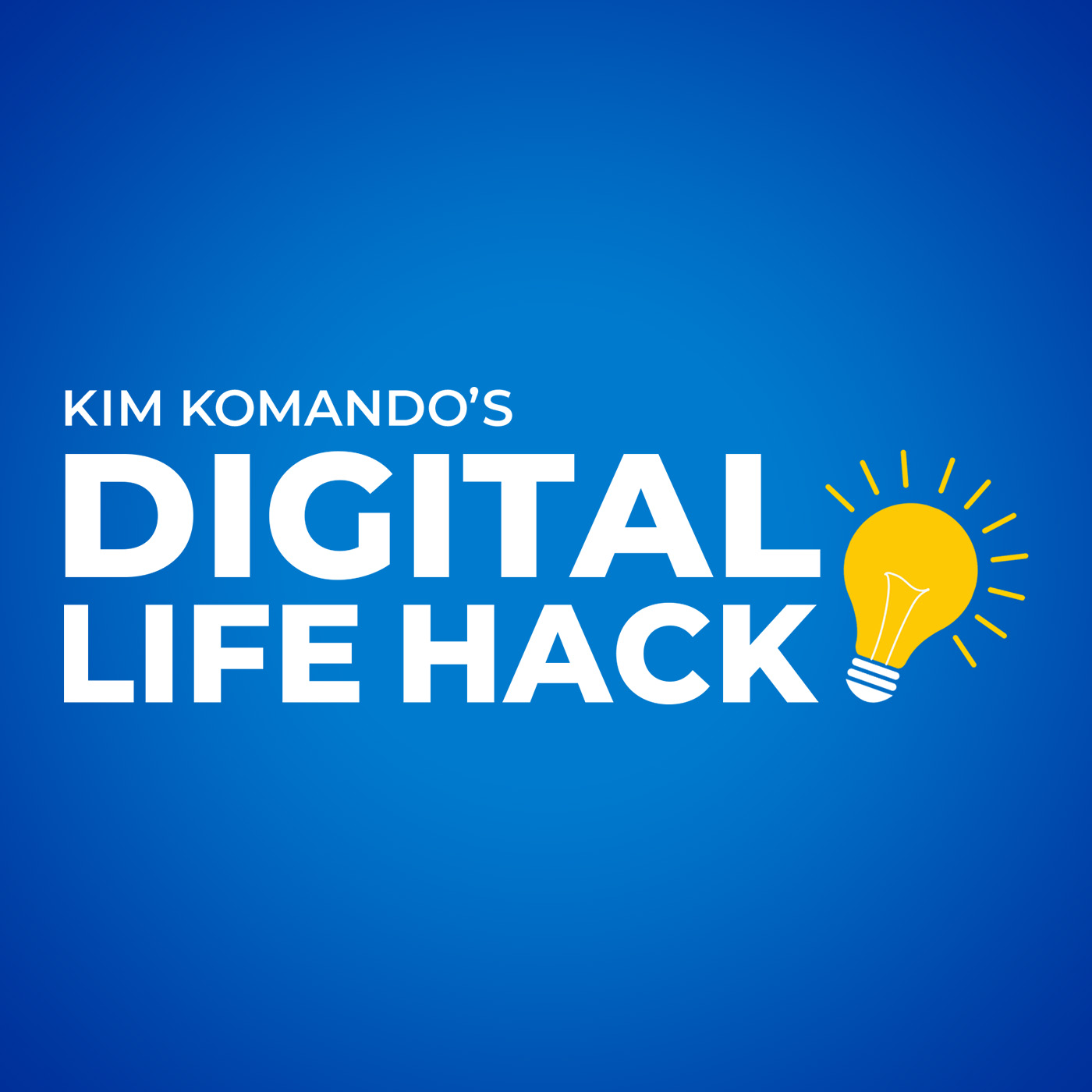 | Selfies are now a public health risk Want to take a selfie? Be sure you know the dangers — they're real. |
|---|
|
TECH LIFE UPGRADES Ever had a million-dollar idea while in the shower or walking the dog? Instead of letting it slip away, record it. Voice Memos (a built-in app on Apple and Android) has your back. Bonus: You can say, “Hey, Siri, take a voice memo” or “OK, Google, take a voice memo.” So sweet! ⌛ Quick podcast tip: Want to listen to a podcast more quickly (to save time) or more slowly (to understand every word)? There’s usually a "1x" on the now-playing screen. It’s your playback speed. You can increase it (e.g., by 1.25x, 1.5x or 2x) or decrease it (e.g., by 0.75x). Do you toss files into the recycle bin and think they're gone for good? Nope, they can make a comeback using special software. If you want files truly gone, you have to overwrite them using software like Eraser. Now, you know the truth! I’ve never been patient enough to learn how to use Photoshop. When you need to do a quick crop, edit or resize, try Pixlr X. It works in your browser and runs on almost every operating system. 🫁 Need a minute? Type "breathing exercise" into Google and you'll get a one-minute winddown that walks you through when to breathe in and out. It's a little calm with no extra apps required! |
| IN PARTNERSHIP WITH |  |
Your digital life, elevated: FREE for 30 days! Every day, we're on a mission to boost your digital life to the max. We're out there digging through the internet, chatting with tech geniuses across the globe, and discovering all those sneaky tech tips and tricks just for you. Why not crank up the volume on your support? Dive into the Komando Community. Here's what you'll get: - 📰 More of the good stuff like this newsletter
- 🎧 My show, but smoother, with zero commercials
- 💡 Direct answers to your tech puzzles from our IT superheroes
And here's the kicker: Try it all out absolutely free for 30 days! No strings attached. See for yourself how it can transform your digital life. All these tech treasures can be yours for just $4.99 a month. And guess what? Check the box to get an immediate 10% discount if you’re over 50, serving in the military, are an emergency responder, veteran, teacher and more. Thank you for supporting all we do! ✅ Grab your FREE pass now — 30 days of premium access, on the house! → |
BY THE NUMBERS 2 years The time it takes for your Google Account to be deemed “inactive.” Log in to your old account(s), or you’ll lose your email address and messages, Drive, Docs, Photos backup, Calendar events and everything else. $49,000,000 The amount Clorox paid after a cyberattack last August. The attack led to system shutdowns and widespread disruptions. Yup, those hackers really cleaned up. 2 hours The length of a flight from NYC to London by 2030. New research from the U.K. Civil Aviation Authority says traveling at supersonic speeds will be here before you know it. The time from London to Sydney flying that fast? Just 2 hours. Wow, you could be joining an Australian game party in the LAN down under in no time. |
WHAT THE TECH? 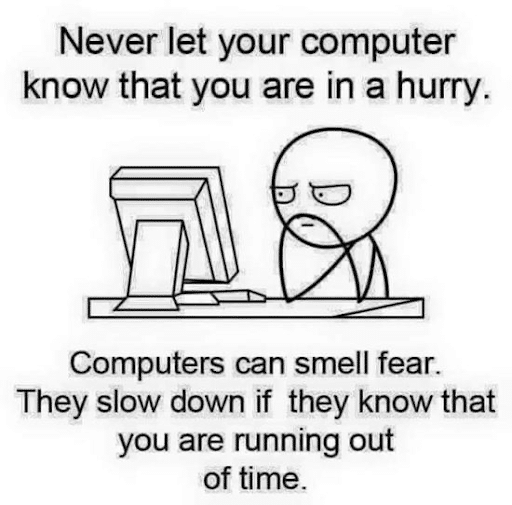 Your computer loves it when you call it “Big Data.” |
UNTIL NEXT TIME ... The answer: False. Those little bars on your device show your connection strength to the router, not the actual speed of your internet. Even if you see full bars, you could still be lumbering with a turtle-speed broadband connection. Set your Wi‑Fi password to 2444666668888888. When someone asks you, tell them it's 12345678. (Oh, I crack myself up!) 👋 Hope you laughed at at least one thing in this issue and learned something useful, too. Reply and leave a note if you want to see anything in this newsletter. I read ‘em all! See you again tomorrow with the best tech newsletter from Earth to the moon! — Kim |
Komando Referral Program Share this newsletter → Earn prizes! Step 1: Copy your unique referral link: https://www.komando.com/friends/?referralCode=0rvmdp6 Step 2: Share your link! Post it on social media, send it in a text or paste it into an email to a pal. If they sign up using that link, you get the credit!  |
How'd we do? What did you think of today's issue? |
|
|
