| September 28, 2023 |
 In partnership with Kim's Referral Program |
| Happy Thursday to you! The weather’s finally cooling down here in Phoenix. Hope you're seeing some beautiful fall leaves — or at least getting nicer temps — where you are. ⌛ Quick TV tip: You might be tempted to change your TV's picture mode to Game for football season. Don't — that's for video games. The best setting for football? Cinema or Movie. Sports mode is generally too bright, so the game looks washed out. — Kim 📫 First-time reader? Sign up here. (It’s free!) IN THIS ISSUE
|
TODAY'S TECH HACKFind the apps using up your Wi-Fi bandwidth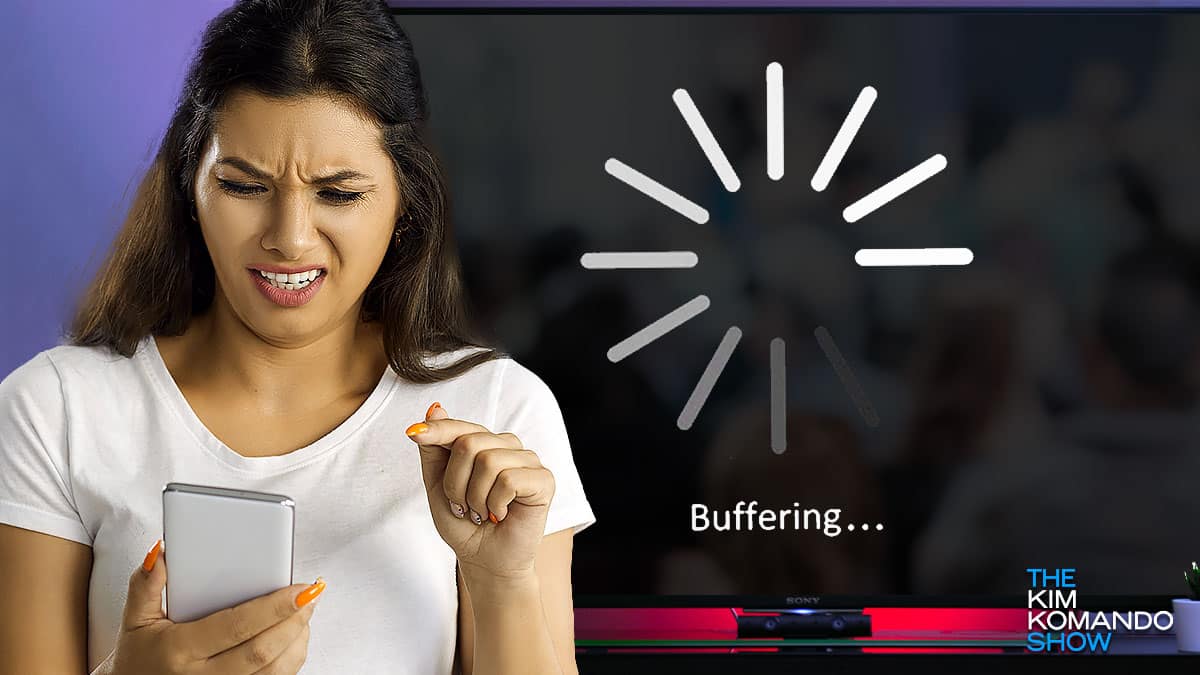 It’s a cozy Friday evening, and you just started streaming your favorite show. But, as the plot thickens, your Wi-Fi takes an unexpected hiatus. Annoying, right? Before you unplug your router, look to your smartphone. The culprit could be apps chowing down on precious bandwidth. What’s the big deal?Wi‑Fi performance: Identifying and monitoring bandwidth-hungry apps on your iPhone or Android will improve your Wi‑Fi speeds and reduce latency. Limited plans: Not everyone has unlimited data. Keeping an eye on which apps are using your Wi‑Fi could save you from surprise fees. Not enough to go around: Smart home devices (think cameras or voice assistants) rely on a stable Wi‑Fi connection. Managing bandwidth-intensive apps helps them run more smoothly, too. Battery life: High-bandwidth apps can drain your Android or iPhone's battery quickly. Catching them sooner might even extend your phone's lifespan over the long run. How to checkNow, let's get down to the nitty-gritty of how to detect those sneaky Wi‑Fi bandits on your Android or iPhone. For Android
As I'm constantly reminded, steps vary depending on your phone. If that doesn't work, search your settings for Wi‑Fi or Data. You'll see each app and how much bandwidth it’s used over the last month. Android lets you go up to four months back for an even more detailed overview. Select the dates at the top of the screen, and voila! For iPhoneWhile iOS doesn't have a built-in feature to track Wi‑Fi usage, there's a workaround. You can monitor your mobile data usage for a good idea as to which apps are most bandwidth-intensive.
You may not use heavier social networking apps or entertainment platforms while on your mobile data, so these might be hidden further below. Spotify, YouTube and Netflix are some of the main culprits! What to do about itOf course, you know to close the hungriest apps if they're not in use and eating up too much bandwidth. There's more you can do, too:
🤣 I was at a funeral and asked the priest for the Wi‑Fi password. He looked at me for a second and said, "Have some respect for the dead!" I replied, "So … all lowercase?" |
DEAL OF THE DAY
|
YOU SHOULD KNOWUpdate bug: Shocker, I'm not talking about Windows. The upgrade to iOS 17 is resetting some users’ privacy settings. If you've ever deactivated Significant Locations on your iPhone (as I've warned you to do many times), the update may have turned it back on. Review the steps now to make sure it's off if you prefer it that way. Don't rush it: Not a great week for Apple. Its latest operating system for Mac, macOS Sonoma, is out of beta, and there are many reports of software bugs and even a few security issues. My advice: Wait a month or so to update your Mac. 🎨 MS Paint still exists: It recently got an AI-powered upgrade thanks to OpenAI’s DALL‑E text-to-image tool. Type in a few words and the graphics editor will generate three versions of your artwork. To get the upgrade, install Paint version 11.2309.20.0 or higher, then put your name on the waitlist. Sweet new addition to Firefox: A built-in translator that works even if your internet is down. The big difference: These translations are done locally in Firefox instead of within the cloud. That also means text on the pages you translate never leaves your computer. It currently supports nine languages and you can turn it on or off in your Firefox settings. 🎙️ RIP: Google Podcasts will shut down sometime in 2024. Now’s the time to migrate your podcast feeds to another player. Google, of course, would love for you to switch to YouTube Music. Other popular options on Android are Spotify, Stitcher, Pocket Casts and Podcast Addict. |
🎙️ Stay tech-savvy in just 2 minutes!I turn tech complexity into simplicity with my Daily Tech Update podcast. I’ll give you the top tech news and a useful digital life hack, all in under two minutes. It's the perfect match for your daily routine — no tech expertise required. |
TECH LIFE UPGRADESYour remote is dirtier than your toilet: Remove the batteries and blast it with compressed air if you have it, then clean it with a disinfectant wipe. Cotton swabs and toothpicks are great for removing stubborn gunk. Remember: Don't put the batteries back in until it’s fully dry. Decrypt the symbols: The International Phonetic Alphabet (IPA) tells you how to pronounce words, but it's not easy to read for most people. Example: The French location of Finistère is phonetically pronounced as fɪnɪˈstɛər. Uh, what? On Wikipedia, hover over an IPA pronunciation to see how they’re said in plain English. 📅 Less back and forth: You're writing an email and need to schedule a meeting, too. In Gmail, click the icon at the bottom of the message window labeled Set up a time to meet, then select Offer times you're free or Create an event. If you use Outlook, try its sweet Scheduling Assistant tool. Flotsam and jetsam: You're on the water and spot something floating in the distance. Report it to boatwatch.org. You can report anything found on a beach, coast or waterway, which can help with search-and-recovery efforts, accident investigations, and cleanups. 🔒 Tech anger is real: Don't chuck your computer out of the window because your username and password combination won't work. First, double-check you didn't add a space at the end. You won't see it, but it's a common cause for those "incorrect password" errors. |
Want to win a laptop or iPad?🎉 We're giving away an iPad or Windows laptop (your choice, valued at $1,200) to one lucky referrer! Want to win? It's simple. Share your unique referral link with friends, family and anyone who would love our newsletter. Each sign-up using your link equals one entry into the contest. The person with the highest number of referrals will win the grand prize. Start sharing and rack up those entries for a chance to bring home some fantastic tech! |
ASK ME YOUR QUESTIONSHow can I scan and digitize an entire newspaper page?
❓ Have a question for me? Drop it right here, or leave me a voicemail at 602‑381‑8200 ext. 290. |
FREEBIE OF THE DAYDark mode everywhereWhen you like using dark mode on your devices, it's super annoying when you hit a site that doesn't support it. The free, open-source Dark Reader browser extension overrides the settings on every site, so you never have to worry about it again. You can customize the display, too, if you're going for more of an easy-on-the-eyes mode that isn’t full dark mode. Works on Chrome, Safari, Edge and Firefox. |
BYTES OF HUMOR: LOADING LAUGHS Do better — if only so this cat stops looking so sad. ⭐ I appreciate you being here and all the support you send my way. A little favor to ask if you listen to my podcasts: Drop a review wherever you listen. It helps other people find me. — Kim |
Komando Referral ProgramShare this newsletter → Earn prizes!Step 1: Copy your unique referral link:https://www.komando.com/friends/?referralCode=0rvmdp6&refSource=copy Step 2: Share your link!Post it on social media, send it in a text or paste it into an email to a pal. If they sign up using that link, you get the credit!  |
How'd we do?What did you think of today's issue? |
| |
| 📫 Was this forwarded to you? Sign up free here. 🎙️ Want to listen to my show? Find your local radio station. 👍 Thinking about upgrading? Try the Komando Community free for 30 days. 💲 Looking to advertise in this newsletter? Contact us. |
| Photo credit(s): © Lacheev | Dreamstime.com, Twitter.com/MorrisAnimal |